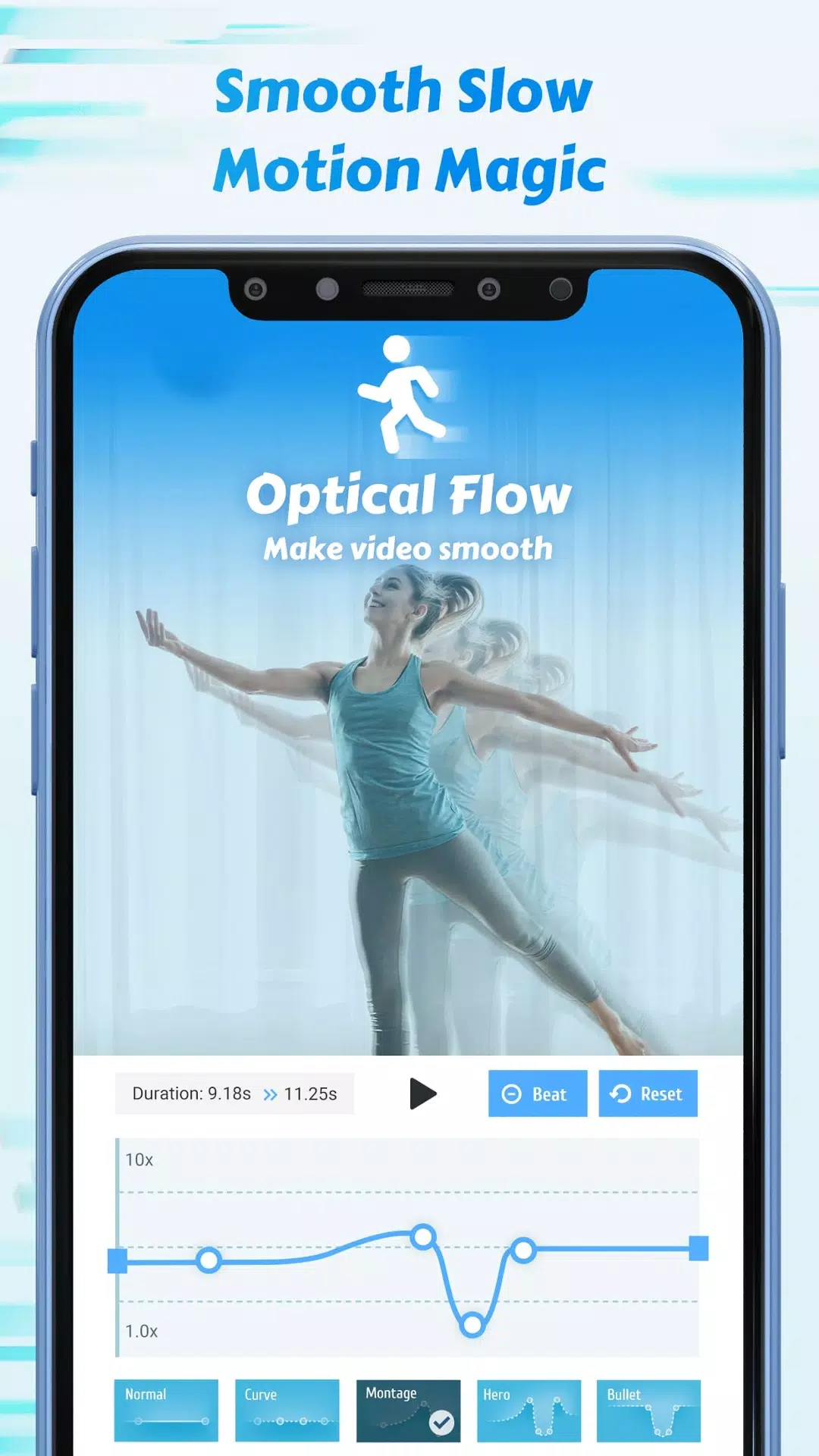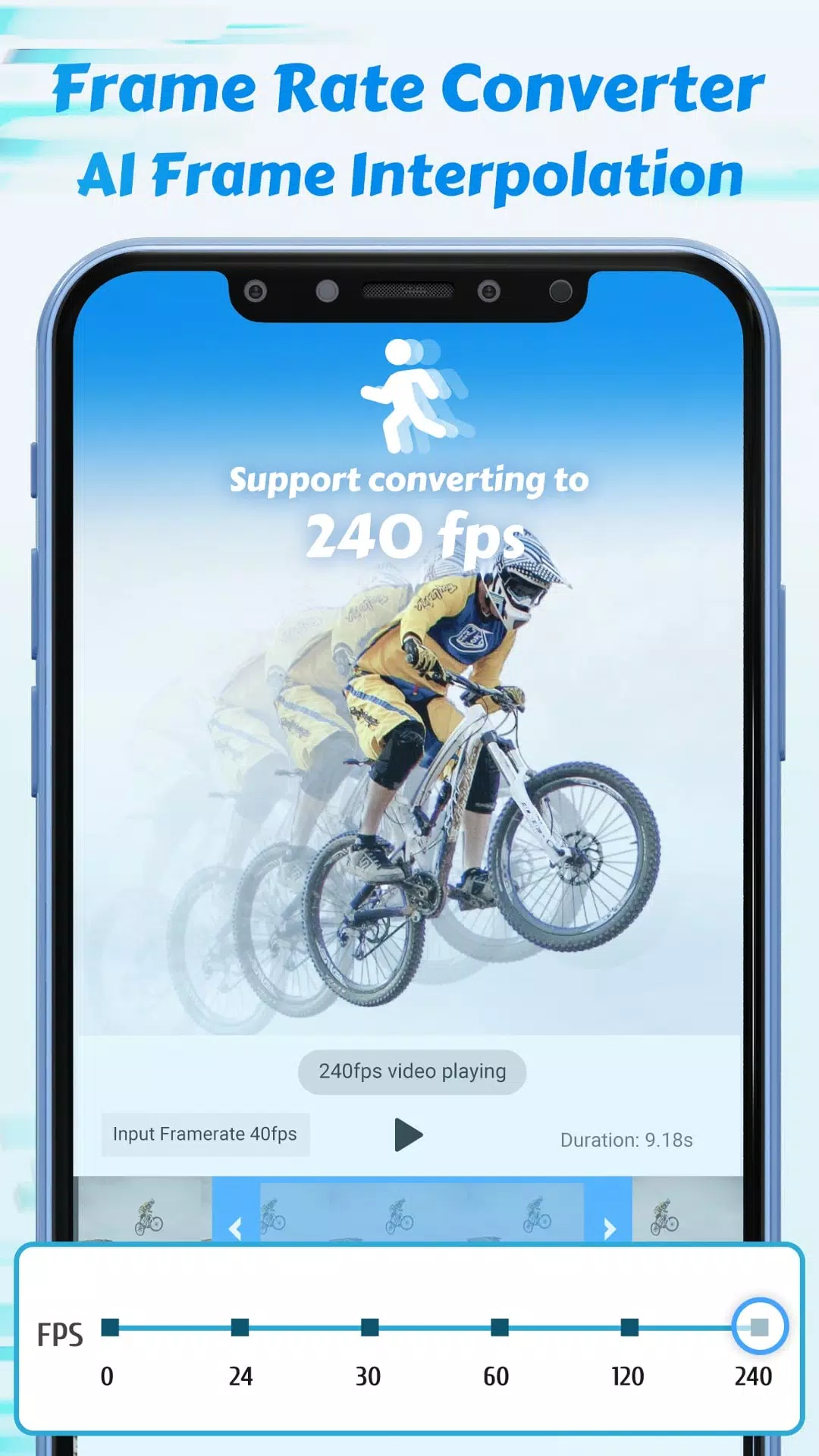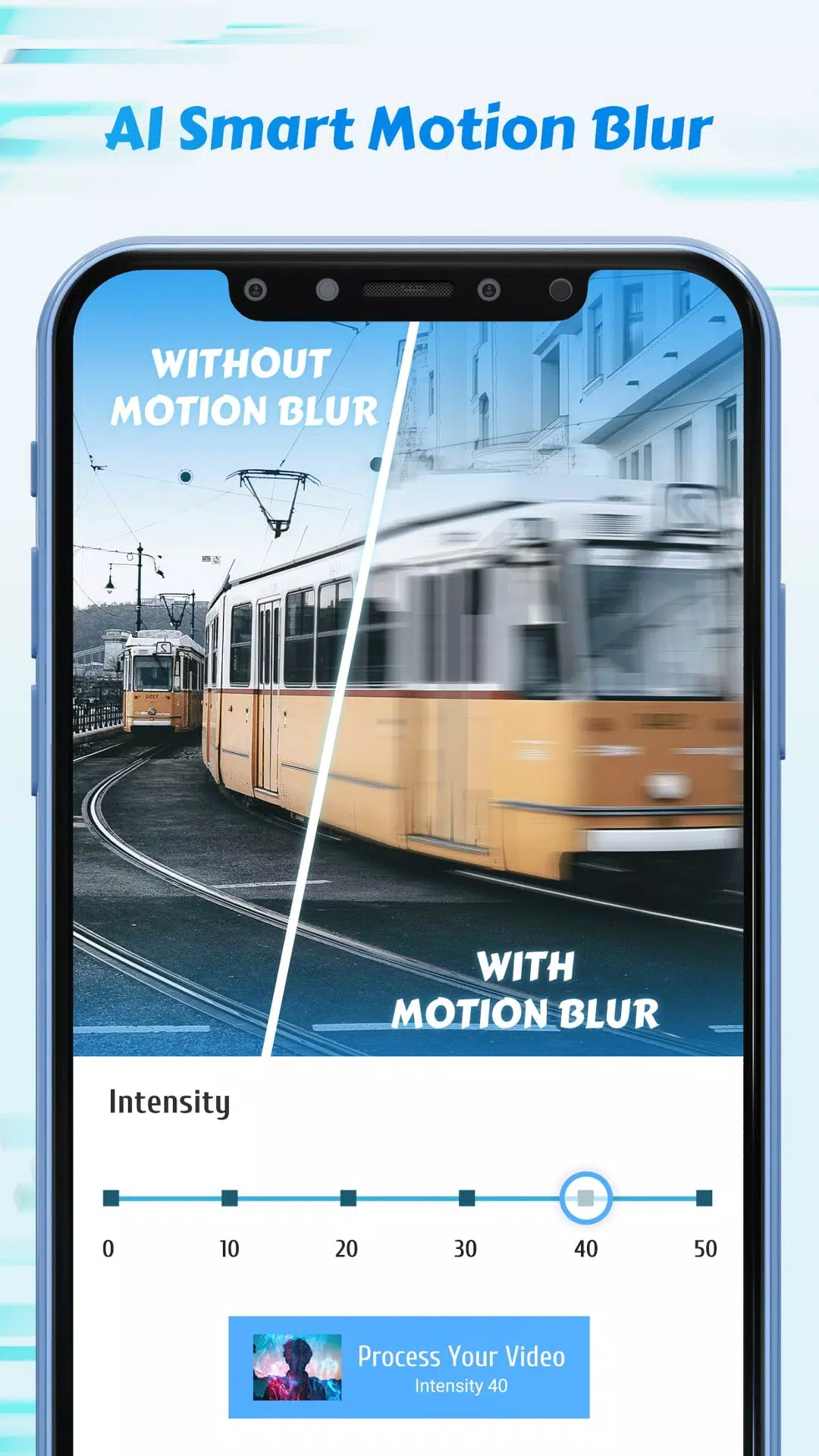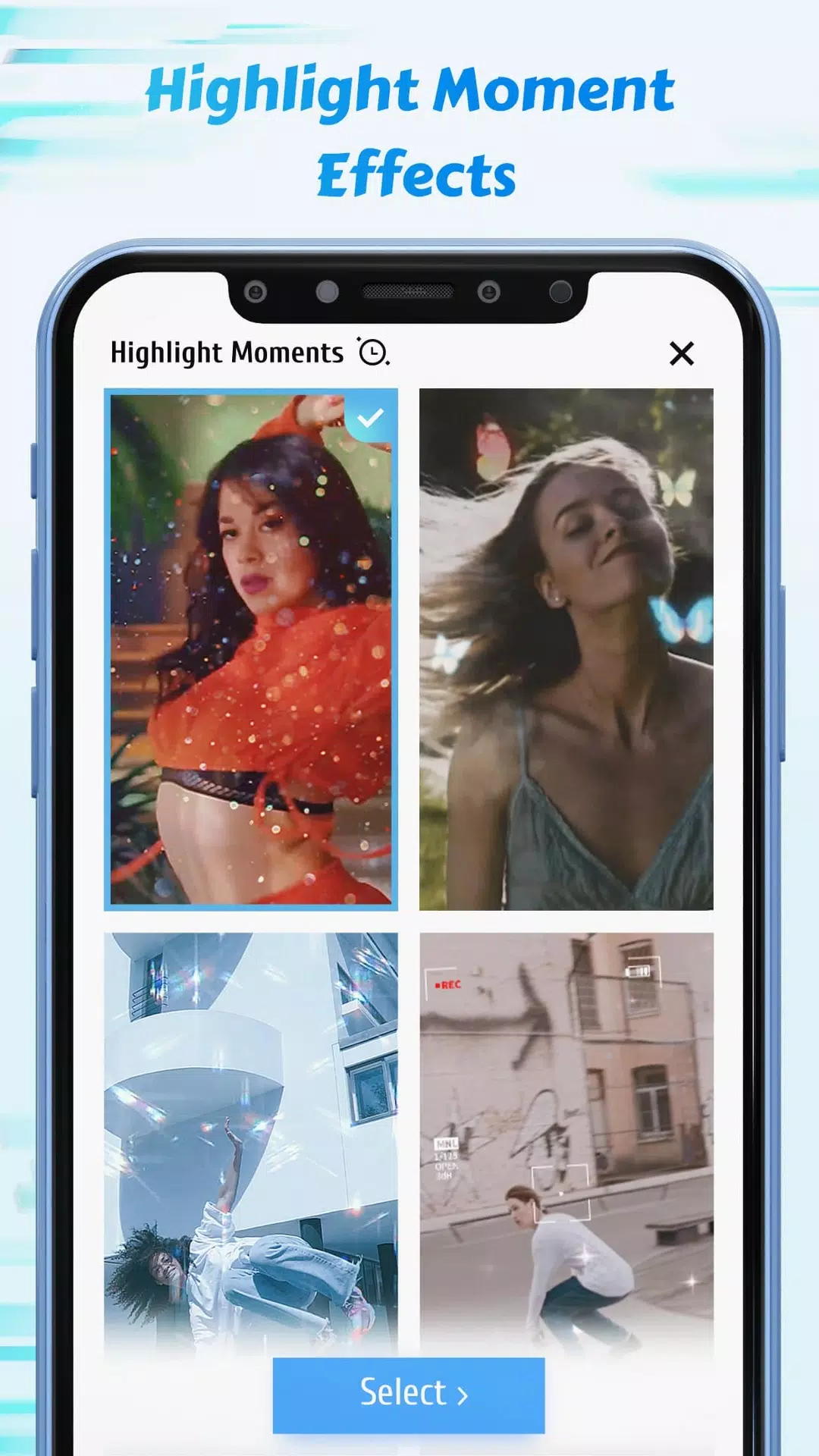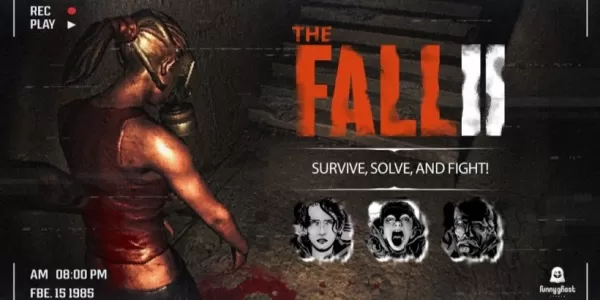Looking to create stunning slow-motion and fast-motion videos with the finesse of a professional? Time Cut, a pro-level slomo velocity editor, harnesses advanced image processing algorithms such as Optical Flow and the deep-learning RIFE model to transform your velomingo videos. Whether you're aiming to slow down action-packed moments, speed up sequences, or freeze time at key instances, Time Cut makes it possible. With features mimicking the capabilities of top-tier plugins like Twixtor and RSMB on PC, this app is your go-to for achieving smooth action cams and motion blur effects.
Ever wished your phone could record slow-motion videos like an iPhone? Time Cut steps in to convert your videos into high frame rate (HFR) masterpieces. It can slow down or speed up your clips without any lag, applying a free Twixtor-like effect or adding motion blur reminiscent of the RSMB After Effects plugin. This tool is perfect for crafting smooth slow and fast motion velomingo videos that stand out.
Time Cut calculates additional frames to produce ultra-smooth slow-motion videos, even from standard 30 fps footage. With a variety of meticulously crafted velomingo slowmo effects and camera lenta options, you can effortlessly emphasize your favorite moments within your node videos.
#Speed Curve & Smooth Slow Motion Editor
As a cutting-edge speed changer for smooth action cams, similar to VSCO trending video effects, Time Cut's free video speed adjustment feature empowers you to execute flexible velocity edits. Customize speed curves, freeze time, and utilize various speed change presets to craft dynamic sequences. Accelerate and decelerate your footage seamlessly, creating mesmerizing hyperlapse or timelapse videos. Choose between ultra slow-motion up to 1/10x or fast motion acceleration up to 10x, enhancing your clips with video filters and music to produce captivating slomo or time-lapse content.
#Motion Blur Effects Using Optical Flow
Enhance your video's performance with high-quality motion blur effects akin to the RSMB plugin on PC. Time Cut uses the optical flow method to achieve vsmb results, offering additional blur options like BCC lens blur and directional blur to elevate your visuals.
#Frame Rate Converter
Time Cut not only boosts the frame rate of regular videos to 60/120/240 fps but also converts high frame rate videos into cinematic 24fps or smaller-sized 30fps videos for easier sharing. Slowing down high frame rate videos results in smoother playback without stutters or lag. The app handles videos from 1 to 240 fps, accommodating footage from GoPros, action cams, drones, and various smartphones.
#Quality Enhancer
Want to elevate your video quality? Time Cut features an AI-driven HD quality enhancer that sharpens both pictures and videos, taking your edits to new heights.
#Highlight Moments Fx
Our app offers an array of slow-motion effects to help you create engaging velomingo edits, regardless of your editing prowess. Simply select a highlight moment fx and choose the start point to generate a video filled with dynamic effects such as glitter, zoom, and flashy lights, alongside VSCO-inspired filters. Add music that syncs with the movement and beat to produce viral dance videos for TikTok, Instagram Boomerang, and Insta Reels.
Here are some creative ways to use Time Cut:
- Slow down and capture the peak of a high jump.
- Create slow-motion replays of your games and share them on YouTube and Twitch.
- Produce smooth dance velocity edits for TikTok and Instagram Reels.
- Transform quick and slow video clips into GIFs to share on WhatsApp.
Download Time Cut and start playing with time today!
What's New in the Latest Version 2.6.0
Last updated on Sep 12, 2022
Major Update: Added de-duplication for smoother slowmos! Try it in the Speed Adjustment and Deep-learning double smoother section.