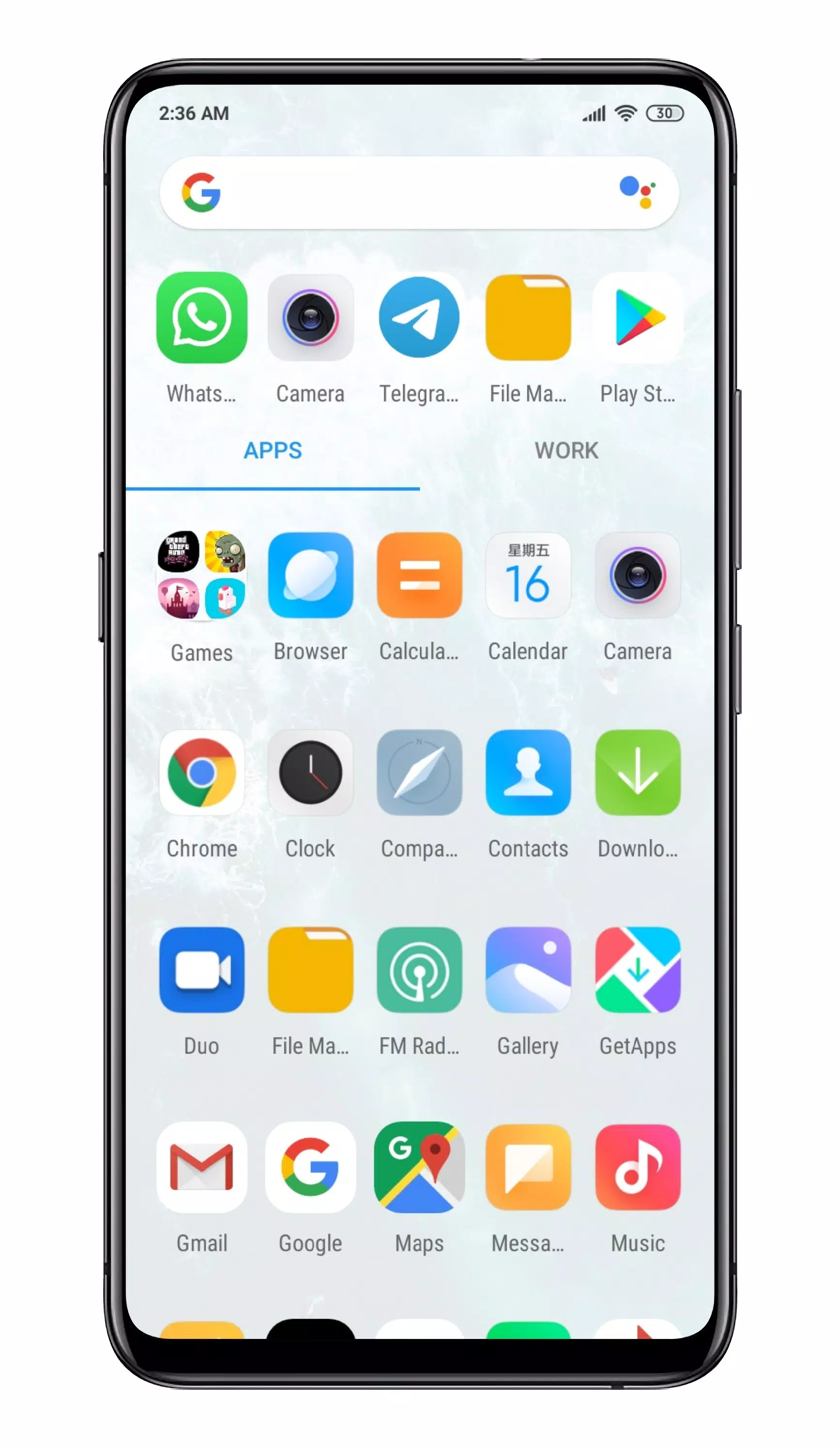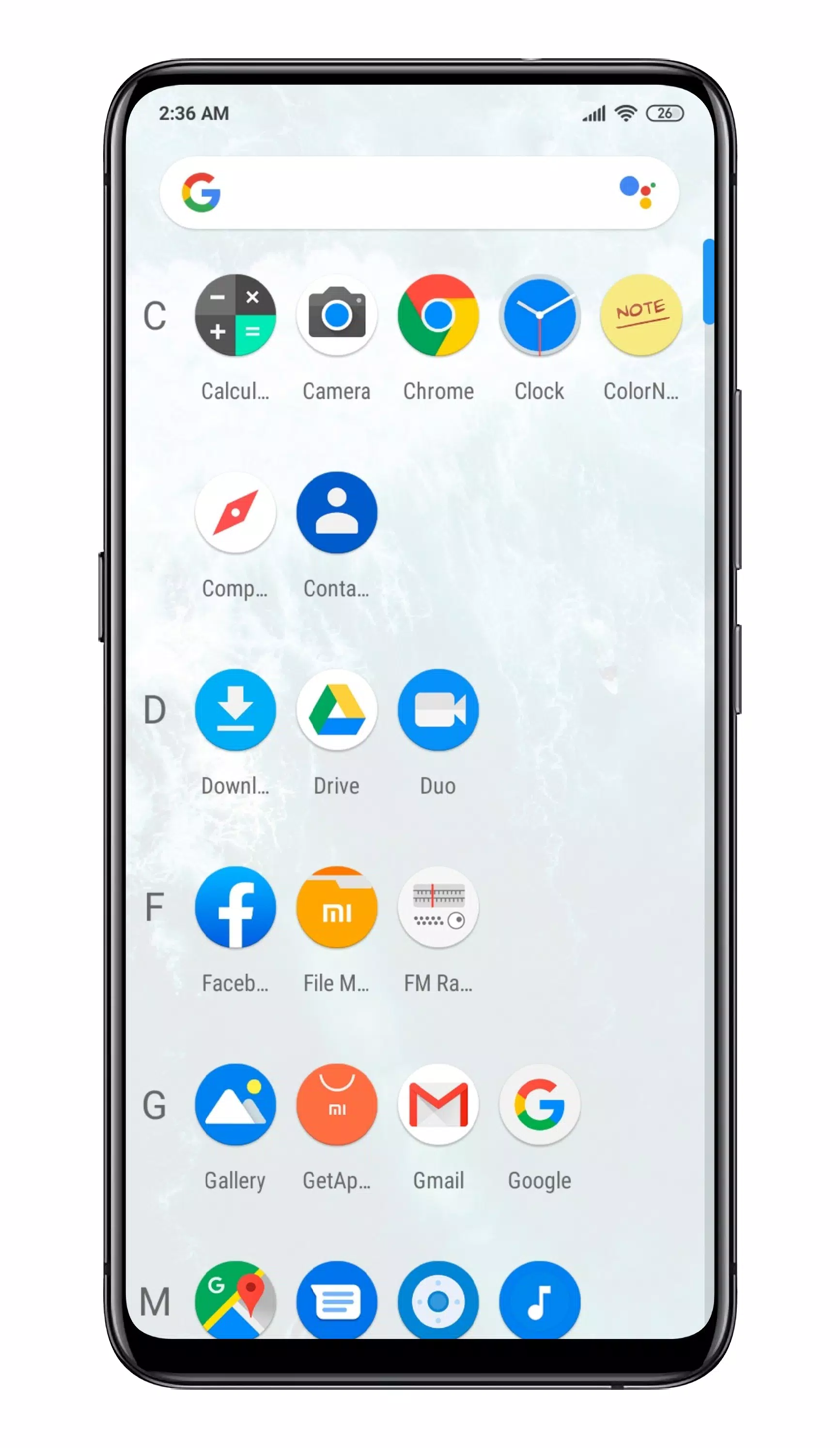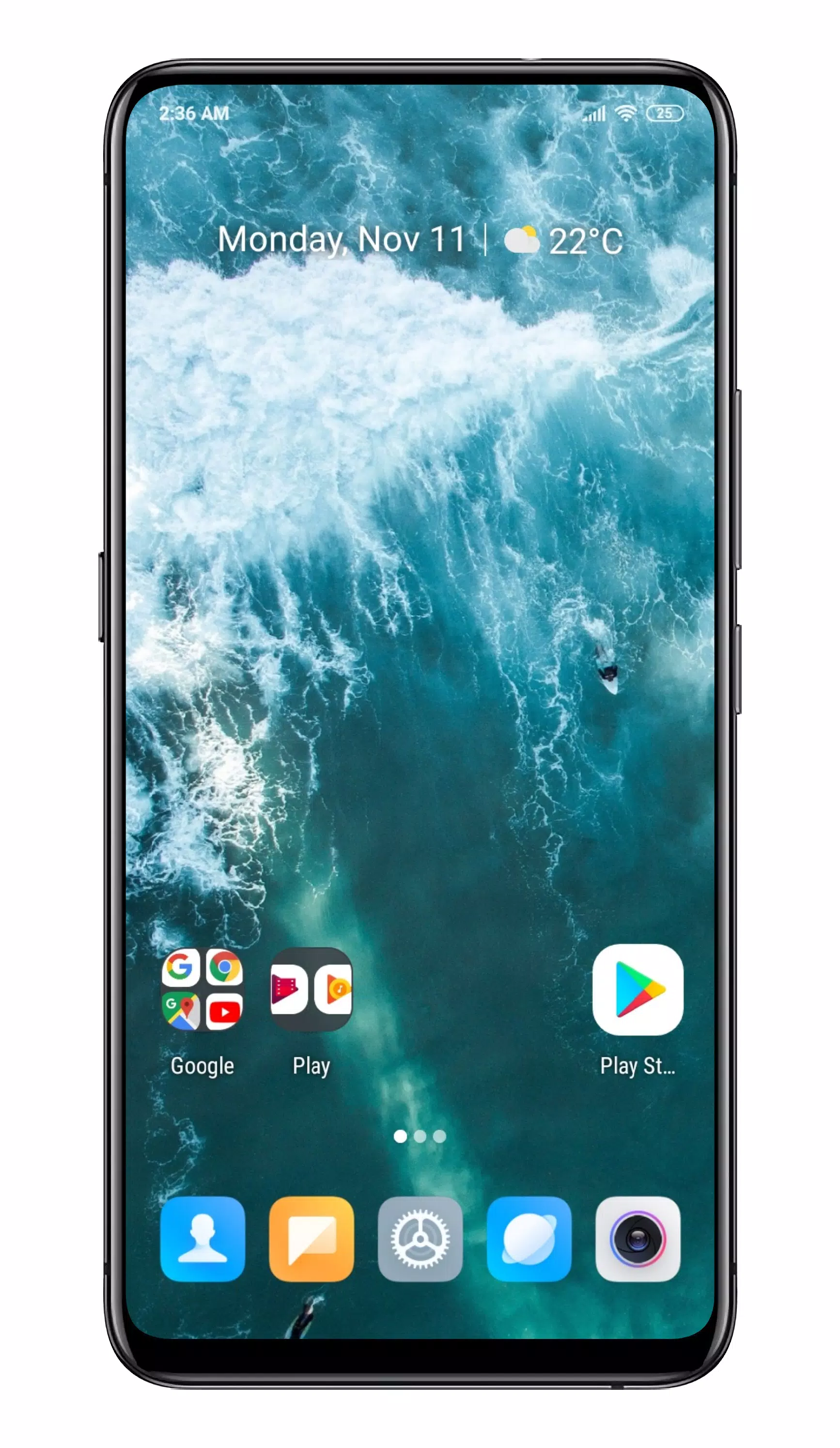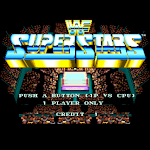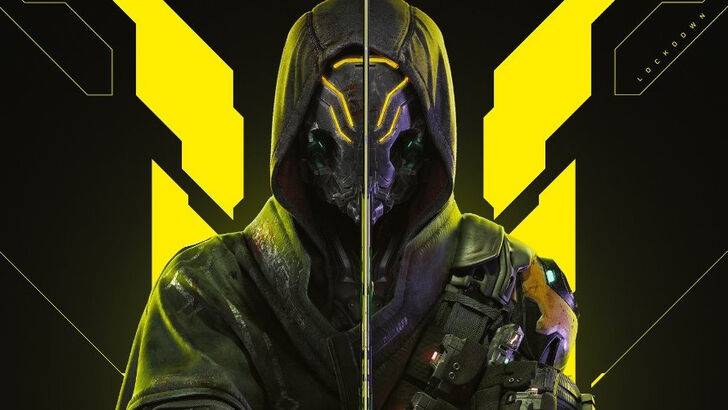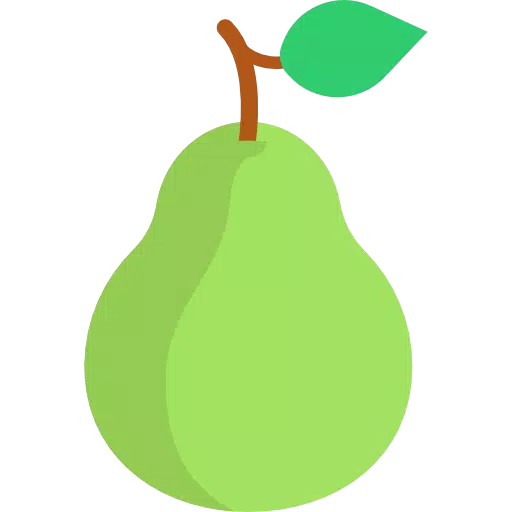
Download Pear Launcher: A high-performance, customizable launcher.
Key Features:
-
App Drawer Enhancements: Organize apps with folders, choose from vertical, paged, or sectioned drawer styles, and utilize swipe-up shortcuts. Integrate Google Now (via Pear Now companion) as an overlay.
-
Desktop Customization: Personalize your home screen with adjustable grid size, icon labels, lock screen option, top shadow, scrollable wallpaper, and margins.
-
Advanced Drawer Options: Customize card backgrounds, grid size, sorting (alphabetical or by install time), search bar visibility, predicted apps, accent colors, scrolling, and dock behavior.
-
Dock Customization: Enable dock labels, adjust icon count, disable the dock, and change its background.
-
App Management: Hide apps and utilize app shortcuts.
-
Folder Customization: Customize folder layouts, preview colors, backgrounds, labels, and opening animations. Smart folders (swipe or click to open) with badge support and auto-smart folder creation are included.
-
Extensive Theming: Support for thousands of icon packs from the Play Store.
-
Dark Mode: Enable dark mode throughout the launcher.
-
Icon Normalization: Resizes icons for consistent appearance.
-
Blur Effects: Apply blurring to various UI elements.
-
Search Bar Placement: Position the search bar above or below the dock.
-
Animated Clock: Features an animated clock icon.
-
Further Customization: Adjust font styles, hide the notification bar, customize its color, change app opening animations, and adjust orientation.
-
Backup and Restore: Backup and restore your launcher layout and settings.
-
Gestures: Configure swipe up, swipe down, double tap, and other gestures to perform actions like opening the notification bar, quick settings, apps, or the app drawer.
-
Quickstep Support: Compatible with Quickstep on Android 9.
Permissions:
The app may request device administrator privileges for screen locking via gestures or actions, and accessibility services access (on Android 9 and above) to control notifications, quick settings, recent apps, or screen locking. No user data is collected or accessed through accessibility services.
Pear Launcher Pro (In-App Purchase):
Unlock additional features such as:
- More than 10 apps per drawer folder.
- App drawer groups.
- App icon badge color extraction.
- Two-finger swipe up/down gestures.
- Proximity and shake gestures.