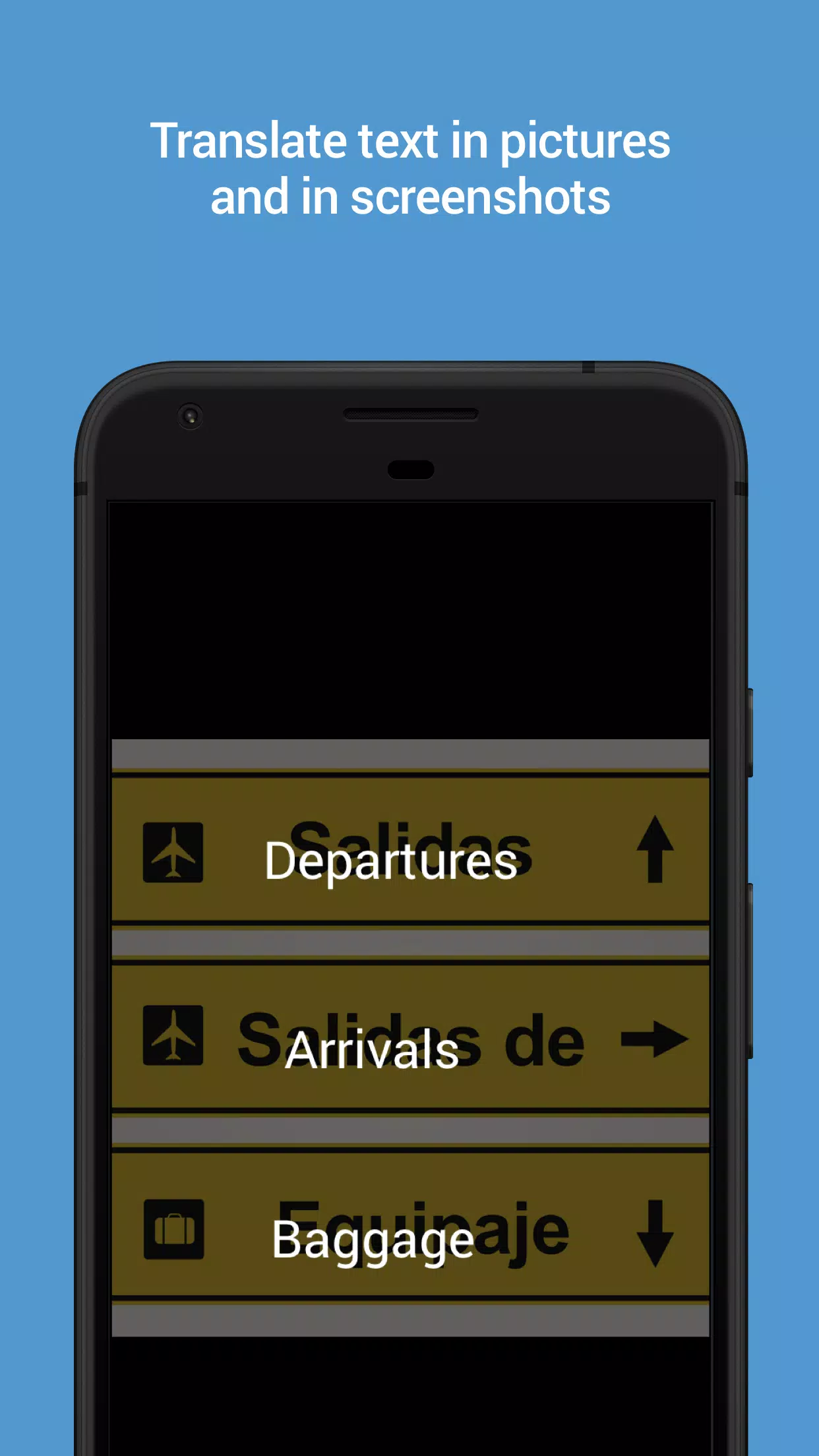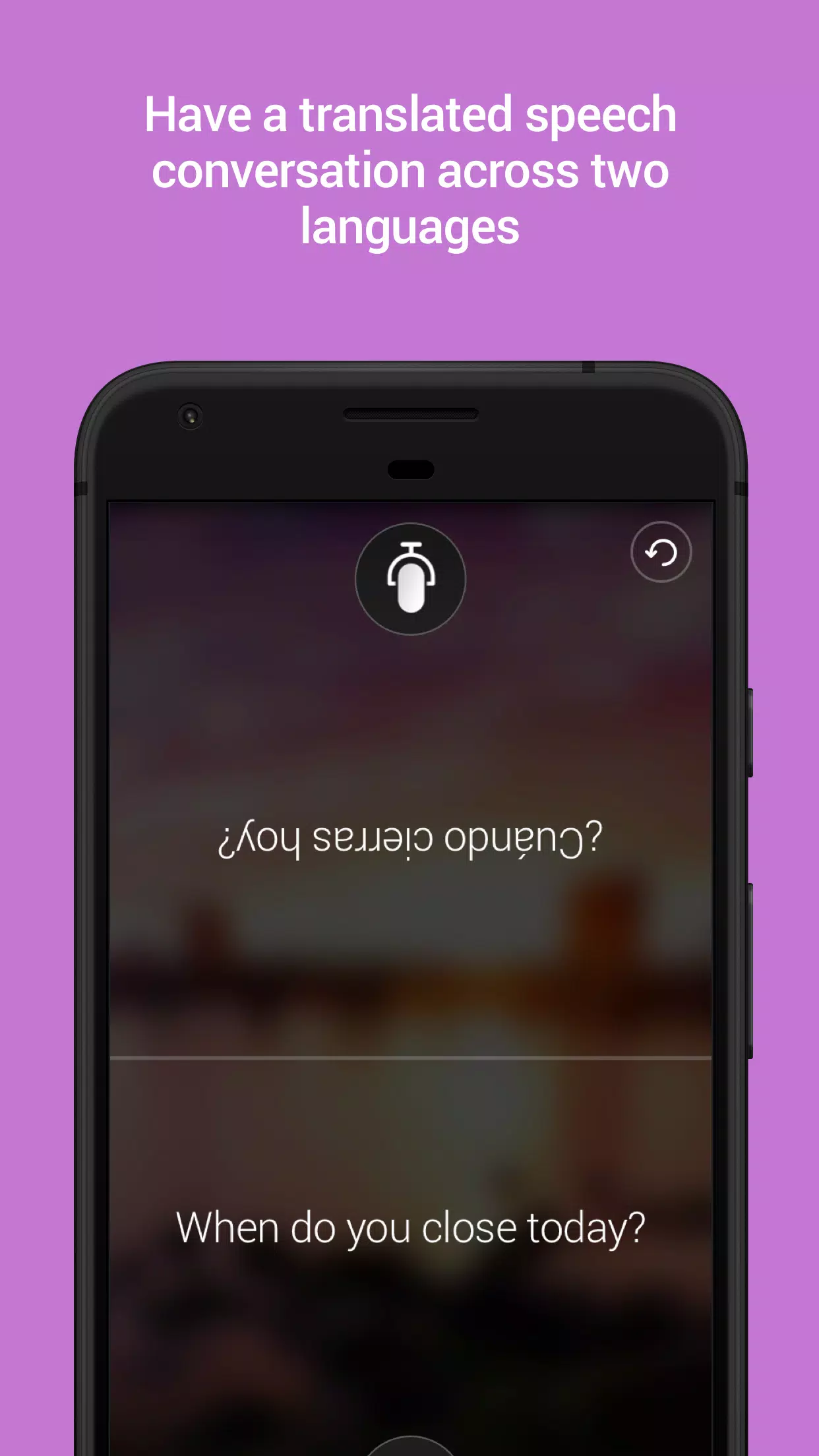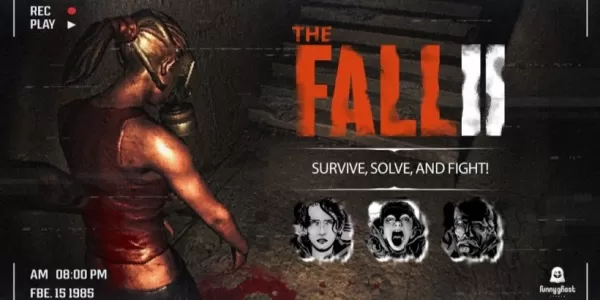Microsoft Translator is your go-to app for instant translations across over 70 languages, making it an indispensable tool for travelers and language enthusiasts alike. Whether you're navigating foreign lands or simply expanding your linguistic skills, this powerful and free app ensures you're never lost in translation.
Key Features of Microsoft Translator
- Versatile Translation: Translate text, pictures, camera feeds, and speeches both online and offline, providing you with flexibility wherever you are.
- Image Translation: Easily scan pictures or screenshots to identify and translate text, perfect for menus, signs, or documents.
- Audio Playback: Listen to your translated text, facilitating smoother communication with native speakers.
Microsoft Translator is more than just a tool; it's a personal language assistant that supports over 70 languages. From text and voice to camera and conversation translations, it covers all bases to ensure you can communicate effectively anywhere in the world. You can even download languages for offline use, making it perfect for travel without internet access.
- Translate text into over 70 languages, available for both online and offline use.
- Camera feature to translate text within photos and screenshots instantly.
- Voice translation and split-screen mode for bilingual conversations.
- Support for multi-person conversations with up to 100 people across different languages.
- Phrasebooks with verified translations and pronunciation guides for learning key phrases while traveling.
- Look up alternative translations and meanings to express yourself accurately.
- Offline language packs for translation without an internet connection.
- Audio playback of translated phrases to aid in pronunciation.
- Transliterations and Pinyin support for Chinese to help with pronunciation.
- Share translations with other apps seamlessly.
- Save frequent translations for quick access later.
- Translate text within other apps using the context menu.
Microsoft Translator supports an extensive list of languages, including but not limited to: Afrikaans, Arabic, Bangla, Chinese Simplified, Dutch, English, French, German, Hindi, Italian, Japanese, Korean, Portuguese, Russian, Spanish, and many more.
Powered by the same cutting-edge technology used by Microsoft's Office, Bing, Skype, and Edge, as well as partners like Adobe and LinkedIn, Microsoft Translator ensures high-quality translations. However, please note that some features may not be available in all languages.
Latest Updates
The latest version 4.0.542a 2b44aba7, updated on May 18, 2023, includes bug fixes and general improvements to enhance your translation experience.