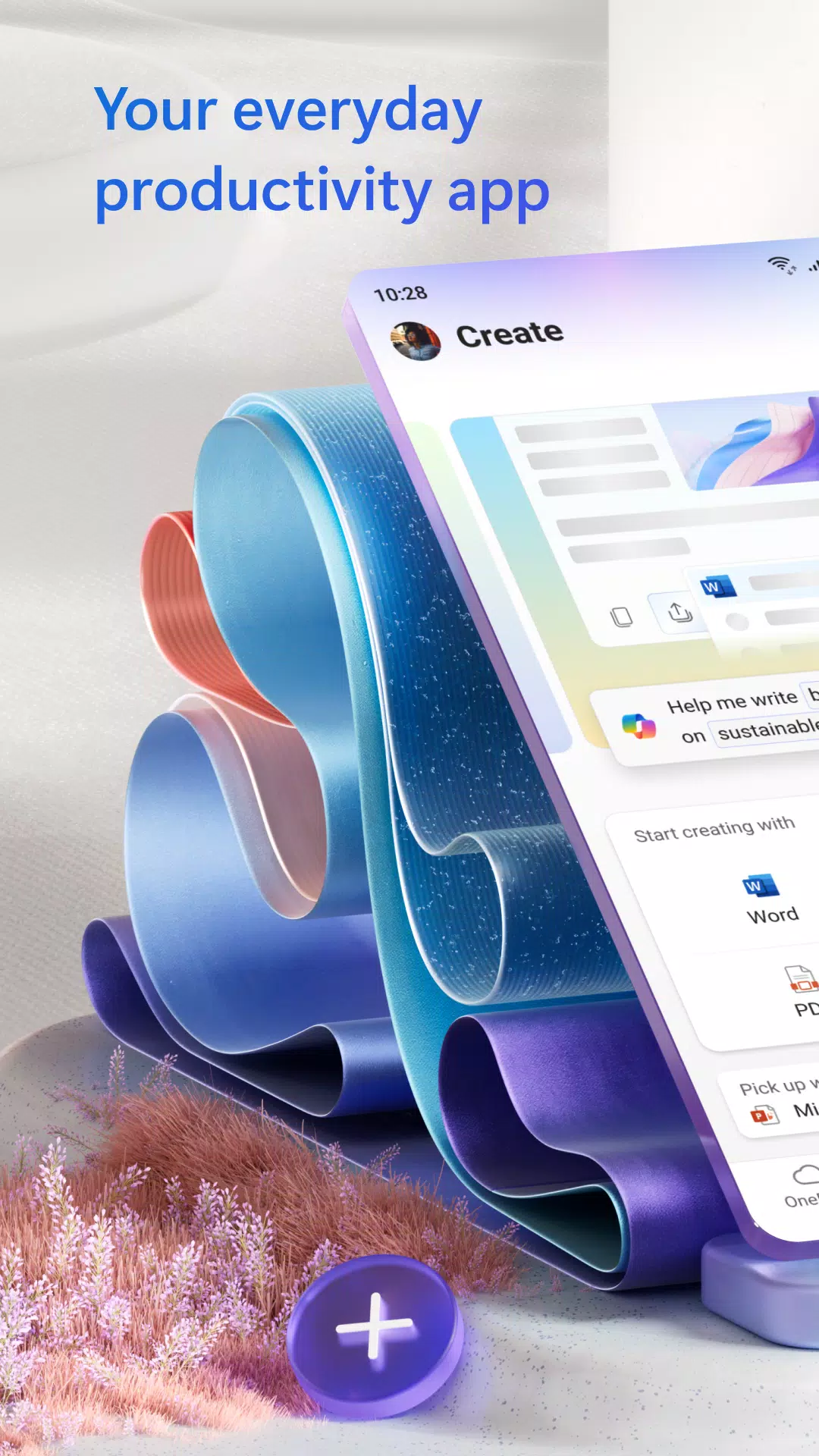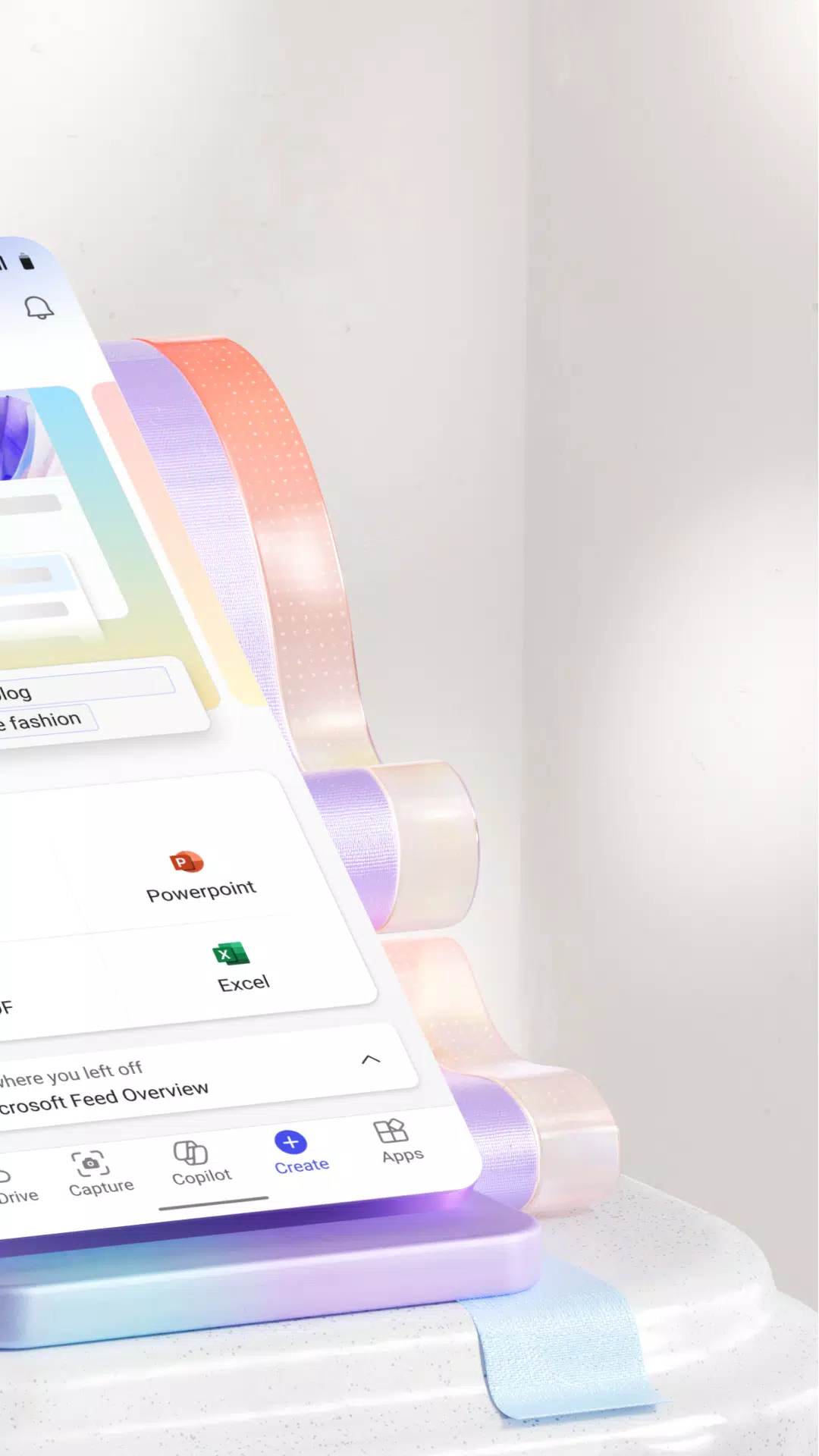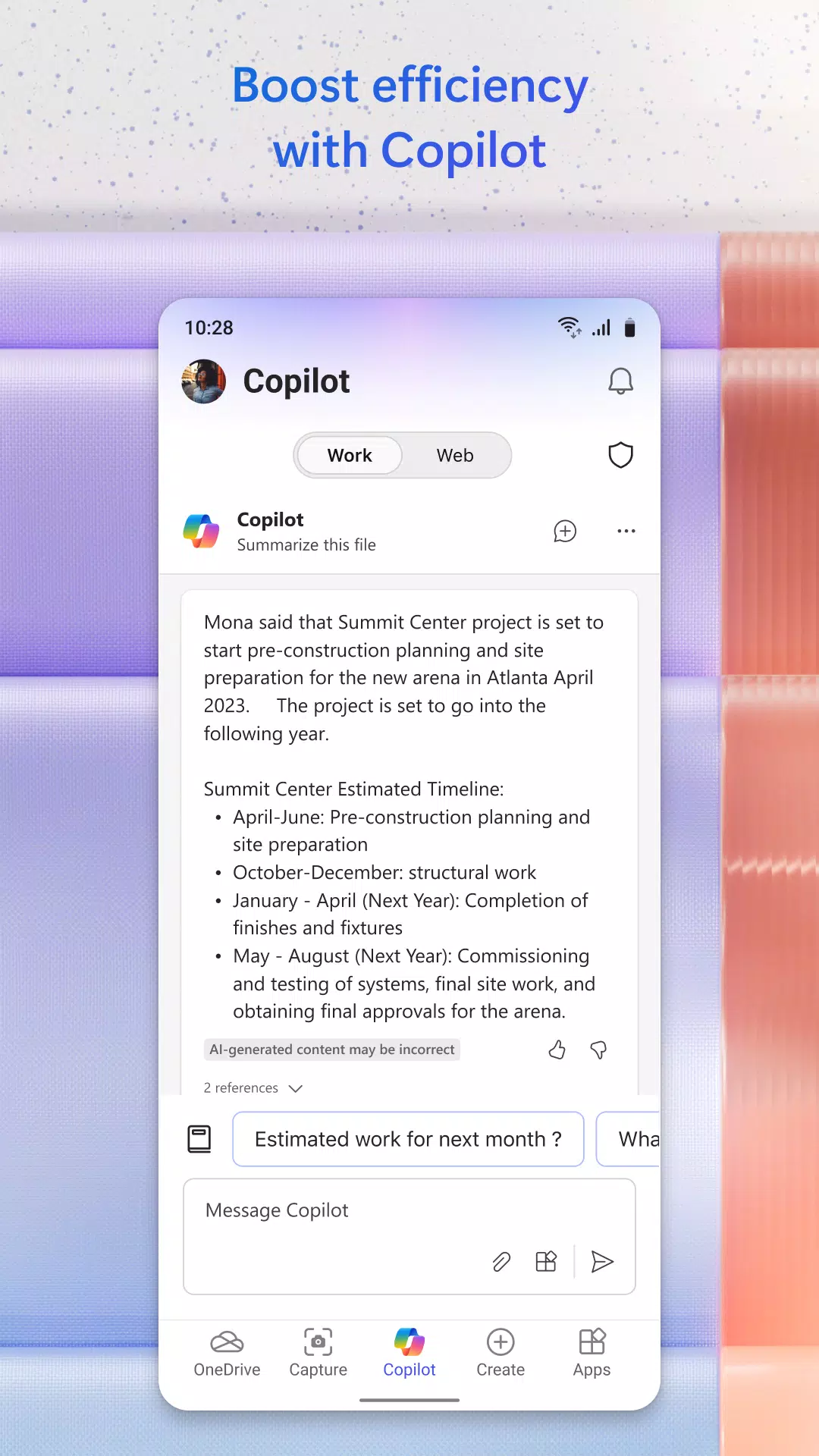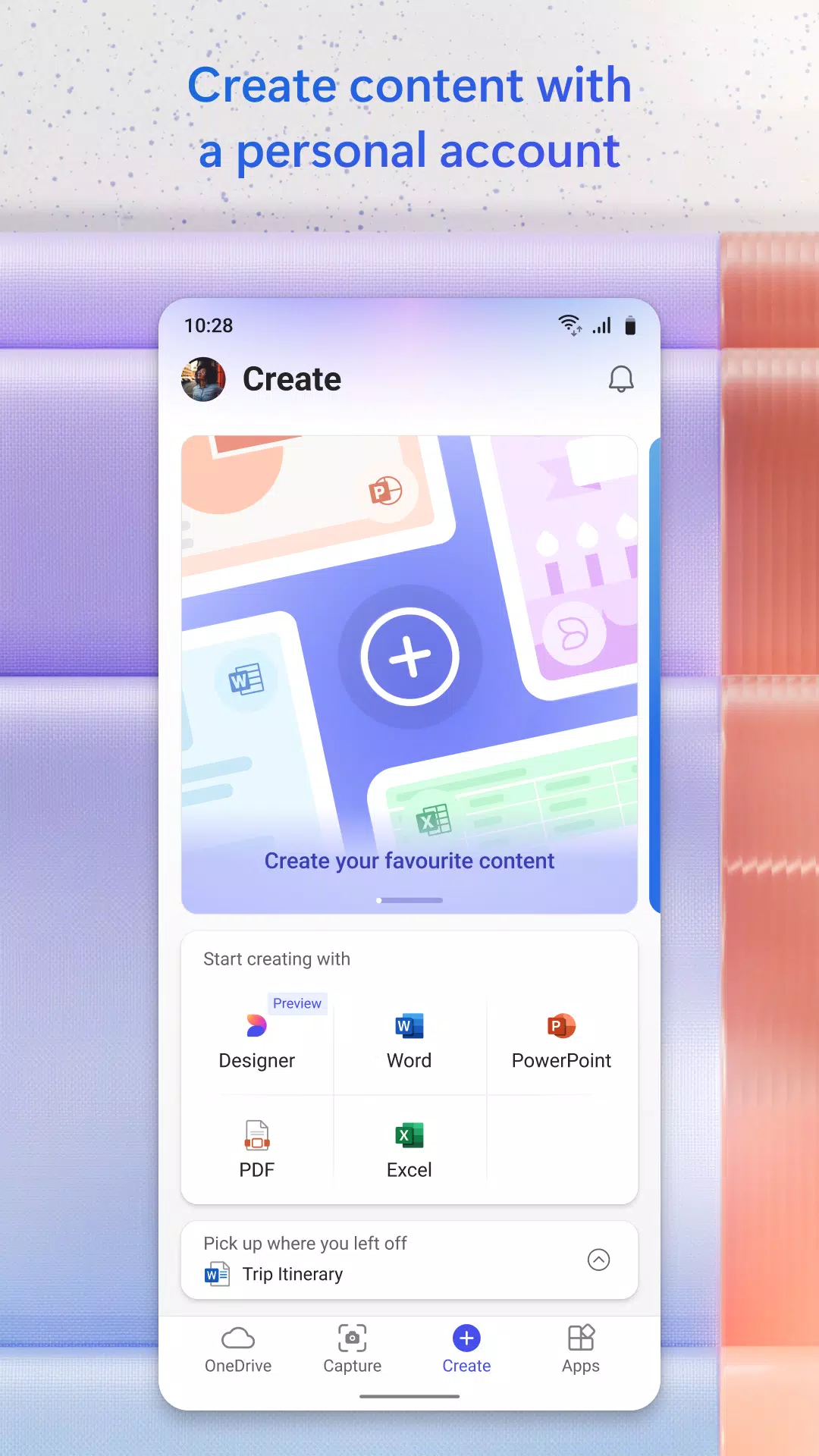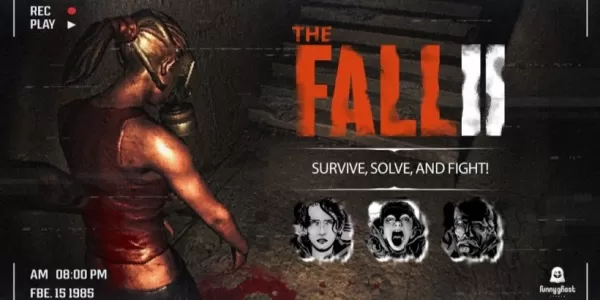Microsoft 365 (Office) is a versatile productivity suite that seamlessly integrates Word, Excel, and PowerPoint into a single, user-friendly application. This powerful tool empowers users to create, edit, and share documents on the go, enhancing productivity for both personal and professional use. With Microsoft 365, you can effortlessly draft blogs, manage budgets, and refine presentations, all while benefiting from real-time collaboration features that allow you to work with others seamlessly.
Key Features of Microsoft 365 (Office):
Integrated Word, Excel, and PowerPoint: Microsoft 365 consolidates Word, Excel, and PowerPoint into a single mobile app, streamlining your productivity. Utilize professional templates for crafting cover letters and CVs, store and access files securely in the cloud, collaborate in real time with colleagues, and hone your presentation skills with the innovative Presenter Coach feature.
Effortless Document Conversion: Transform your work by simply snapping a picture or uploading a photo. Microsoft 365 can convert a photo of a table into an editable Excel spreadsheet and enhance digital images of whiteboards, spreadsheets, and other documents, making it easier to digitize and edit your content.
Advanced PDF Handling: With Microsoft 365, you can scan PDF files and convert them into editable Word documents, and vice versa, using the built-in PDF converter tool. Edit PDFs on the go and access them with the PDF Reader, which also allows you to sign documents digitally.
Unique Mobile Features: Enhance your productivity with features like Sticky Notes for capturing ideas on the fly, a QR Scanner for quickly accessing linked content, and the ability to transfer documents to nearby devices instantly, ensuring you stay connected and productive wherever you are.
Free Access with Premium Options: Download Microsoft 365 for free and connect your Microsoft Account or third-party cloud storage to access your documents anytime, anywhere. Unlock premium features by logging in with a personal Microsoft account or subscribing to Microsoft 365, enhancing your app experience.
Subscription & Privacy Information: To fully experience Microsoft 365, consider subscribing to a qualifying plan for your phone, tablet, PC, and Mac. Monthly subscriptions are charged to your App Store account and automatically renew unless auto-renewal is turned off within 24 hours before the current period ends.
What's New in Version 16.0.18129.20078
Updated on Oct 24, 2024
This latest version includes minor bug fixes and improvements. Install or update to the newest version to experience these enhancements firsthand!