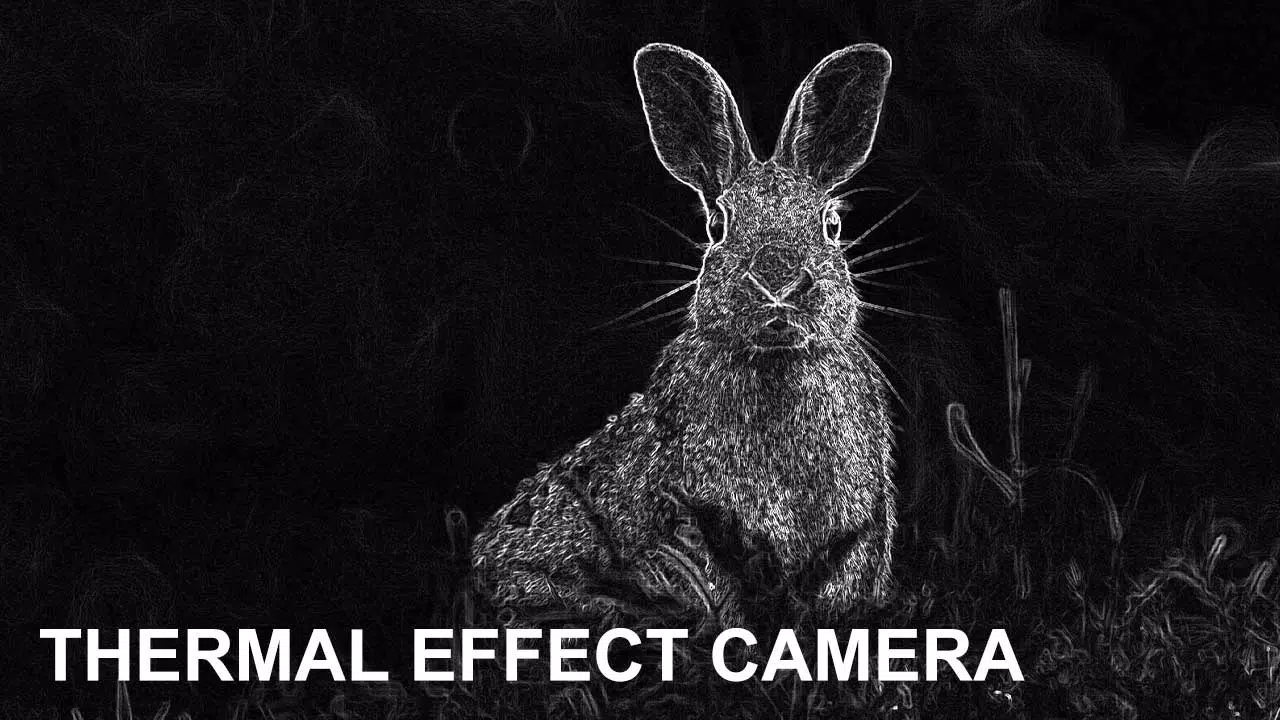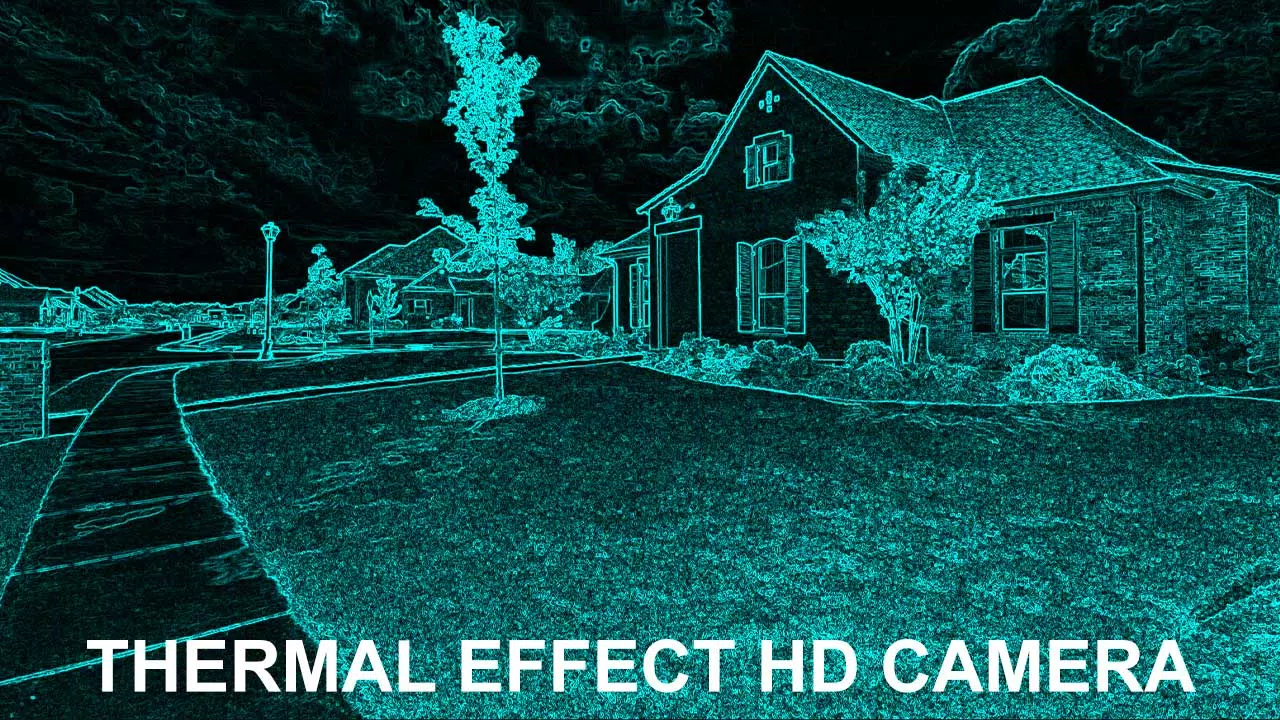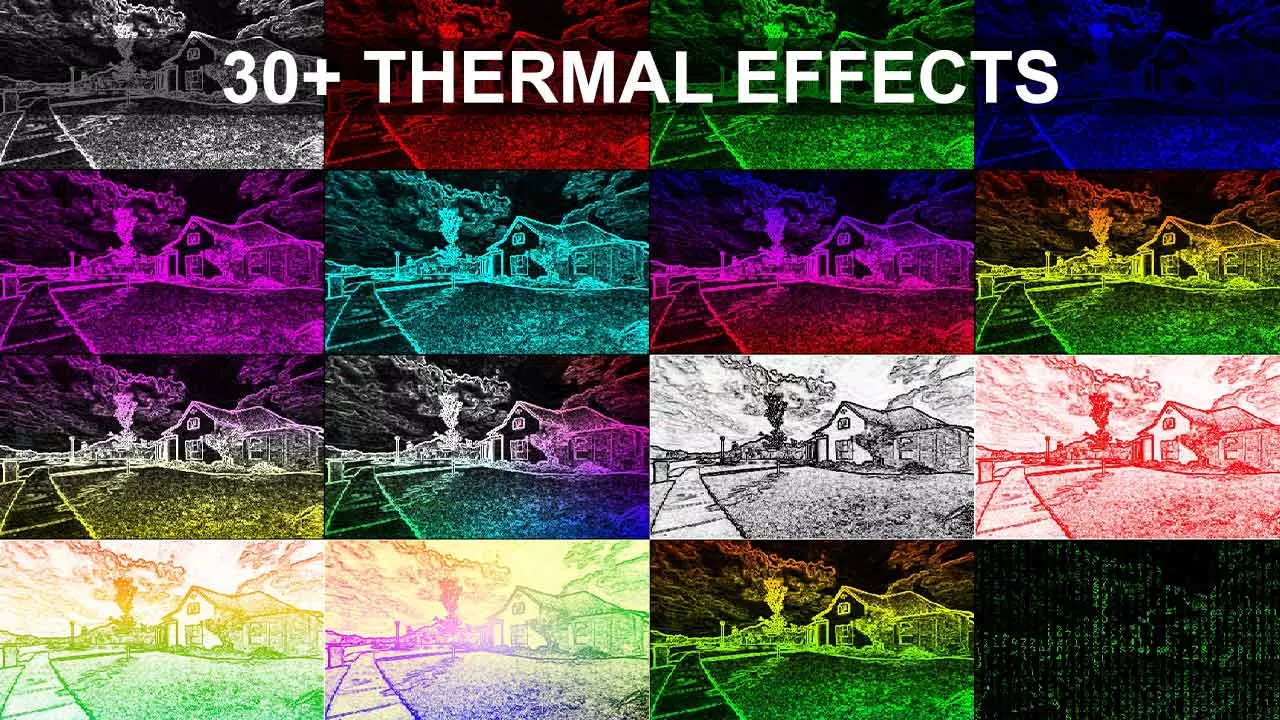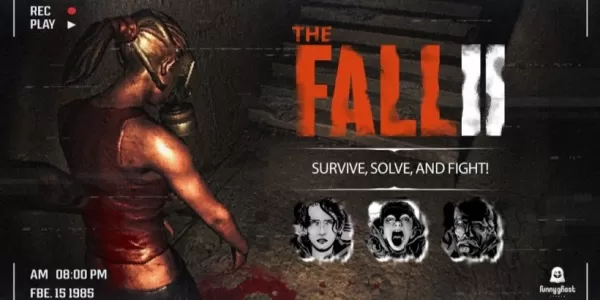Transform your images and videos into captivating thermal effects, optimized for low-light conditions. Our app provides a real-time wireframe outline of the scene your device camera captures, allowing you to create or select from over twenty vibrant color schemes. Capture and save your unique visuals, then share them with ease. With our app, you can also enhance your existing photos with the Wire Goggles low-light effect, adding a new dimension to your memories.
Explore a wide array of in-app features, including diverse color combinations, night mode, full color range, rainbow, and full gradient thermal effects. Capture stunning photos in a variety of colors and record videos complete with audio. Choose from over twenty color patterns or craft your own, and effortlessly save and share your masterpieces.
Record and replay your videos with audio, and export them as WebMD files. Experience the world through a Thermal Filter Effect, where bright objects glow in rainbow, red, and yellow hues, while darker elements are highlighted in blue, green, white, and more.
App Features:
- Thermal Effect: Three distinct types
- Real-time effect with no camera latency
- UV Vision Effect (Ultra Violet effect)
- Honey Bee Vision Effect
- Supports camera flash
- Supports front camera
- Support for hardware camera button
- App can be installed to SD card
- Different Thermal Effects:
- Classic Thermal Effect
- Full Gradient Thermal Effect
- Full Color Range
- Rainbow
- Thermal Breath
What's New in the Latest Version 1.0
Last updated on Oct 20, 2024
Minor bug fixes and improvements. Install or update to the newest version to check it out!