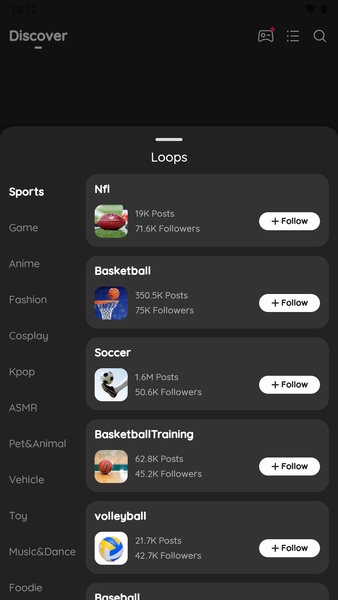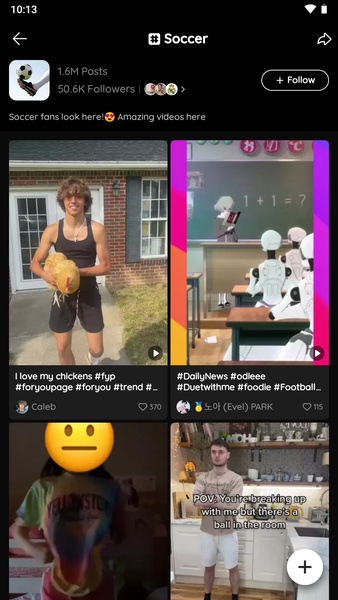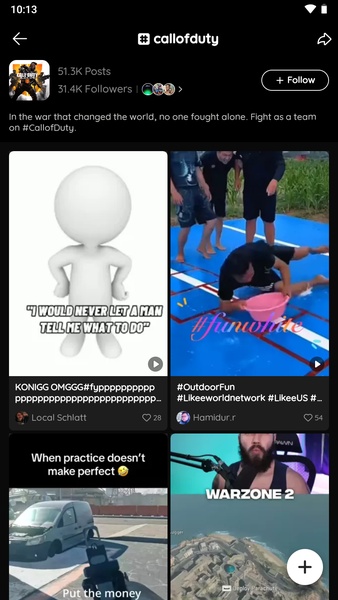Likee: Your Fun Video Creation and Sharing Hub
Likee is a dynamic social media platform designed for creating and sharing short, engaging videos with friends and followers. Getting started is quick and easy; simply create a user account using your existing Google or Facebook credentials.
Likee offers a vast array of creative tools. Enhance your videos with millions of background music tracks, ranging from chart-topping hits by artists like Rihanna and Justin Bieber to iconic theme songs from popular franchises such as Dragon Ball, Harry Potter, and Doctor Who. You can even use your own music library!
Video editing on Likee is surprisingly intuitive. Add a plethora of visual effects with a simple touch—fireballs, shooting stars, butterflies, and more—all applied in seconds. The streamlined interface doesn't compromise on functionality.
Likee fosters a vibrant community. Discover countless entertaining videos, share your creations, and connect with other users. Become friends with creators whose videos you enjoy and easily start conversations.
Requirements (Latest version)
- Requires Android 5.0 or higher
Frequently Asked Questions
Likee functions similarly to other short-form video platforms like TikTok, Instagram, and Musical.ly. Create videos, add special effects and stickers, and share them with the Likee community.
Locate your Likee ID by navigating to your profile, tapping the "edit" button, and viewing your personal ID along with other profile information.
To download a Likee video, open the video, tap the three dots in the upper right corner, select "Copy link," and then use a video downloader to save the video using the copied link.
Deleting your Likee account requires logging into the app, accessing settings (usually via an icon in the upper right corner), and selecting the "Delete" option to permanently remove your account.