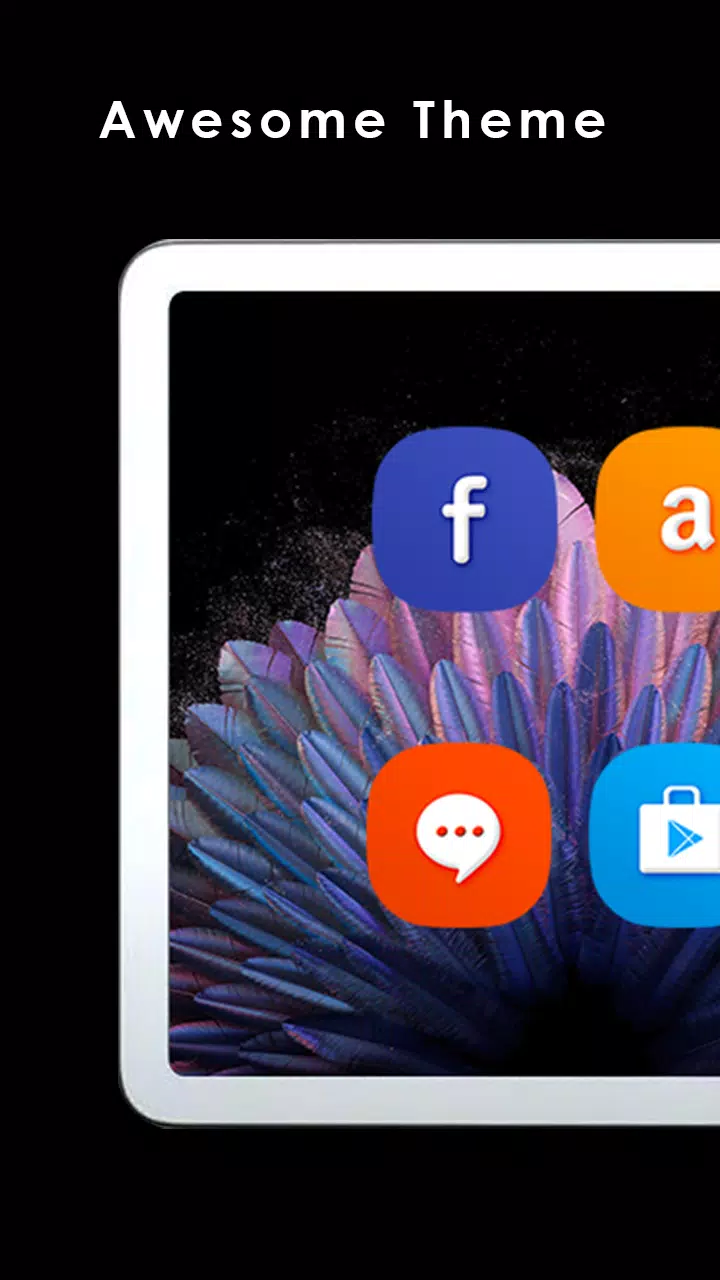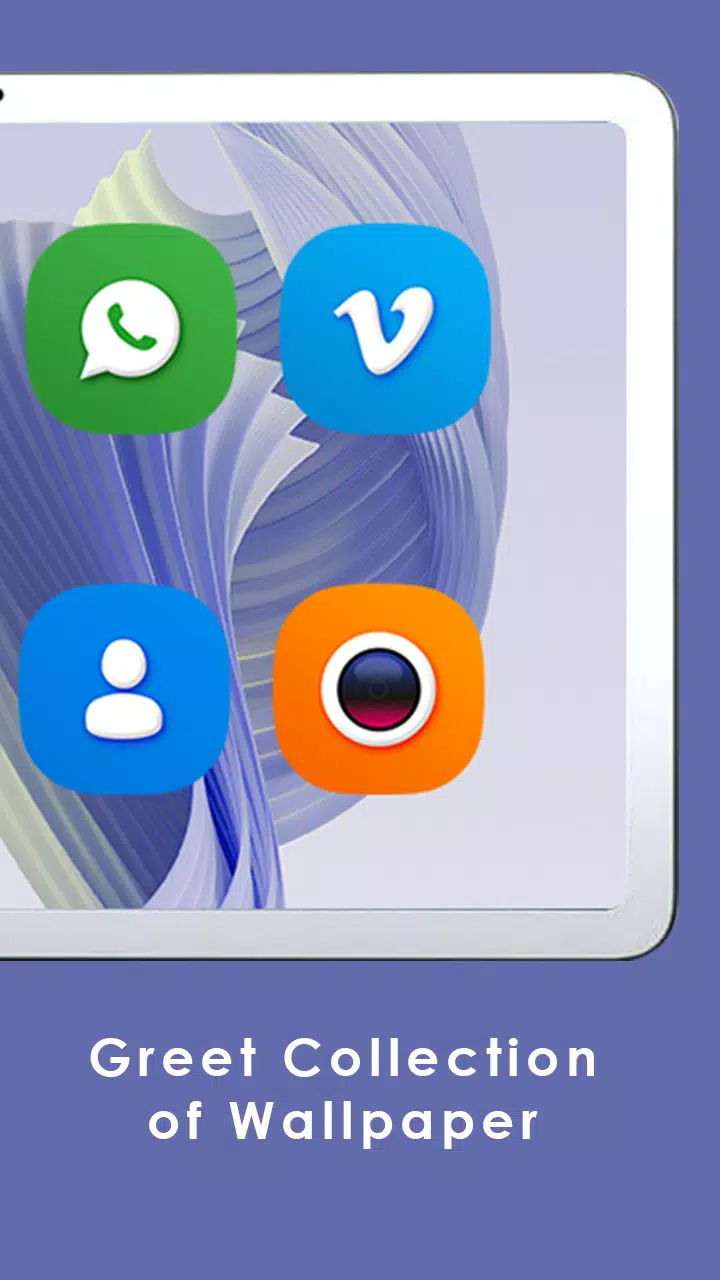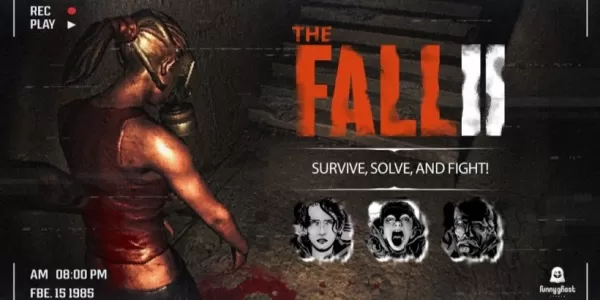Give your old phone a fresh new look with the Theme & Wallpaper app designed specifically for the Lenovo Tab Extreme. This app comes packed with stunning wallpapers and beautifully crafted custom icons that transform your device to mimic the Lenovo Tab Extreme. If you're looking for an enhanced and stylish appearance for your smartphone, this app is designed to meet all your expectations.
The Wallpaper and Theme app for Lenovo Tab Extreme is perfect for those who are unsatisfied with the default themes on their devices. Our aim is to offer you a selection of high-quality wallpapers and themes that will make your phone resemble the Lenovo Tab Extreme.
This app closely mirrors the user interface of your Lenovo phone. With just one click, you can access the original and stock wallpapers and themes of the Lenovo Tab Extreme. It features the most popular and highly-rated wallpapers and themes for your device. Additionally, you have the option to download your favorite specific wallpapers. The wallpapers and themes included in this app are designed to make your phone look as attractive and appealing as customers desire. These themes and wallpapers are crafted based on user demands, and our developers strive to deliver the most suitable and desirable options for all smartphone users.
To apply a theme, you will need to install one of the following launchers:
- Adw Launcher
- Next Launcher
- Action Launcher
- Nova Launcher
- Holo Launcher
- Go Launcher
- KK Launcher
- Aviate Launcher
- Apex Launcher
- Tsf shell Launcher
- Line Launcher
- Lucid Launcher
- Mini Launcher
- Zero Launcher
Note: All wallpapers remain the property of their respective owners.
Note: To apply the theme, installing a launcher is essential.
What's New in the Latest Version 1.0.14
Last updated on Oct 19, 2024
Minor bug fixes and improvements. Install or update to the newest version to check it out!