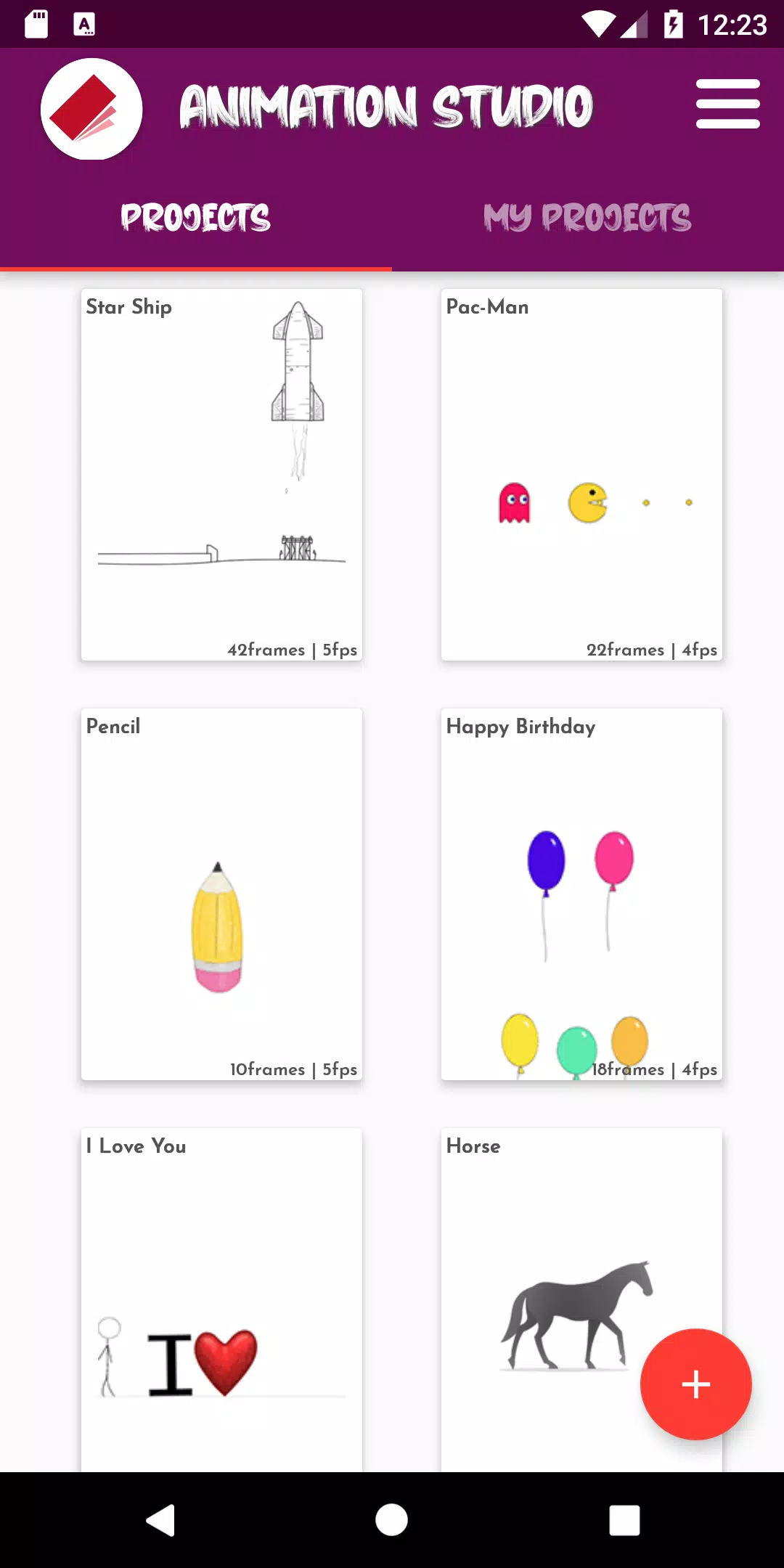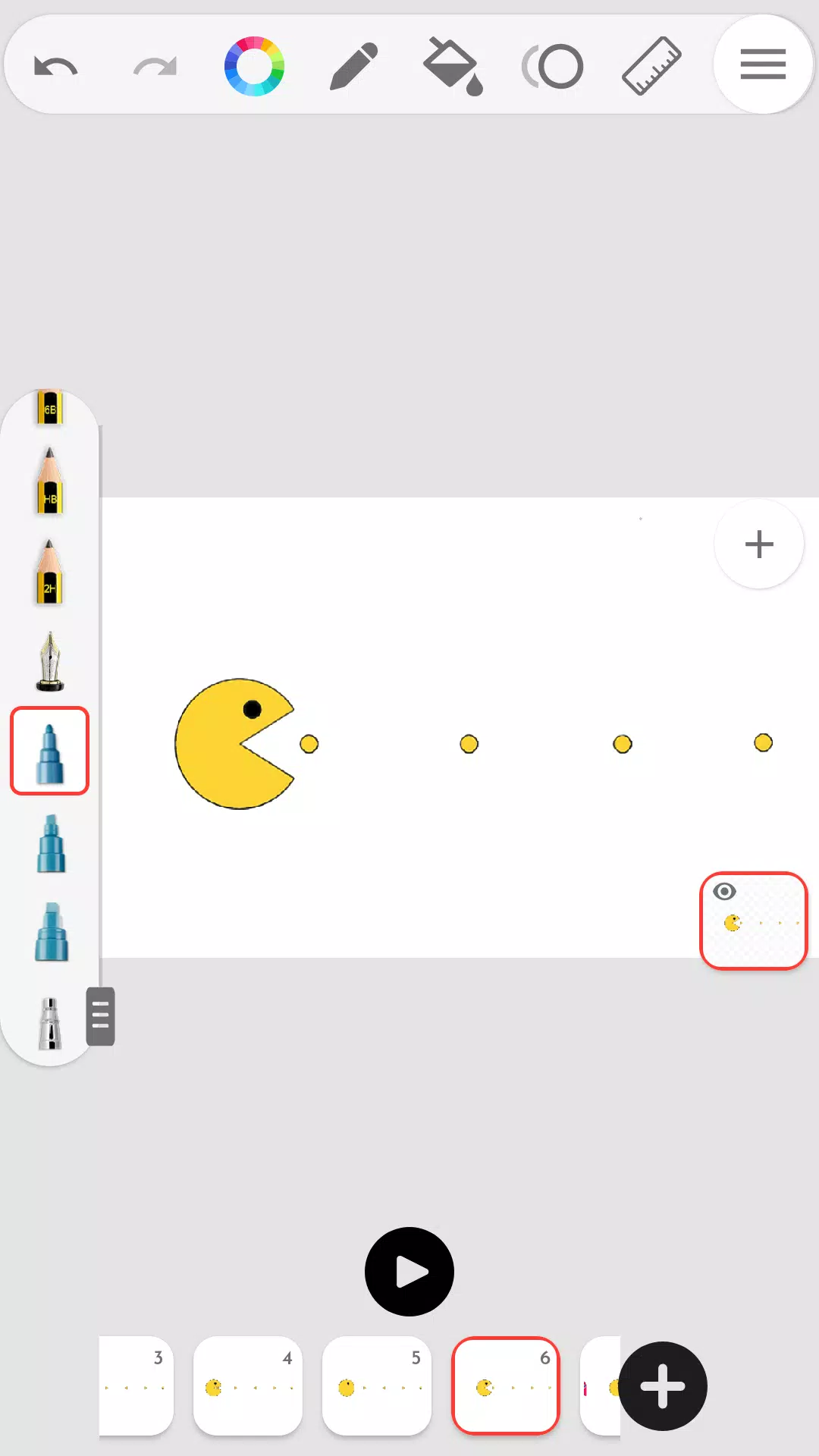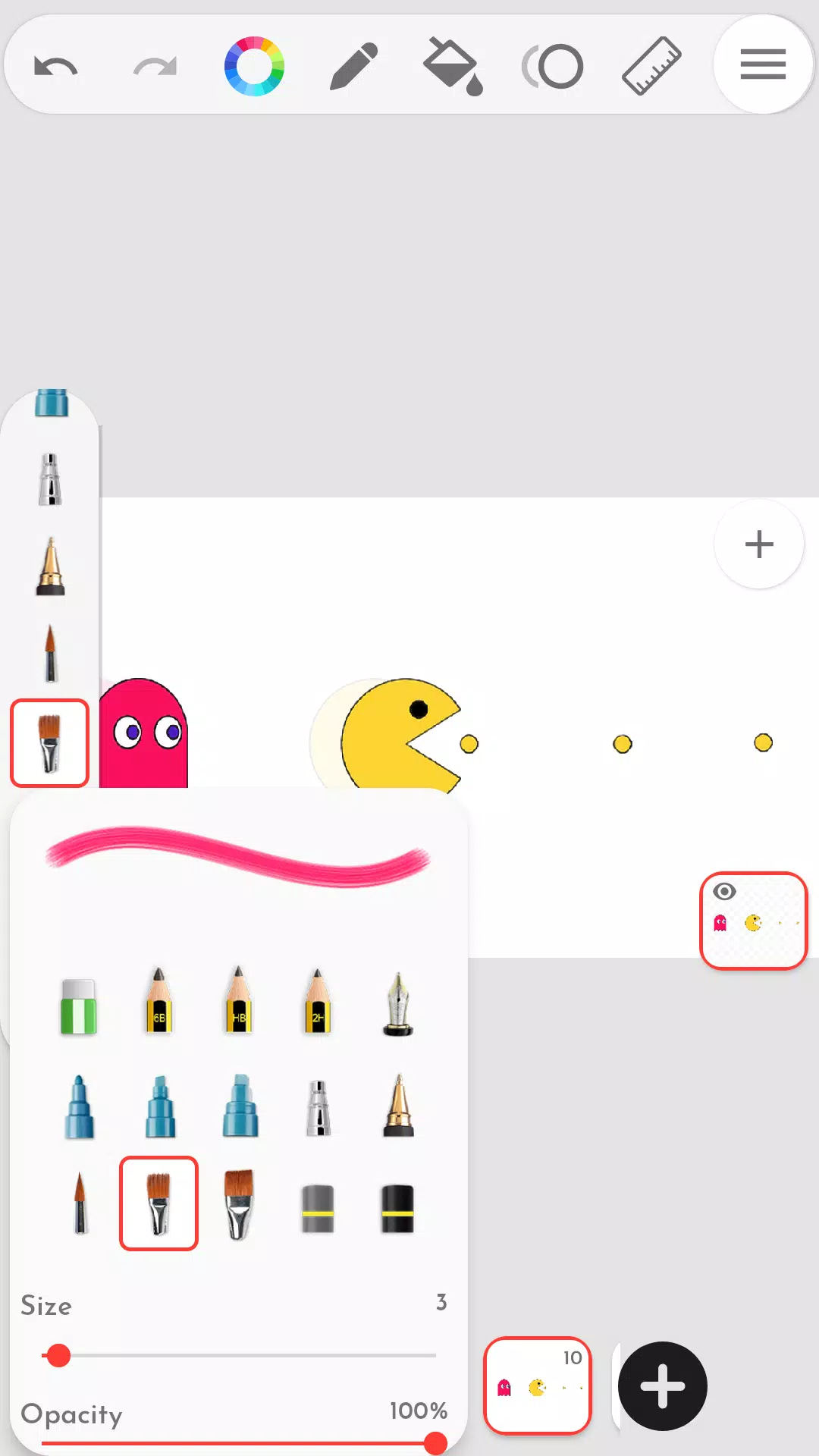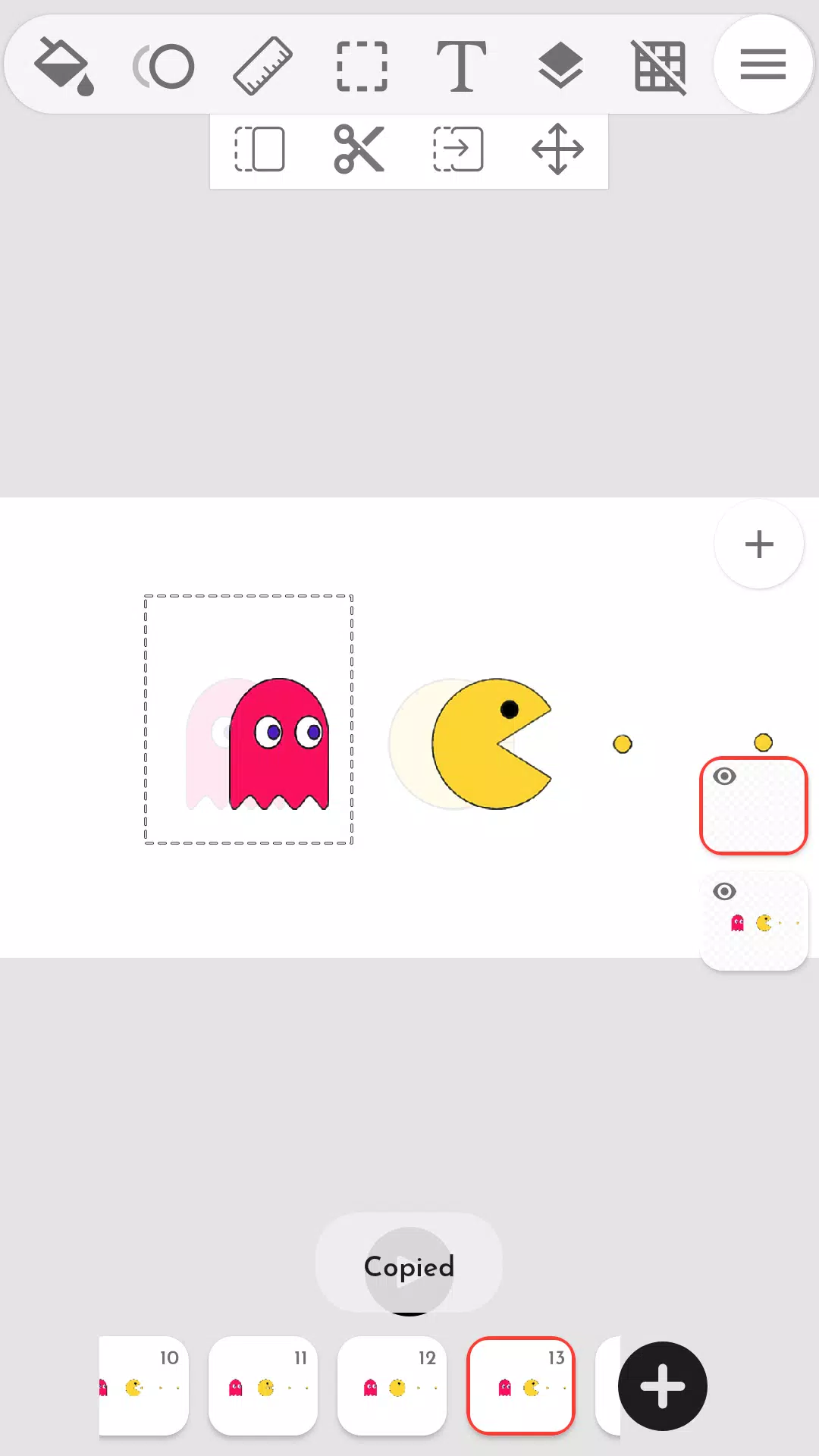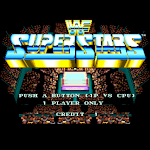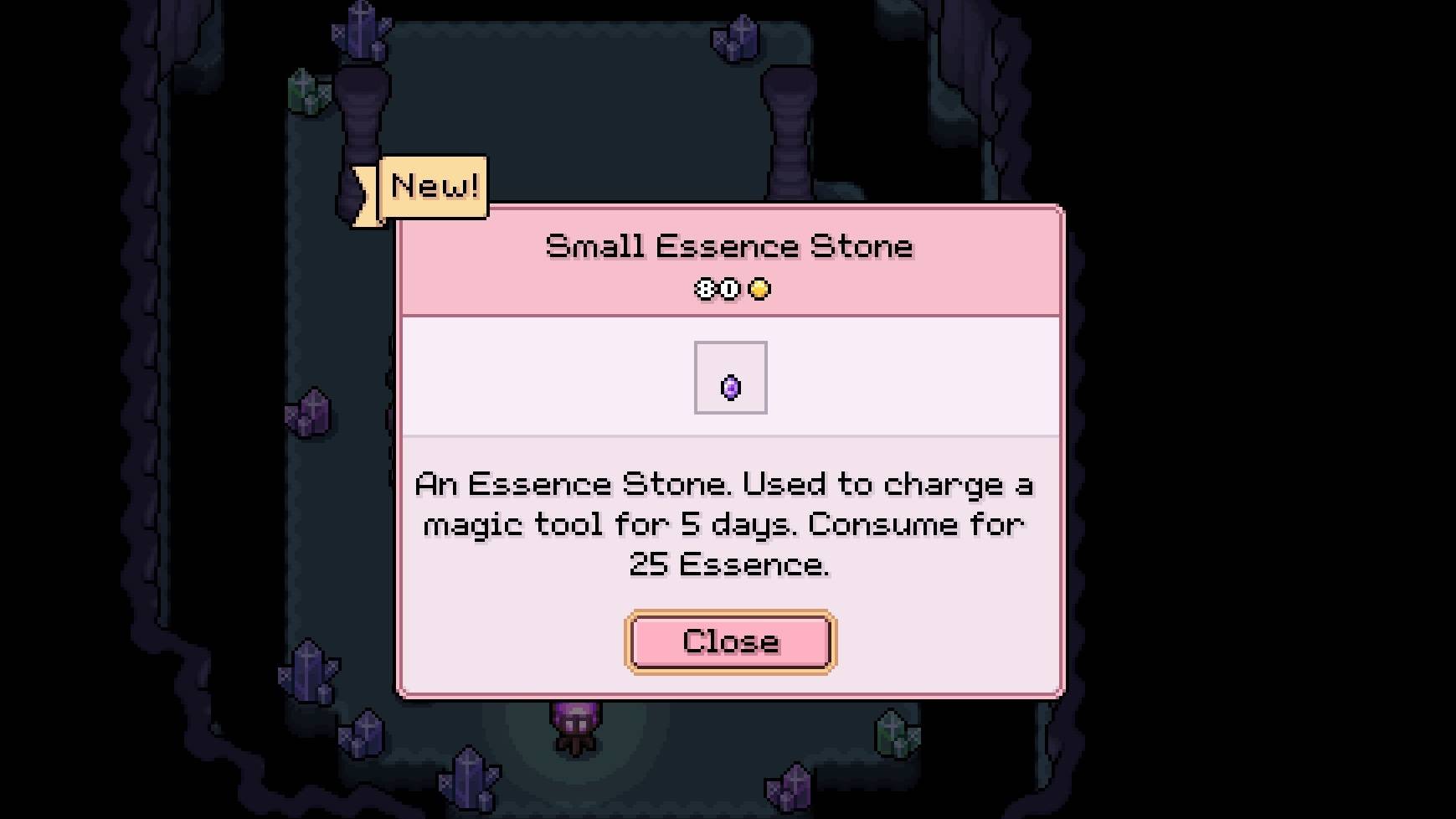Application Description
Unlock your creativity with Animation Studio, the ultimate tool for crafting stunning flipbooks, cartoons, and animated videos that you can easily share with the world. Whether you're a novice or a seasoned animator, Animation Studio makes it simple and fun to create engaging animations right at your fingertips, using a stylus or simply your finger.
Animation Studio is designed to be user-friendly, offering a wide range of versatile tools perfect for frame-by-frame animation, storyboarding, and sketching out your innovative ideas. Let's dive into what Animation Studio has to offer:
Art Drawing Tools
- Unleash your artistic skills with essential tools like Brushes, Lasso, Fill, Eraser, Ruler shapes, and the Mirror tool, all available for free!
- Customize your workspace by painting on canvas sizes of your choice.
Photos & Videos
- Bring your animations to life by animating over imported images or videos.
Animation Layers
- Create intricate artworks using up to 3 layers for free, or upgrade to the pro version for up to 10 layers to enhance your creative possibilities!
Video Animation Tools
- Master frame-by-frame animation effortlessly with an intuitive timeline and practical tools at your disposal.
- Utilize the onion skin tool to perfect your animations.
- Keep track of your progress with the animation frames viewer.
- Enhance your precision with overlay grids to guide your animation.
- Easily zoom in and out with a pinch gesture for detailed work.
- And much more to explore!
Save Your Animations
- Export your animations as MP4 files and share them across various platforms.
- Showcase your creations on TikTok, YouTube, Instagram, Facebook, or Tumblr.
Create Animation GIFs at a Glance
- Download Animation Studio today and start creating unique GIFs and videos for entertainment, advertisements, presentations, and countless other applications.
What's New in the Latest Version 6.3
Last updated on Sep 16, 2024
- Bug fixes and stability improvements to ensure a smoother animation experience.
Animation Studio Screenshots
Reviews
Post Comments