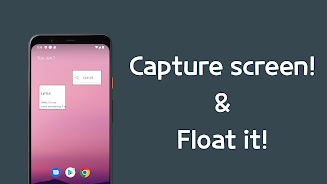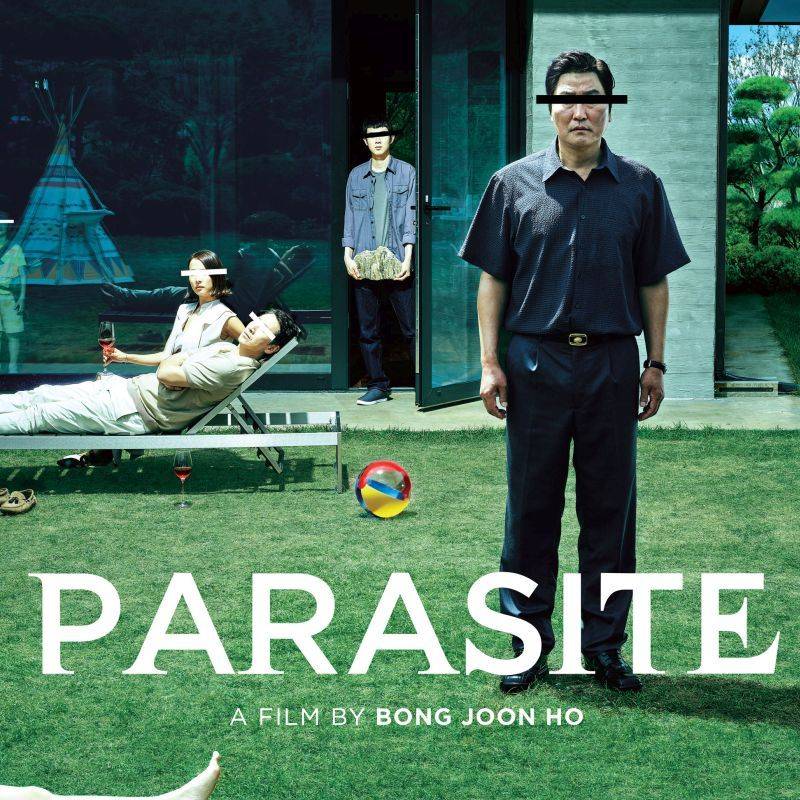Beyond images, AllPopup lets you float text directly onto your screen. The app even boasts Optical Character Recognition (OCR) – capture an image with text, and AllPopup will extract and float the text for easy reference. Keep your favorite photos, inspirational quotes, or even memes permanently in view! Simplify your life and eliminate the need for constant memorization with AllPopup.
Key Features of AllPopup Floating Screenshot:
Capture & Float: Easily capture and float any part of your screen, ensuring key information remains visible.
Diverse Image Support: Supports a wide range of image formats, including GIFs, for added flexibility and fun.
Customizable Floating Elements: Float any image or text on your screen, customizing your mobile experience to your exact needs.
Always-Visible Text: Keep important details like phone numbers or codes readily available by floating them directly on your screen.
OCR Text Extraction: Capture images containing text, and AllPopup will automatically extract and float the text for easy access.
In Summary:
AllPopup Floating Screenshot is an indispensable tool for enhancing your mobile experience. Whether you need quick access to important information, want to keep favorite images readily visible, or just enjoy the convenience of floating memes, AllPopup provides a unique and highly useful set of features. Download AllPopup today and experience the convenience and personalization it offers!