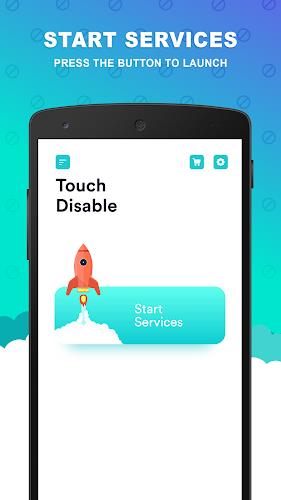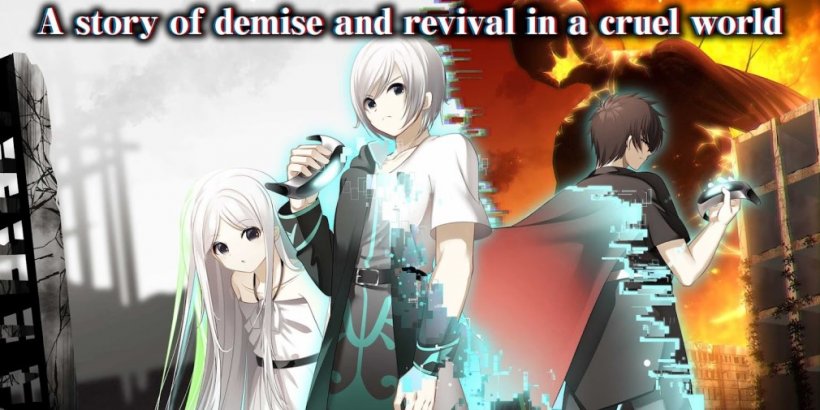Key Features:
-
Touchscreen Disable: Easily disable your touchscreen while listening to music or watching videos, preventing accidental taps and swipes.
-
Parental Control Mode: Securely lock your screen, preventing children from interfering with videos.
-
Child Lock: A dedicated child lock feature ensures uninterrupted video viewing for toddlers.
-
Screen-Off Music Playback: Lock your screen, put your phone in your pocket, and enjoy your music without battery drain from the display.
-
Simple Operation: Start and stop the touchscreen lock directly from the notification bar with a single tap.
-
Versatile Touch Blocking: Provides robust touch disabling, prioritizing child safety and preventing accidental screen interactions.
In short:
TouchBlocker offers user-friendly, versatile touchscreen control, perfect for preventing accidental interruptions during media consumption. The parental controls and child lock make it a great choice for families, while the screen-off music feature saves battery life. If you want more control over your mobile touchscreen, TouchBlocker is a must-have.