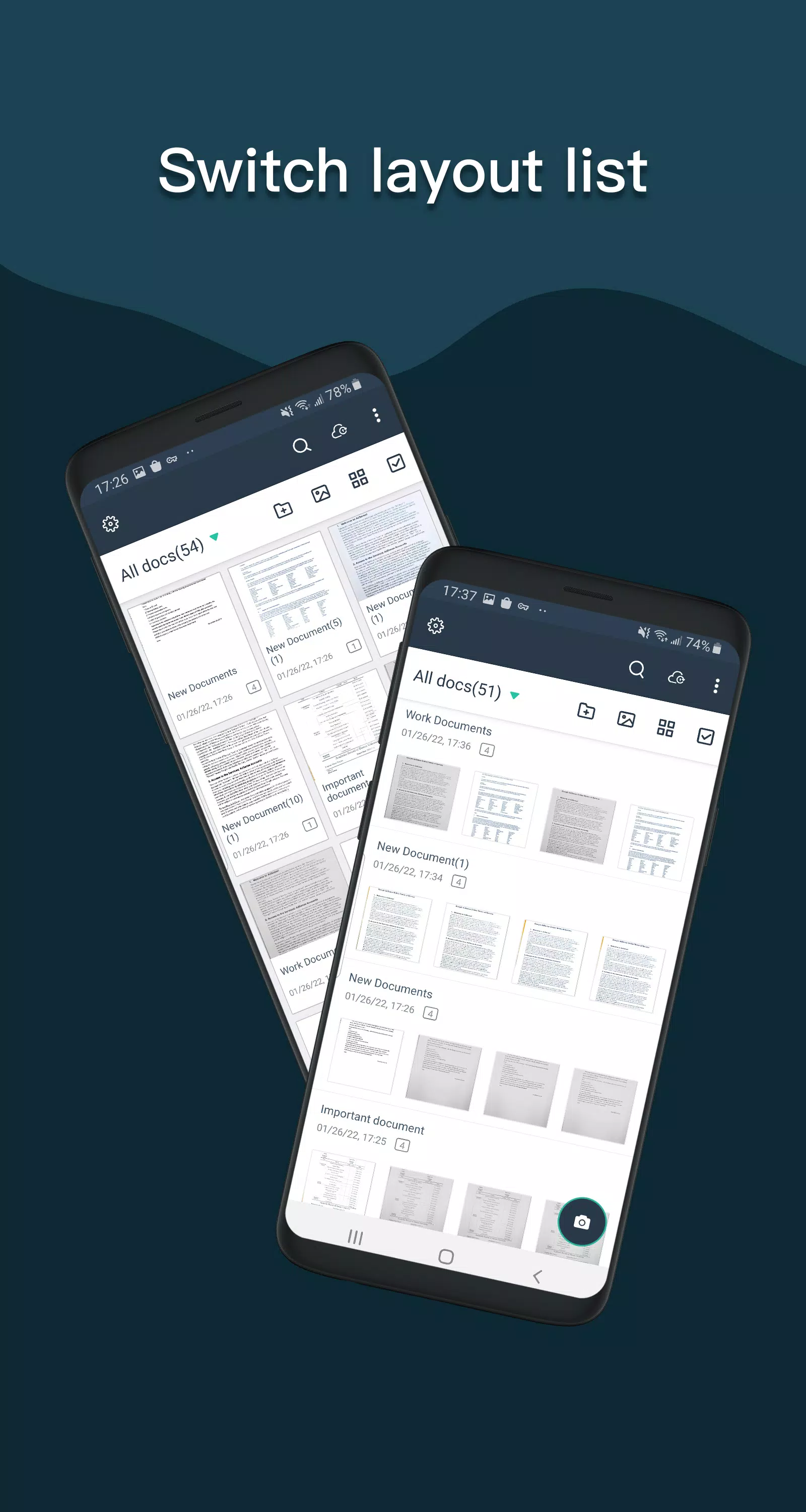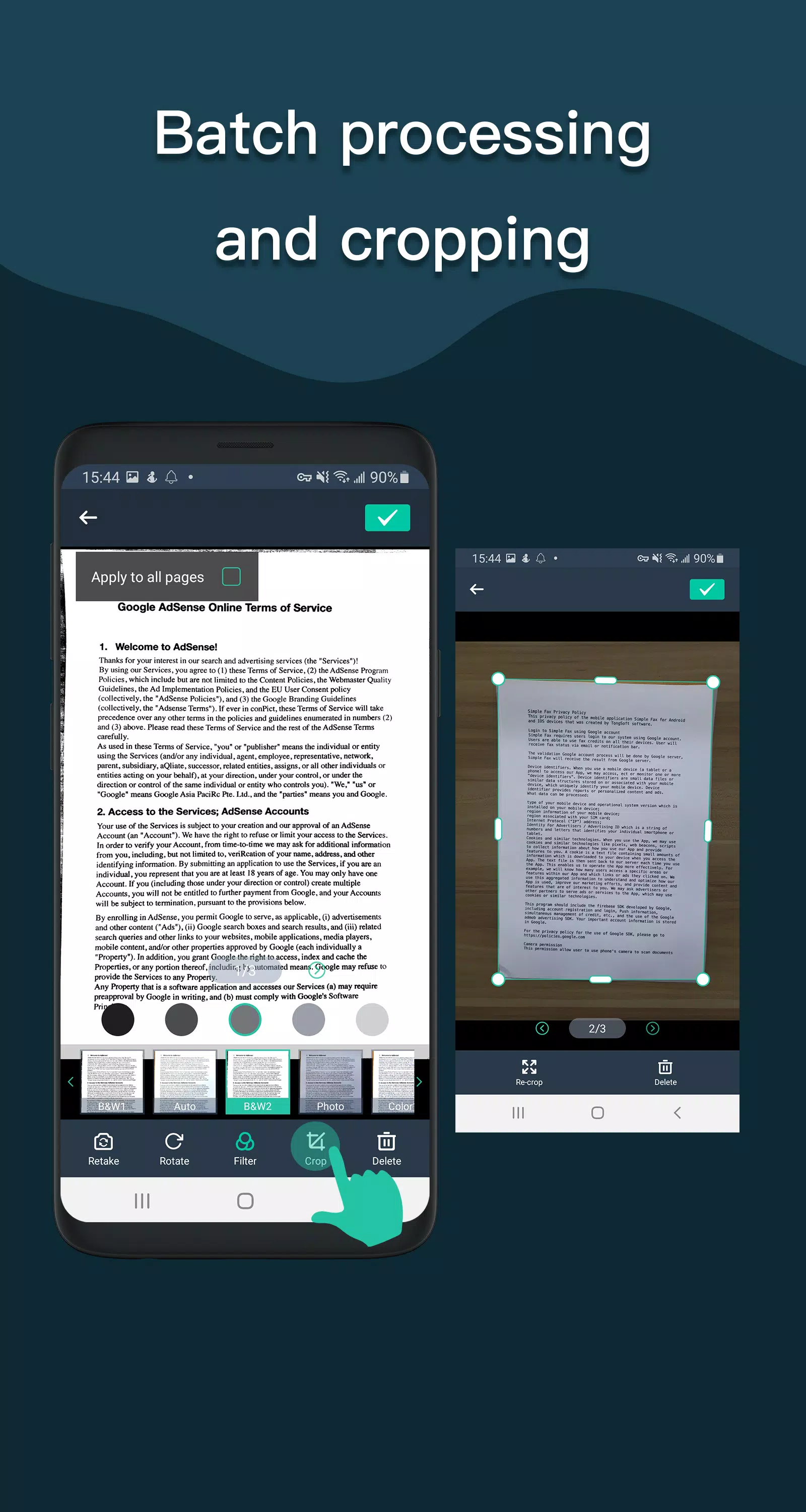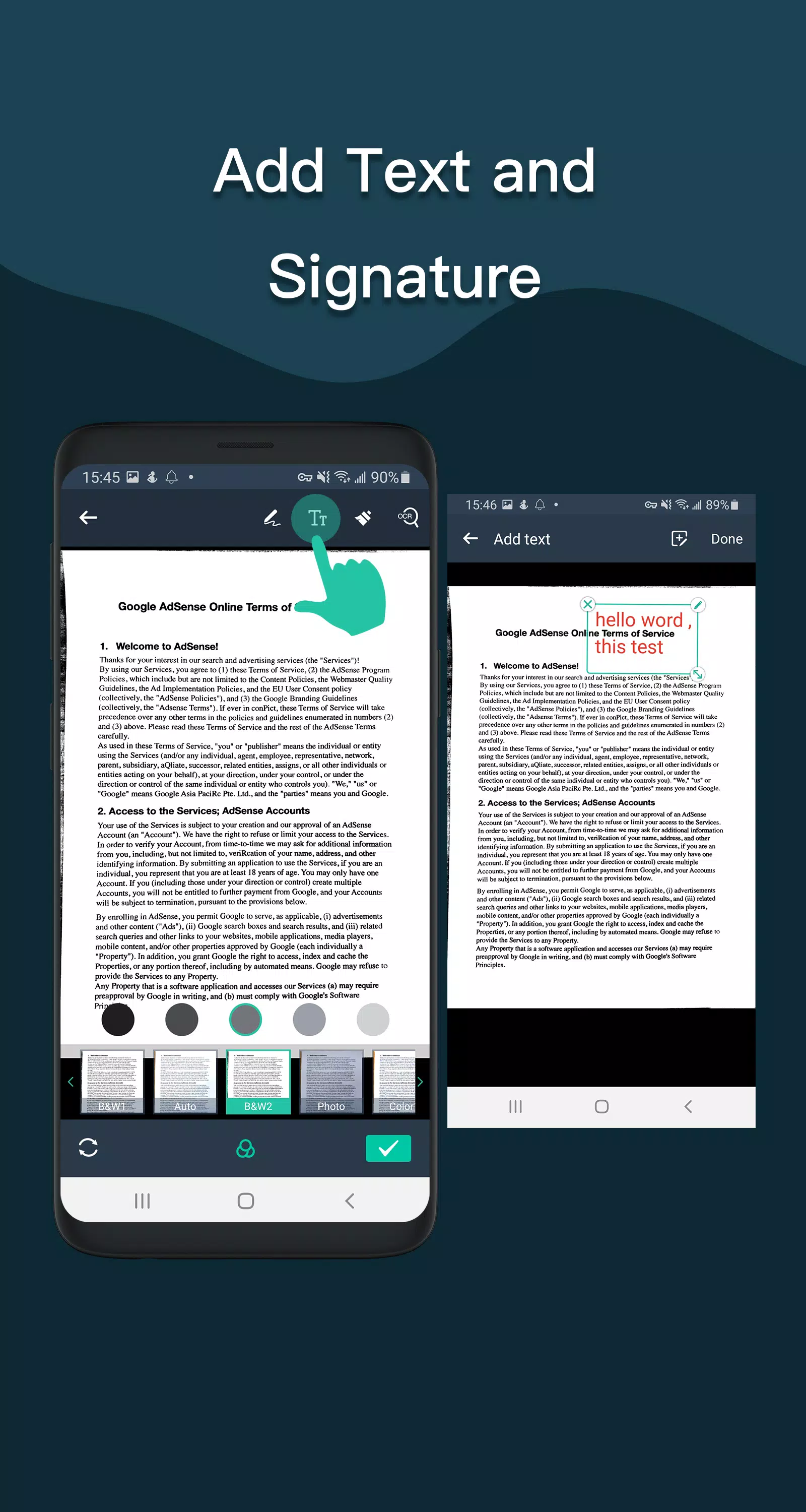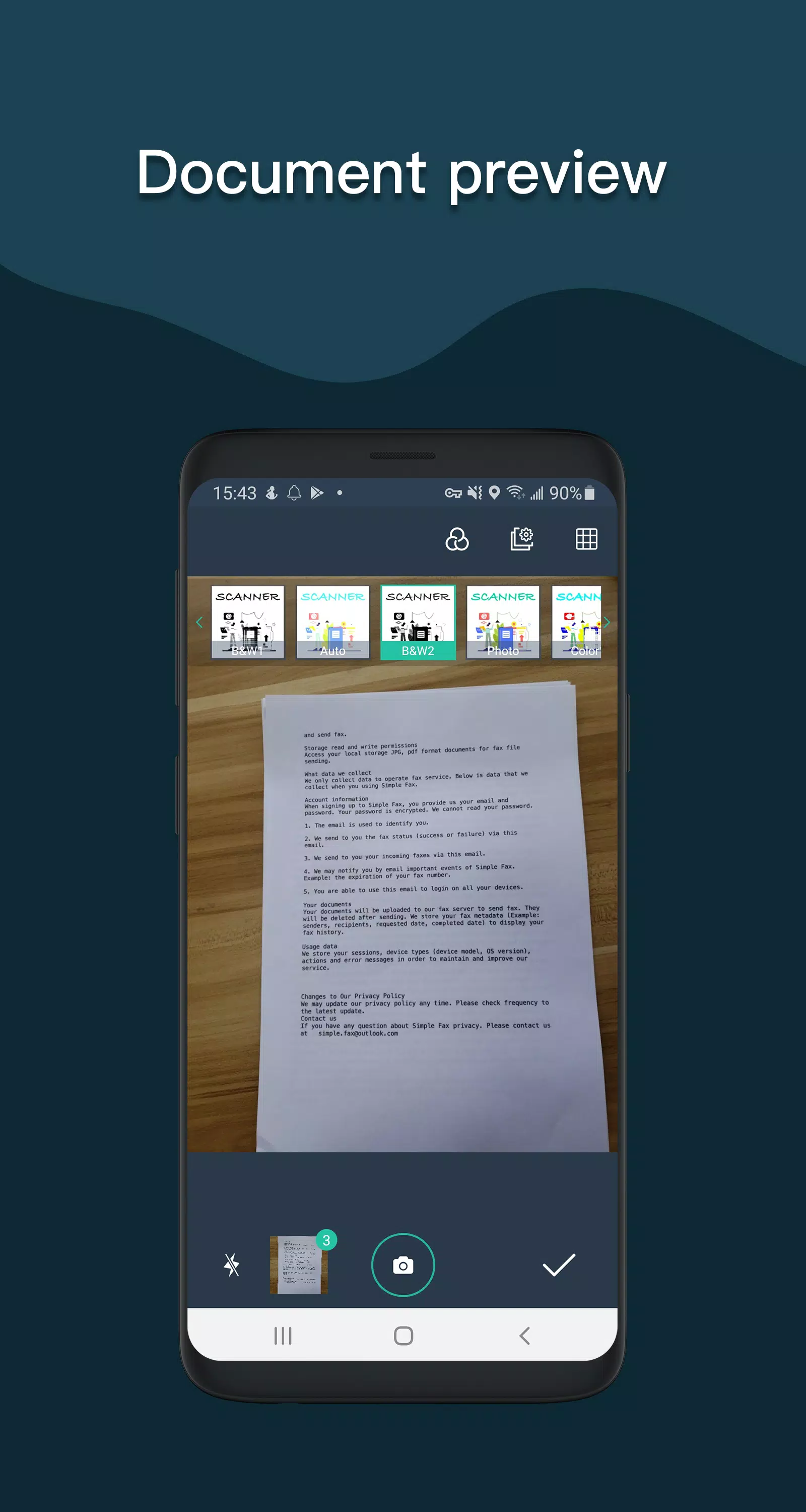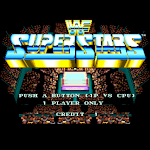Application Description
This powerful mobile scanner app transforms your phone into a professional document scanner. Easily scan documents, photos, receipts, and more, saving them as images or PDFs. Share your scans effortlessly via various methods, including:
- Cloud storage (automatic JPG and PDF uploads)
- Email, printing, and faxing
- Dropbox, Evernote, Google Drive, WhatsApp, and more
- Direct Wi-Fi connection to your computer
Advanced features include:
- Smart Background Removal: Automatically cleans up cluttered backgrounds for crisp, high-definition scans.
- Image Editing: Adjust image parameters for optimal clarity.
- Scan Modes: Choose from color, grayscale, or black and white.
- Automatic Edge Detection: Quickly and accurately identifies page boundaries.
- Contrast Adjustment: Fine-tune contrast for clear text (5 levels).
- Customizable PDF Size: Select from Letter, Legal, A4, and other formats.
- Organized Viewing: Browse scans via thumbnail or list views, sorted by date or title.
- Fast Performance: Optimized for speed and efficiency.
- Secure Storage: Password-protect your documents.
- OCR Text Recognition: Extract text from scanned documents.
- Tagging: Add tags for easy searching.
- Import PDF to JPG: Convert PDF files into JPG images.
Important Note: For Android 11 and above, files are stored in a private directory per Google's storage policy. External storage selection is available for devices running Android 11 or lower.
Version 4.9.9 (Updated Sep 21, 2024):
- Bug fixes
- Optimized sync speed
We value your feedback! Share your comments or suggestions via email at [email protected] to help us improve.
Simple Scan - PDF Scanner App Screenshots
Reviews
Post Comments