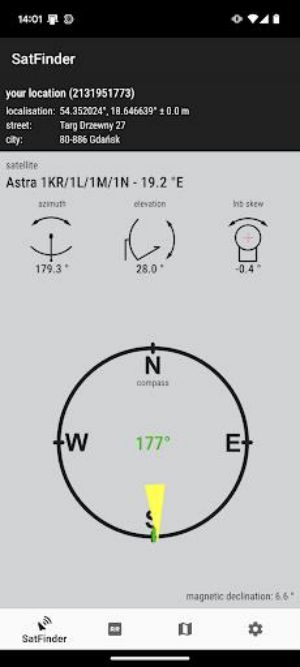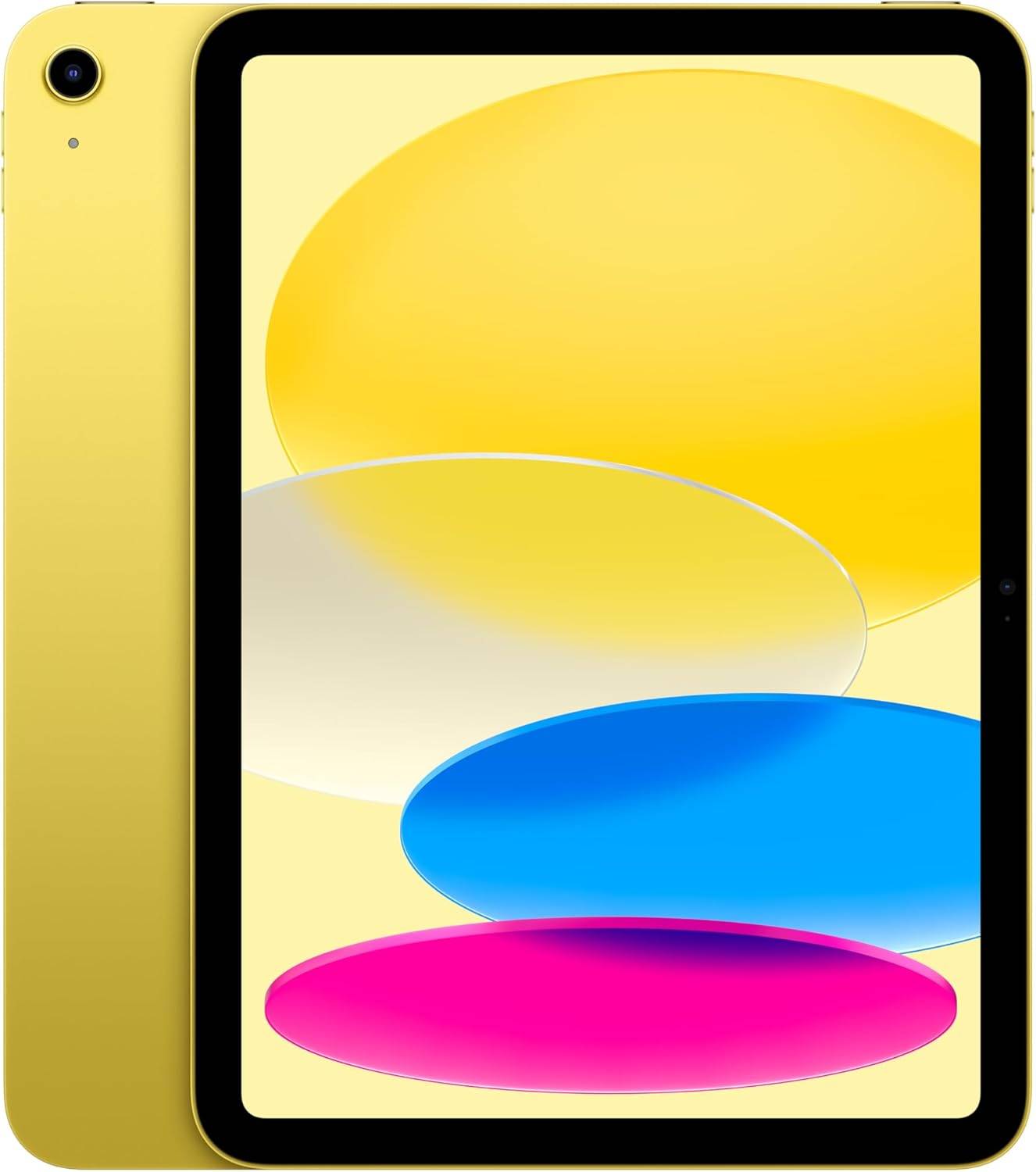Its unique integration with Google Maps offers both numerical data and a clear visual representation of the satellite's position. A built-in compass (for magnetometer-equipped devices) aids in accurately determining azimuth, while the augmented reality feature overlays the satellite's location directly onto your camera view. Remember to calibrate your compass for the best results. Download SatFinder today and eliminate the guesswork from satellite setup.
Key Features of SatFinder:
-
Precise Satellite Alignment: Obtain precise azimuth, elevation, and LNB tilt data based on your GPS coordinates and selected satellite.
-
Visual Satellite Positioning: View calculated results as both numerical values and a Google Maps overlay, providing a clear visual guide to satellite location.
-
Integrated Compass: Use your device's built-in compass (magnetometer) for accurate azimuth direction finding.
-
Augmented Reality Functionality: Experience an immersive augmented reality view that superimposes the satellite's position onto your camera feed.
-
Intuitive User Interface: Enjoy a user-friendly design. Simply enable GPS and internet access, and follow the straightforward steps.
-
Real-time Compass Calibration: Calibrate the compass for consistently accurate azimuth readings.
In Conclusion:
SatFinder is the indispensable tool for anyone installing a satellite dish. Its accuracy, visual aids, compass integration, augmented reality capabilities, and user-friendly design streamline the entire alignment process. Download now for a hassle-free satellite setup experience.