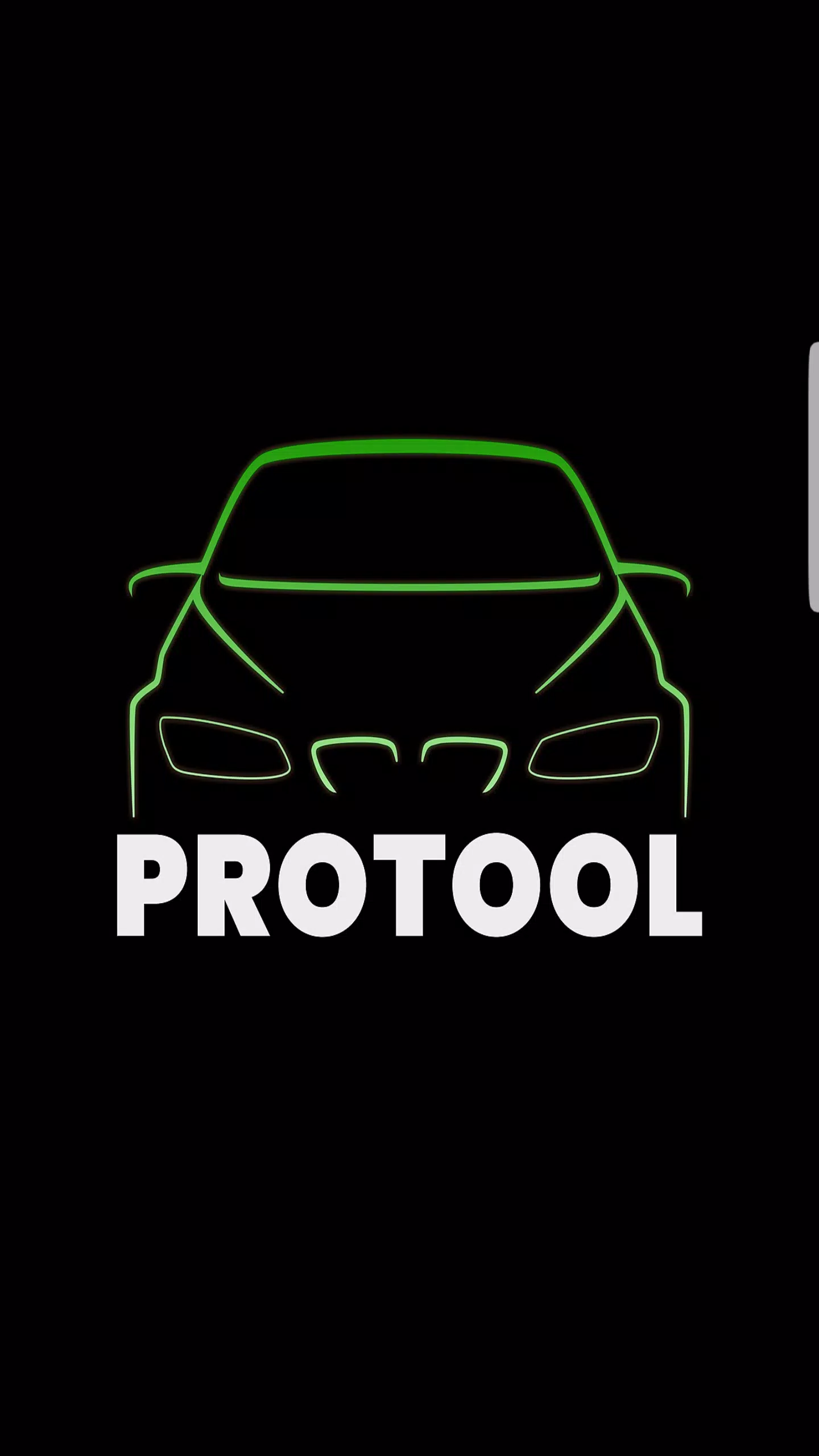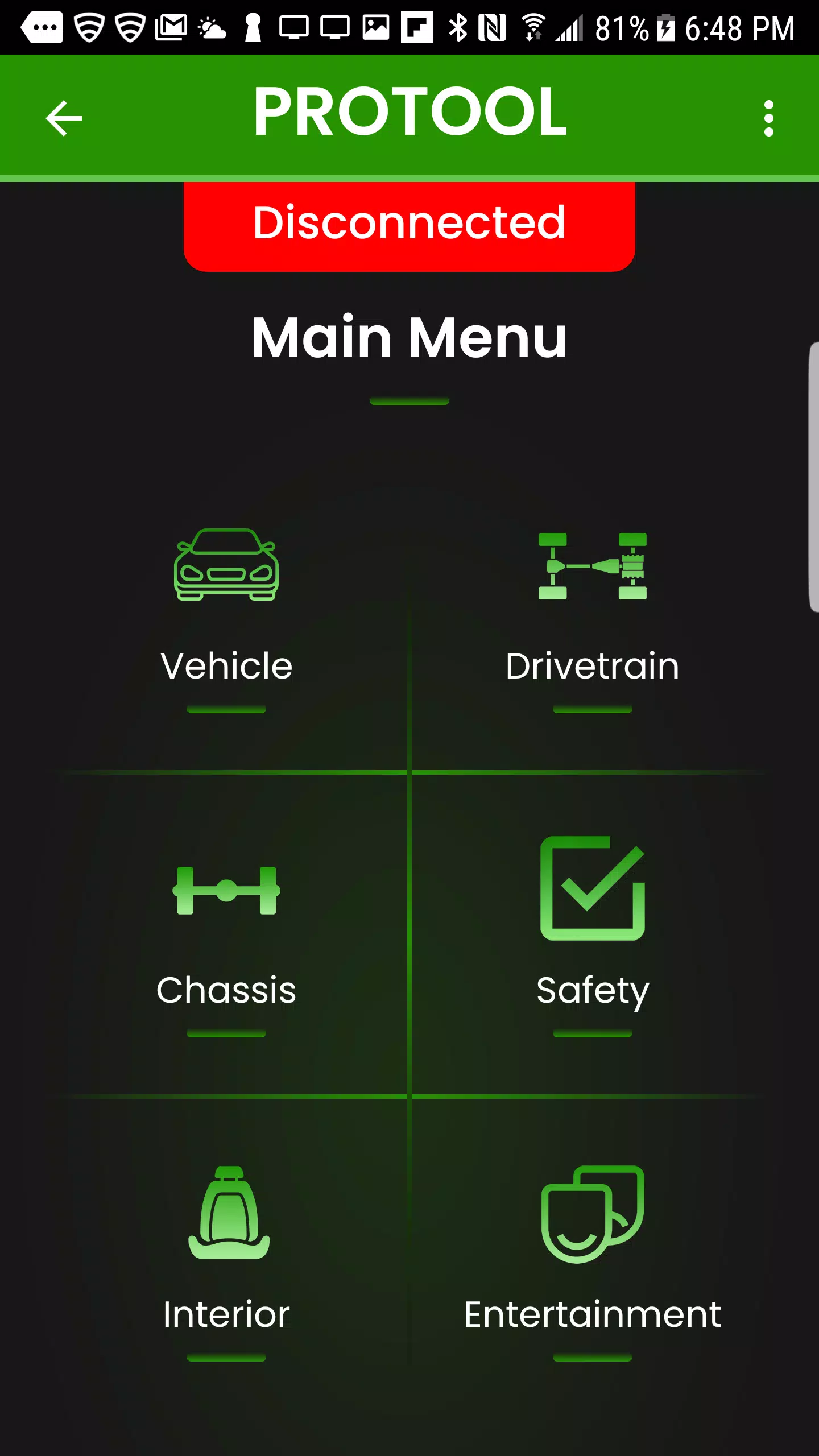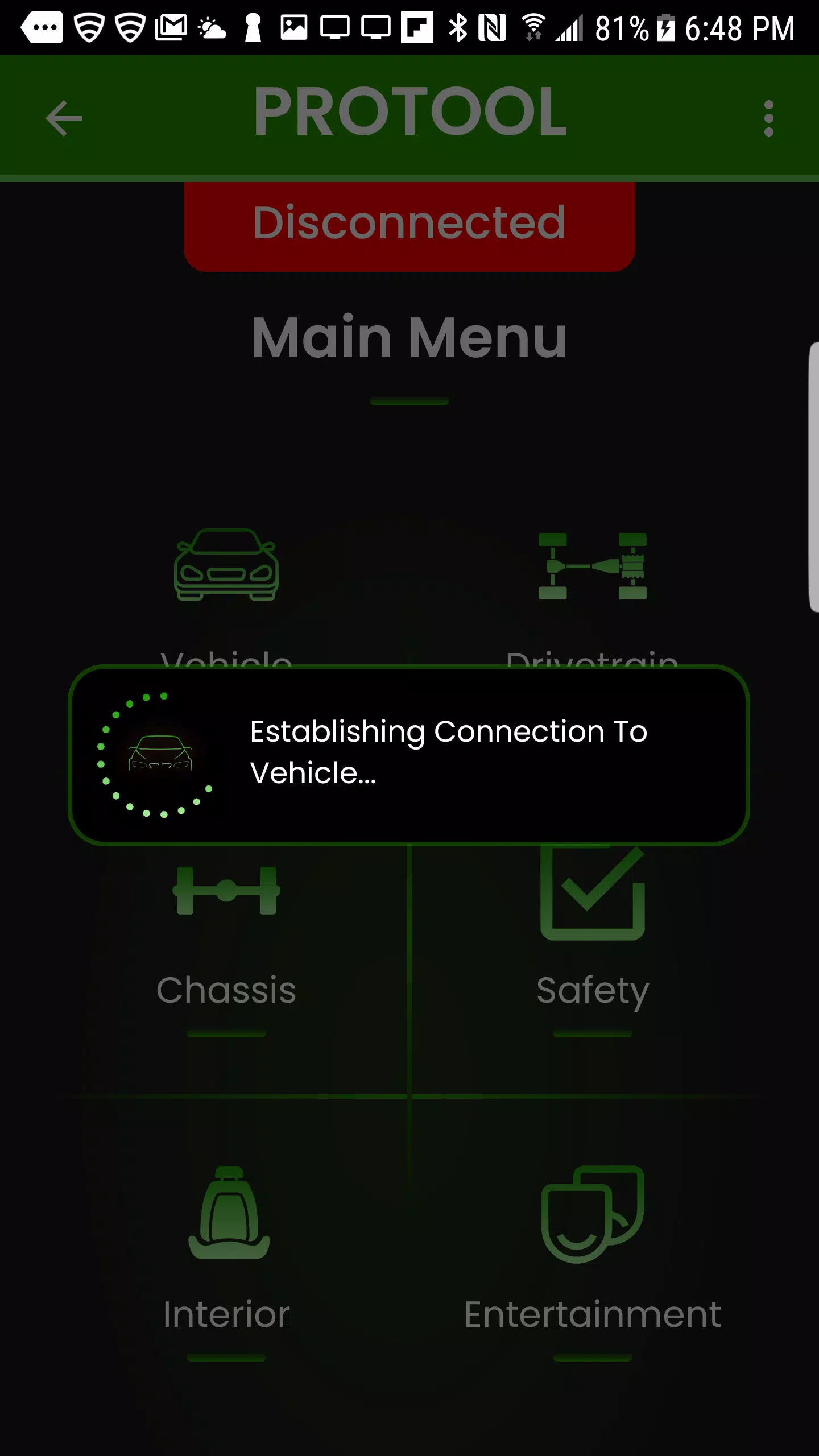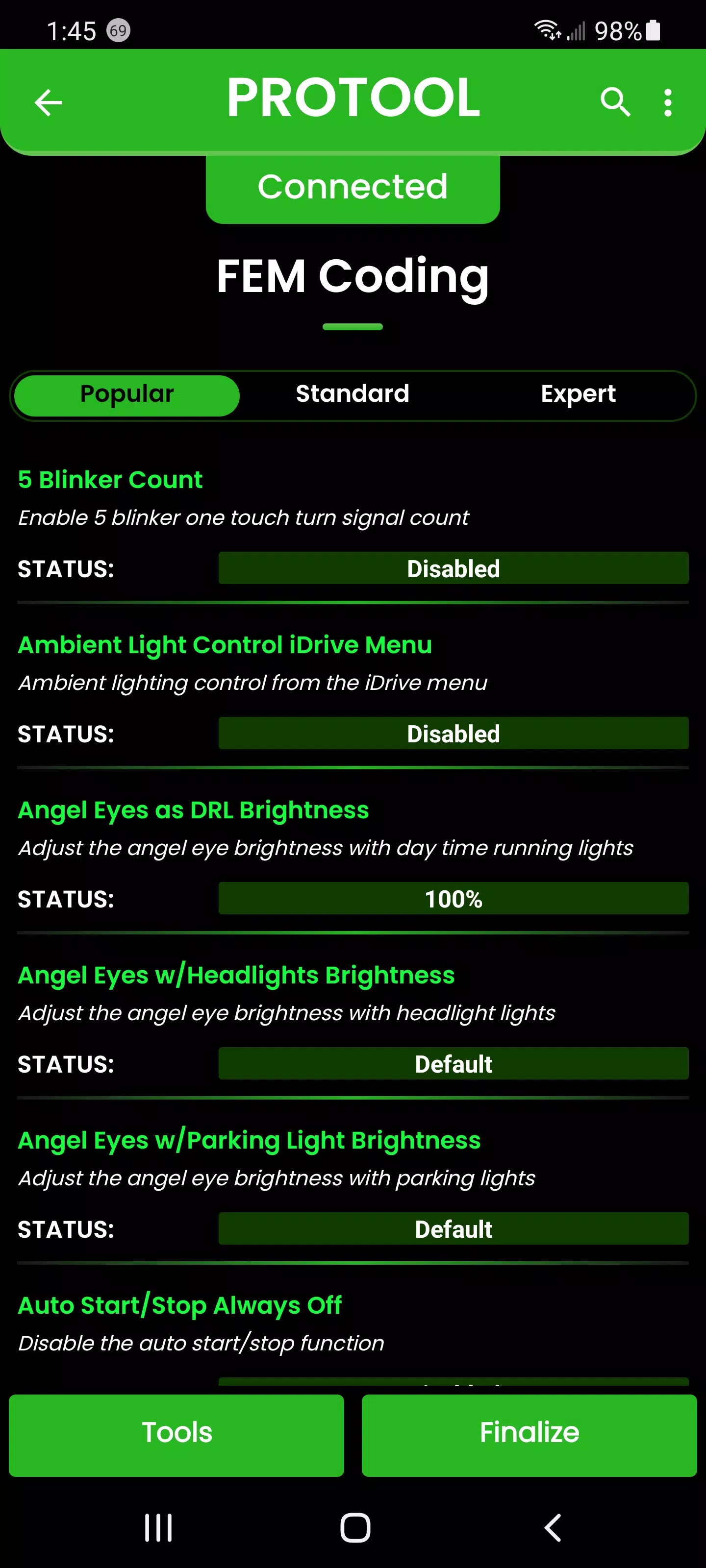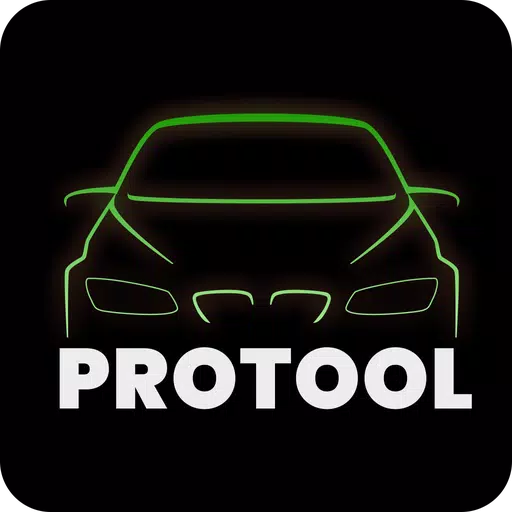
Introducing the ProTool by BimmerGeeks, the ultimate all-in-one solution tailored for BMW and Mini enthusiasts. With this advanced diagnostic and coding tool, you can harness the capabilities of professional shop equipment right from your Android device, making it easier and more convenient than ever to maintain and customize your vehicle.
Our latest update now supports Fxx/Gxx/Ixx coding and diagnostics, allowing you to delve deeper into your car's systems. Here's what you can do with ProTool:
- Read & Clear Errors: Diagnose and resolve issues across all control units effortlessly.
- Personalization: Access thousands of code-able features to tailor your car to your preferences.
- Error Suppression: Code out errors ranging from airbags to light warnings, ensuring a smoother driving experience.
- Calibration: Calibrate systems after replacing parts to maintain peak performance.
- Battery Management: Code and register new batteries with ease.
- Live Data: View and log live data in both raw and gauge formats for comprehensive monitoring.
- Control Unit Reset: Reset control units to resolve persistent issues.
- VIN Modification: Change ECU VIN numbers when swapping used parts, ensuring seamless integration.
ProTool is compatible with a variety of adapters to suit your needs:
- K-DCAN Cable: For Fxx/Gxx/Ixx coding, only BimmerGeeks K-DCAN cables are recommended due to their proven stability.
- Thor and MHD WiFi Adapters: Enjoy wireless connectivity for enhanced flexibility.
- BimmerGeeks Bluetooth Adapter: A convenient wireless option for your diagnostic needs.
- Enet Cable: A reliable wired connection for robust diagnostics.
We encourage you to check for updates regularly to ensure you have the latest features and improvements.
What's New in Version 2.52.7
Last updated on May 15, 2024, this version includes crucial bug fixes to ensure all modules code correctly, enhancing the reliability of your diagnostic and coding experience.