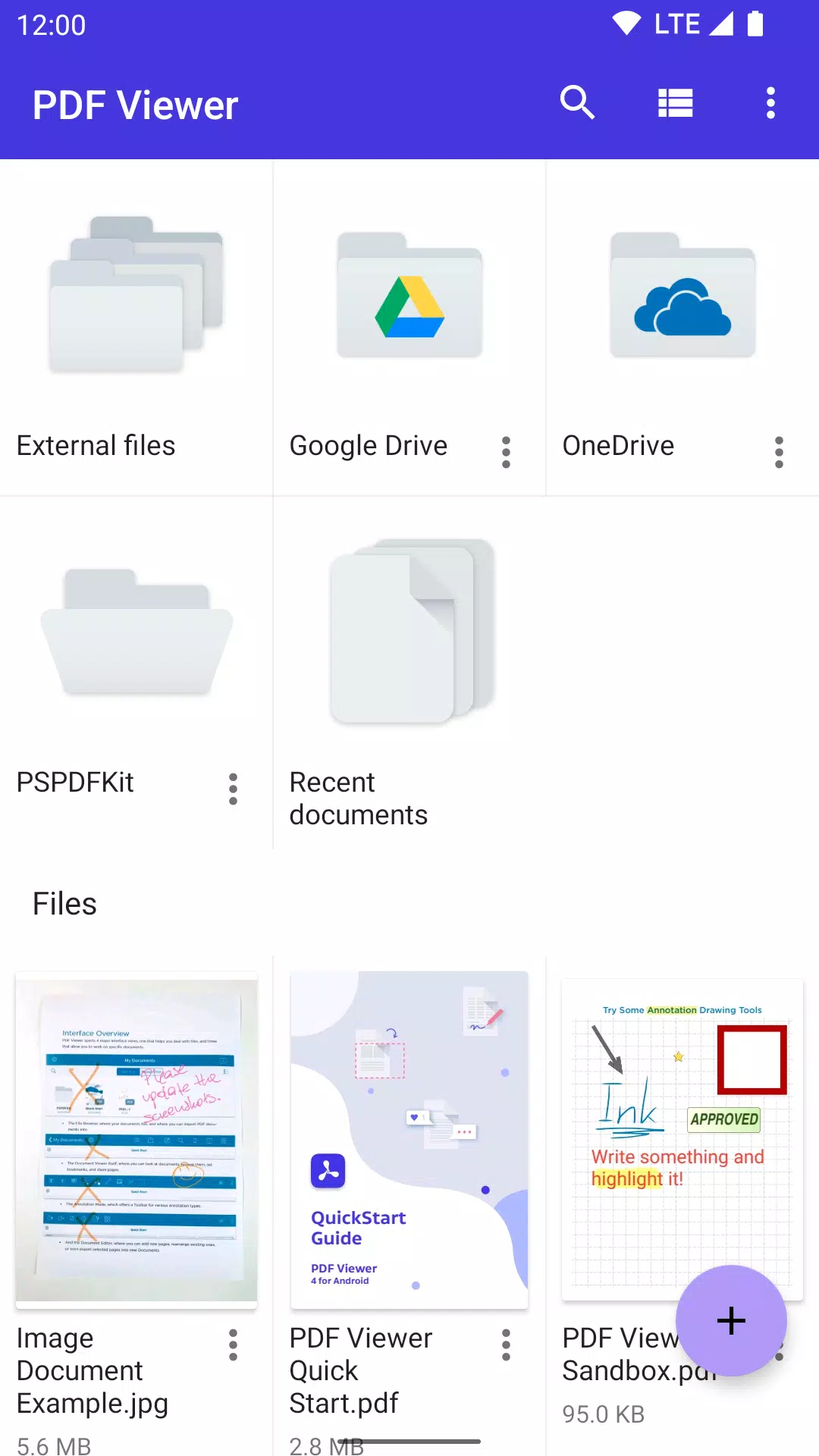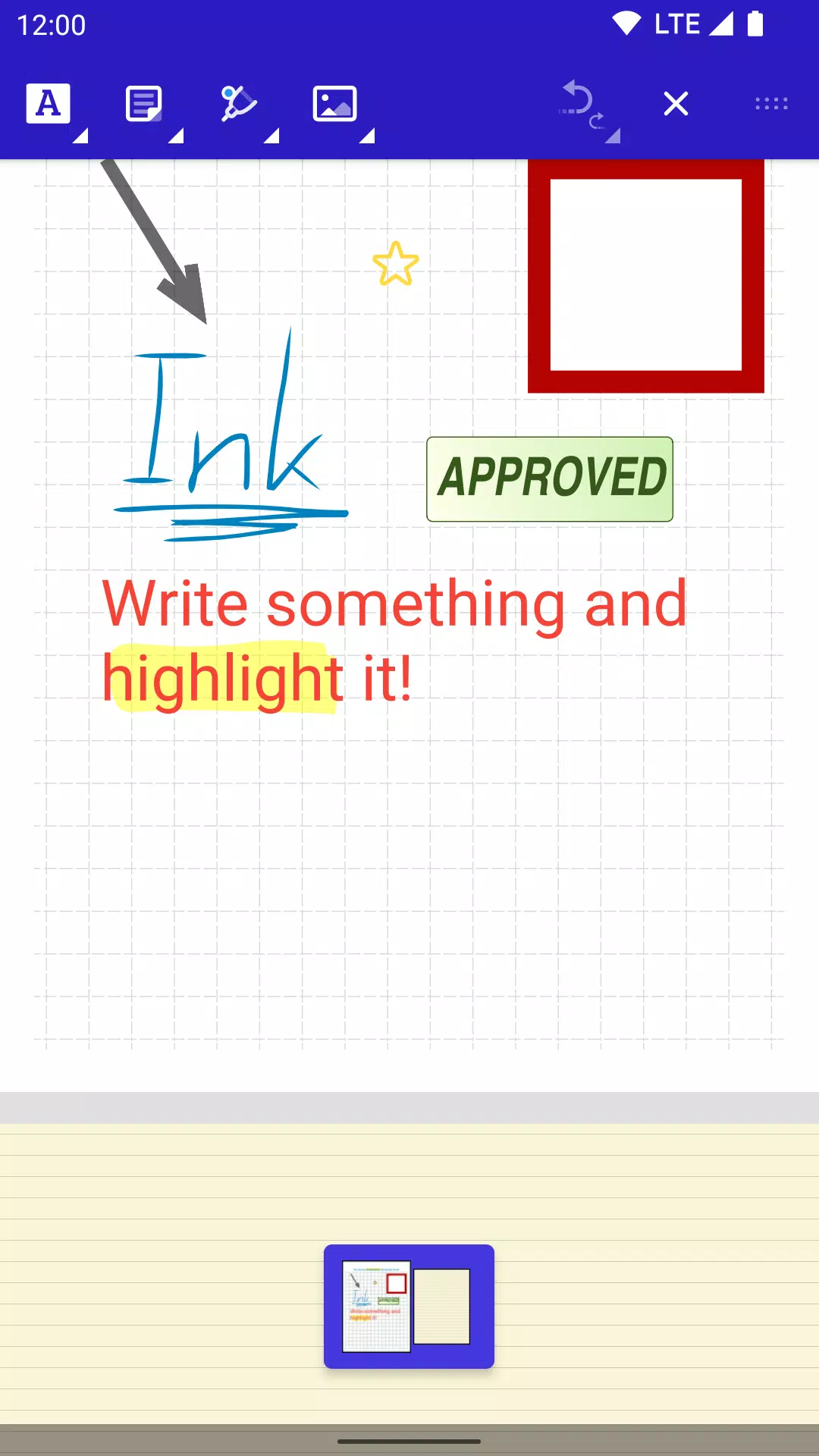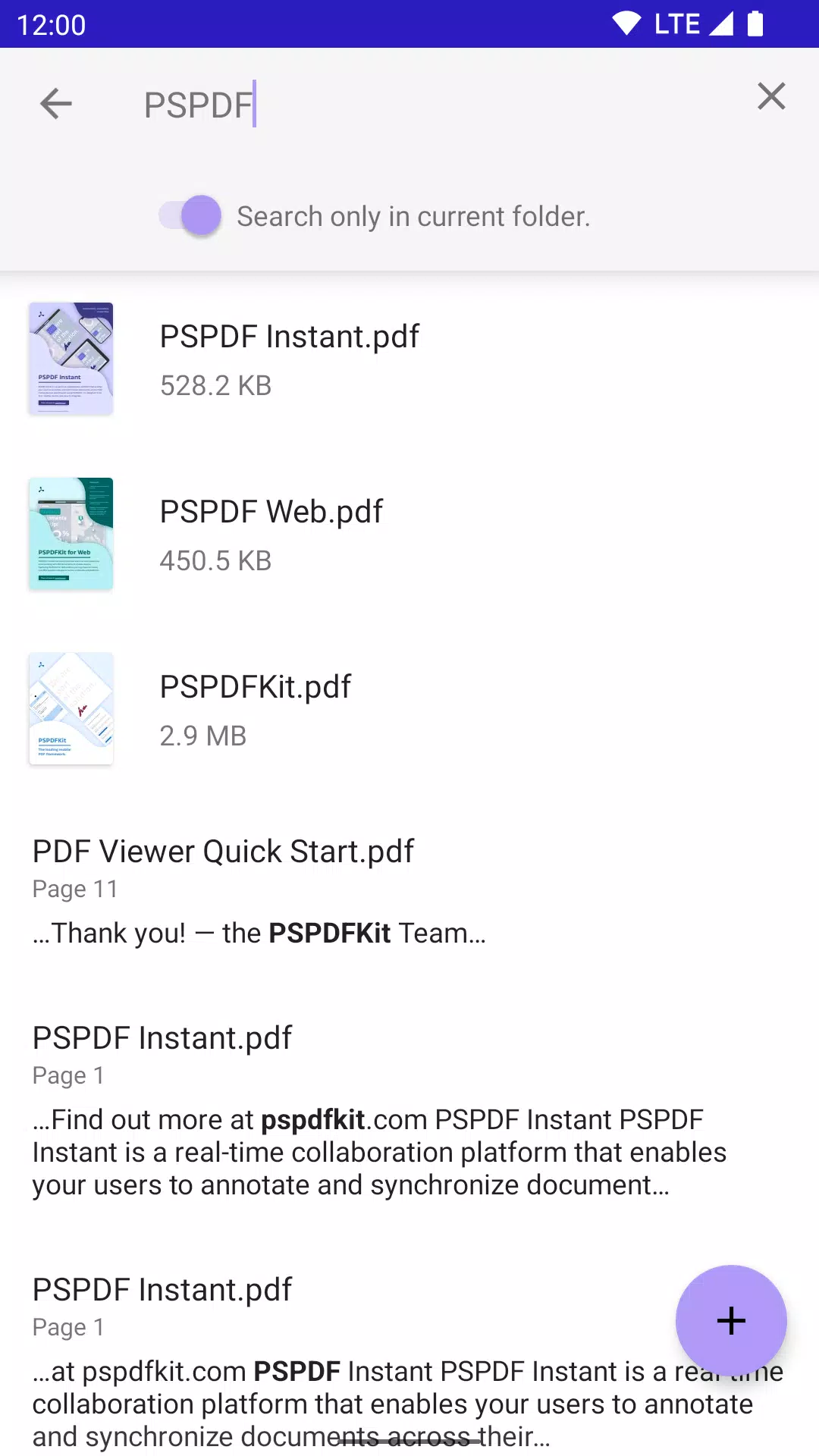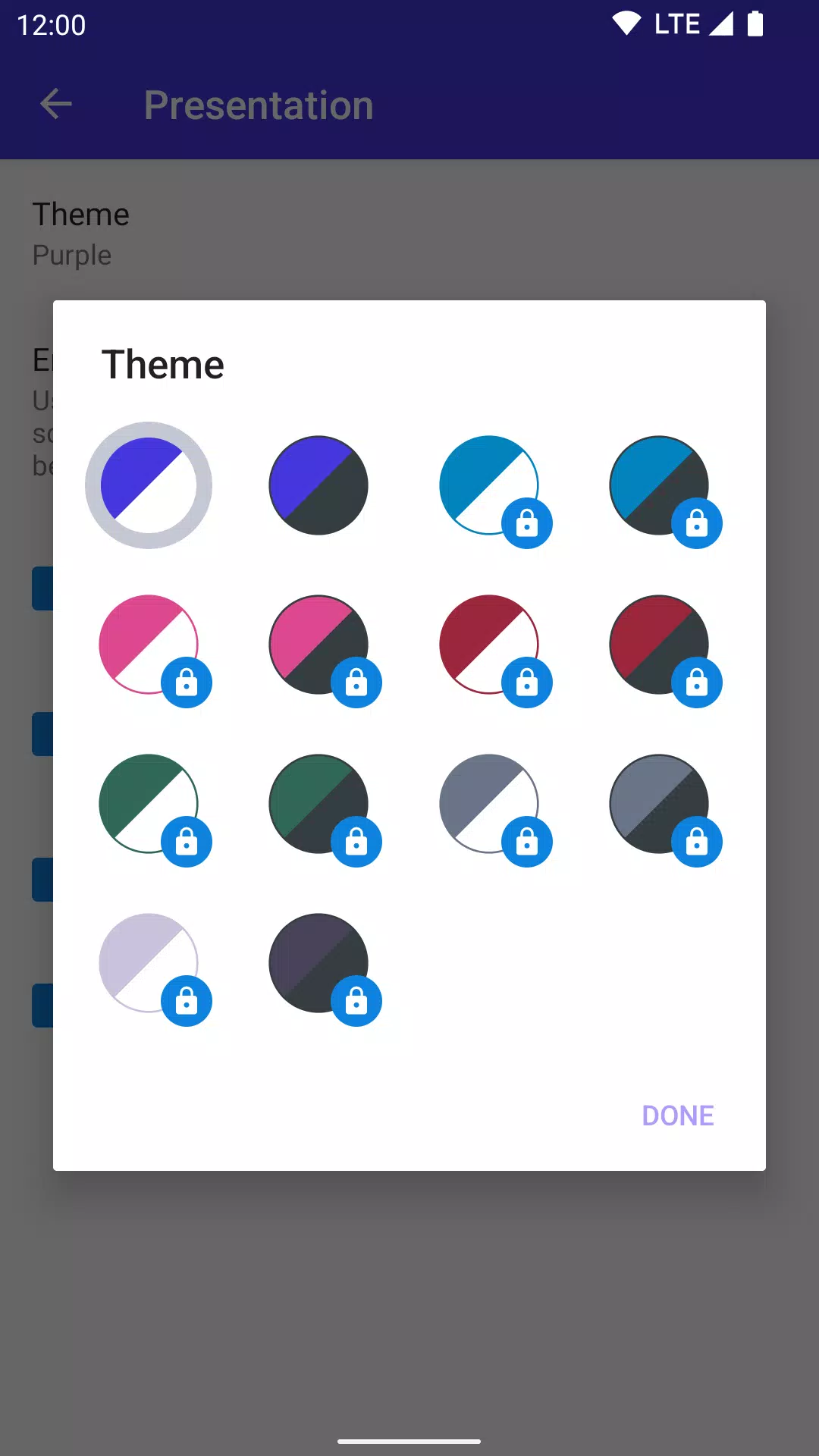Application Description
PDF Viewer: Your All-in-One PDF Solution for Android, Tablets, and Chromebooks
Boost your productivity, whether working solo or collaboratively, with PDF Viewer. This powerful app lets you effortlessly view, search, and annotate PDF documents on your Android phone, tablet, or Chromebook.
Effortless Document Viewing:
- Access PDFs seamlessly from your preferred cloud services, emails, or directly from websites.
- Pinpoint specific text using the integrated search function.
- Utilize Smart Zoom for quick access to desired text with a double tap.
- Personalize your experience with 12 visually appealing themes (PRO).
- Fine-tune the app's settings for optimal performance (PRO).
Intuitive Annotation Tools:
- Highlight and markup text using your finger or stylus.
- Add comments, text, or drawings directly onto the PDF.
- Easily undo actions for error-free editing.
- Rotate stamps and text annotations for refined reviews (PRO).
- Annotate JPEGs and PNGs and share editable images (PRO).
PDF Creation and Editing:
- Create new PDFs by rearranging, rotating, deleting, or adding pages to existing documents.
- Add bookmarks to important sections for quick navigation.
- Merge multiple documents into a single PDF (PRO).
Streamlined Storage, Organization, and Sharing:
- Access documents from your device, browser, or any other app.
- Share documents via printing, email, or saving edits to Google Drive, Dropbox, Box, OneDrive, and other cloud services.
- Quickly review or edit document metadata (PRO).
Powered by Industry-Leading Technology:
- PDF Viewer leverages the robust PSPDFKit PDF engine, trusted by thousands of companies and developers globally.
Pricing:
PDF Viewer offers core functionality for free. Unlock the full feature set by subscribing to PDF Viewer Pro (yearly or three-monthly options).
Connect with the PDF Viewer Community:
- Website: http://PDFViewer.io
- Facebook: https://www.facebook.com/PDFViewer
- Twitter: https://twitter.com/pdfviewerapp
PDF Viewer Pro Screenshots
Reviews
Post Comments