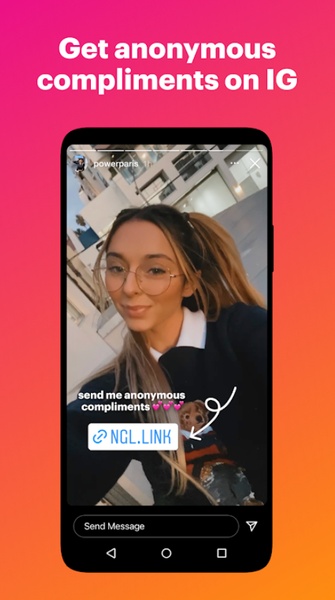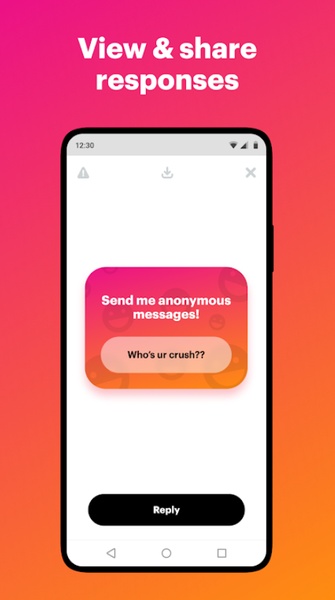NGL: anonymous q&a is a handy tool for sending and receiving anonymous questions through Instagram Stories. Simply add your unique link to any story, and within seconds, you'll see questions from other users.
To start using NGL: anonymous q&a, create your profile by providing the required information. This will generate a unique link that you can add to the website sharing widget on your Stories. Only you can view the questions asked by others.
Once you access your dashboard, you can see all the anonymous questions. This is a fun way to pass the time by answering the mysterious questions from viewers of your Stories. NGL: anonymous q&a offers a simple way to add an anonymous question button to your Instagram Stories, allowing you to satisfy your followers' curiosity about topics they might be hesitant to ask directly. If you choose to make an in-app purchase, you can reveal the identity of the question askers.
Requirements (Latest version)
- Android 7.0 or higher
Frequently Asked Questions
- What is NGL: anonymous q&a on Instagram Stories?
NGL: anonymous q&a is a tool that lets you add a link to your Instagram Stories to receive anonymous questions from other users. - Is NGL: anonymous q&a free for Android?
Yes, NGL: anonymous q&a is free for Android. However, if you want to see who asked each question, you'll need to make an in-app purchase. This is the only way to reveal identities without limitations. - How to add anonymous questions to Instagram Stories with NGL: anonymous q&a?
Adding anonymous questions to Instagram Stories using NGL: anonymous q&a is easy. Create your profile in the tool, then copy and paste the link into the website sharing widget on your Instagram Stories.