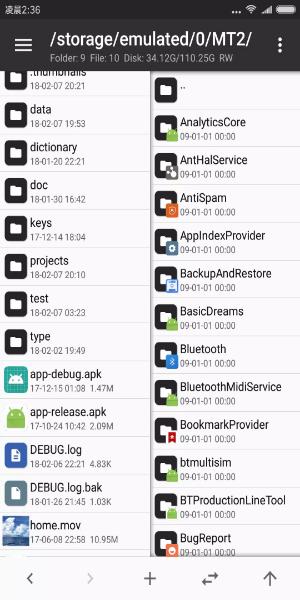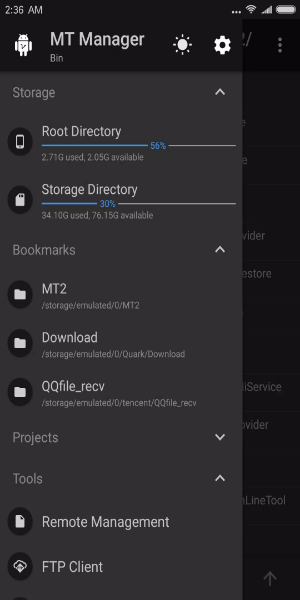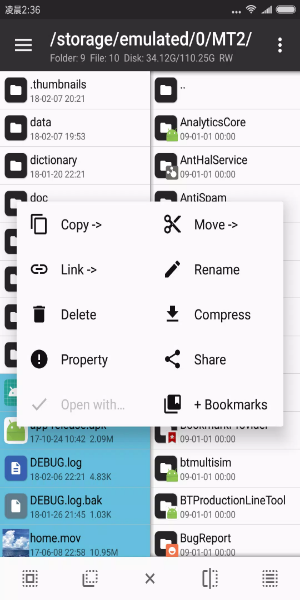MT Manager: A Powerful Android File Manager and APK Editor
MT Manager is a versatile tool for managing Android device files and structures, offering streamlined file copying and manipulation. Its key strength lies in its integrated APK editor, making it a favorite among developers and power users.
Advanced APK Editing Features:
MT Manager's robust APK editing capabilities set it apart. Its features include:
- Dex Editor: Modify the Dalvik Executable files within APKs, allowing for deep control over app functionality.
- Arsc Editor: Edit Android's compiled resources, such as app icons, strings, and UI elements, enabling custom theming and personalization.
- XML Editor: Modify XML files within APKs, controlling app configuration, settings, and behavior.
- APK Signing and Optimization: Securely sign and optimize APKs for improved performance and efficient installation.
- APK Cloning: Create duplicates of APKs for running multiple instances of an app or developing modified versions.
- Signature Verification Removal: Remove signature verification (use with caution, as this may violate app terms of service).
- Obfuscation and Resource Confusion: Protect app source code and resources from reverse engineering.
Comprehensive File Management:
MT Manager functions as a full-fledged file manager, allowing users to copy, move, and delete files, and access system directories with root privileges.
Streamlined ZIP Handling:
Similar to desktop tools like WinRAR, MT Manager simplifies ZIP file management, allowing for efficient addition, replacement, and deletion of files within archives.
Integrated Multimedia Tools:
MT Manager includes a built-in text editor, image viewer, and music player, adding to its versatility. Features such as font preview and script execution further enhance its functionality.
User-Friendly Interface:
Despite its extensive features, MT Manager boasts an intuitive interface. Clear navigation and a streamlined layout ensure ease of use for all skill levels.
Conclusion:
MT Manager is an excellent choice for anyone needing robust file management and APK editing capabilities on Android. Its comprehensive features and user-friendly design make it a valuable tool for both casual users and tech-savvy individuals. Whether managing files, customizing apps, or exploring the device's filesystem, MT Manager is a powerful and versatile mobile companion.