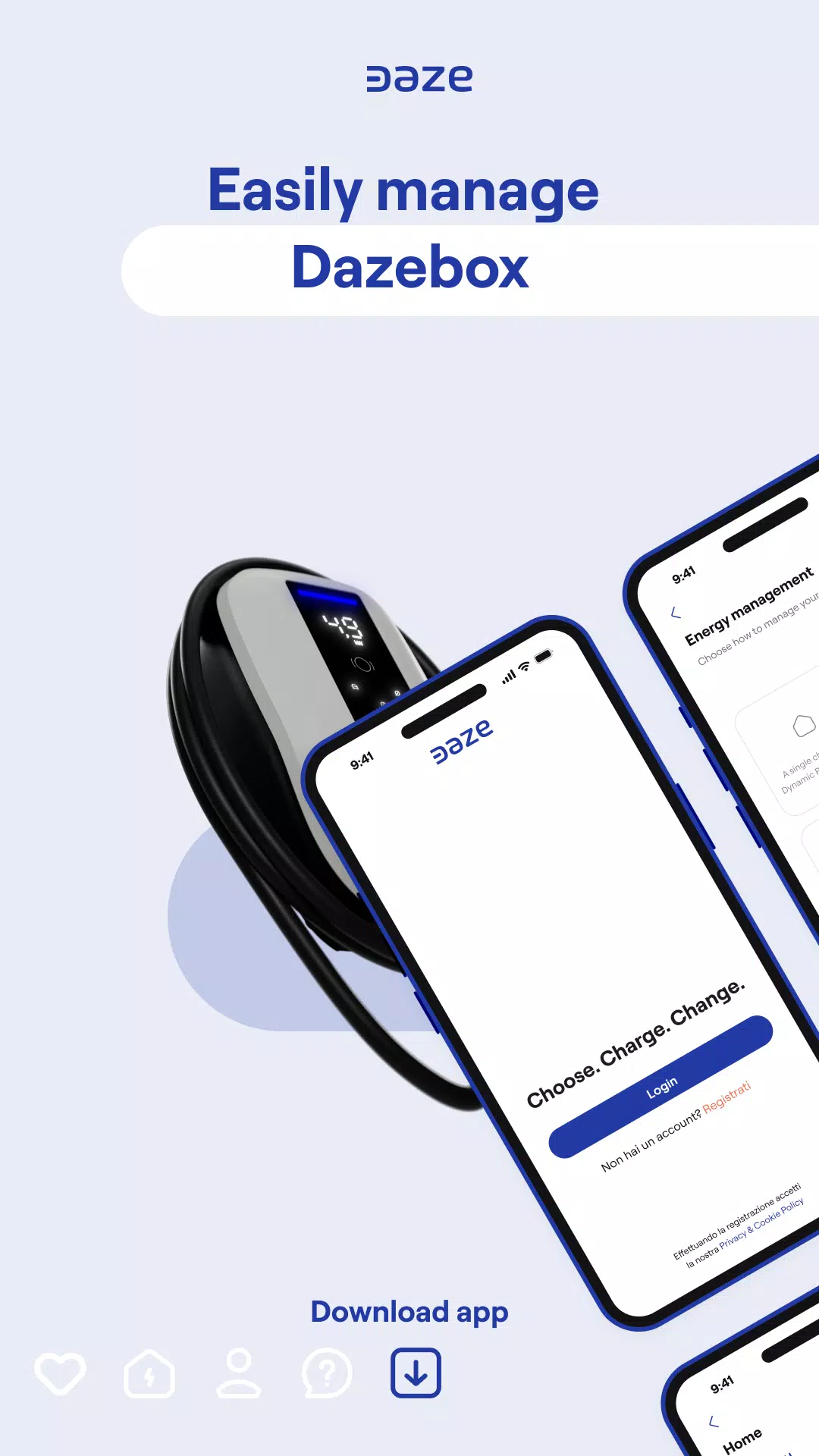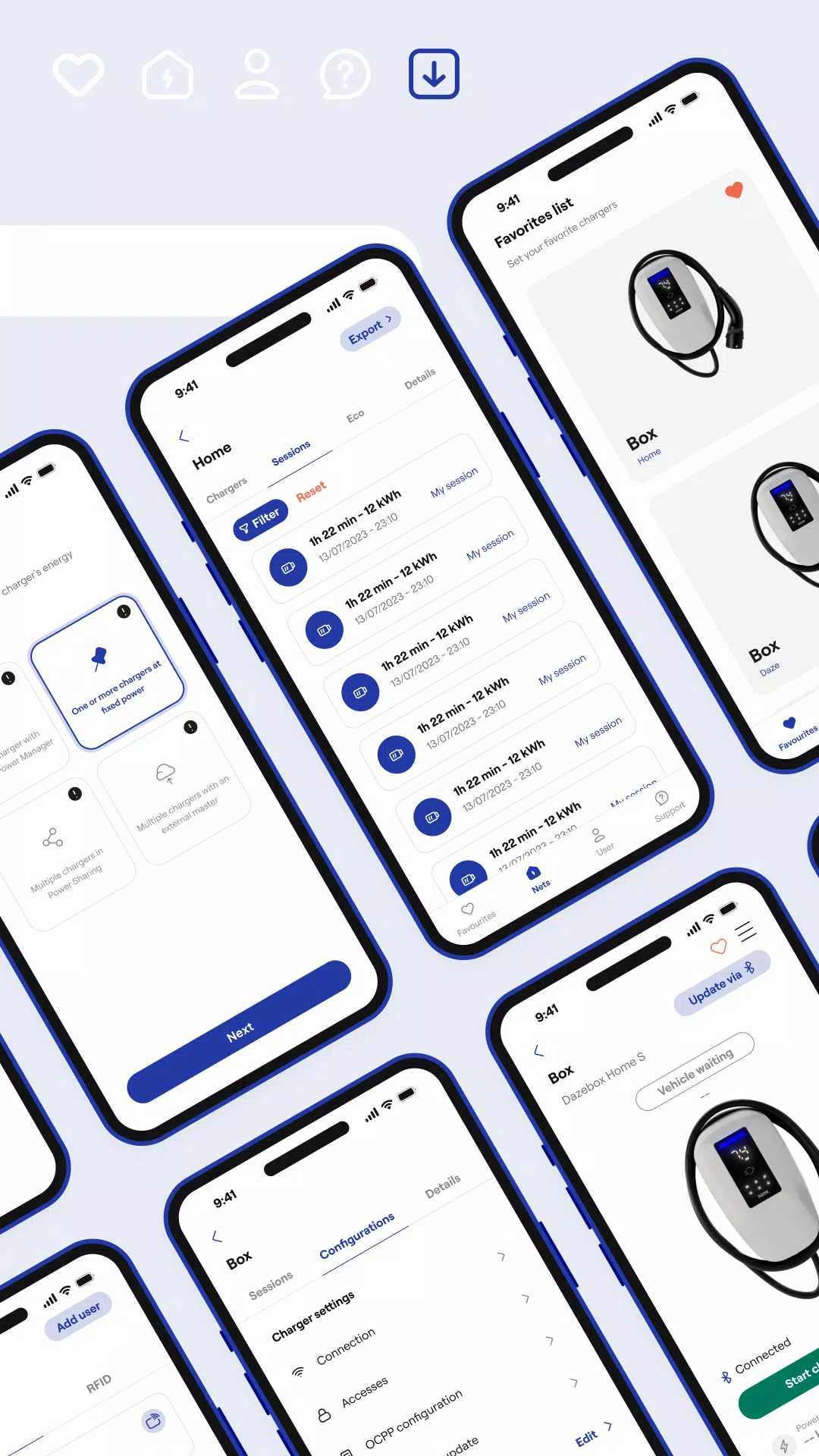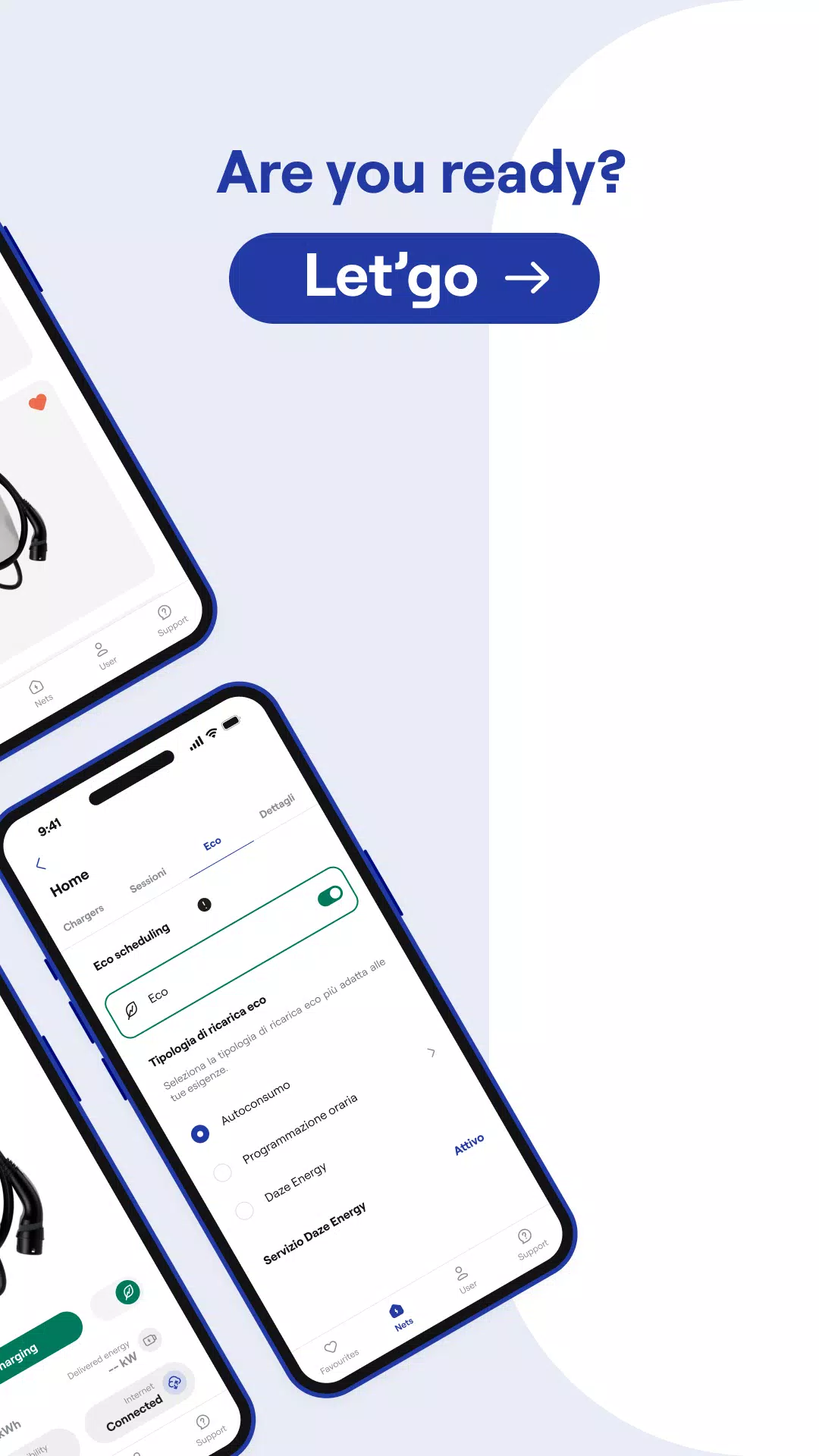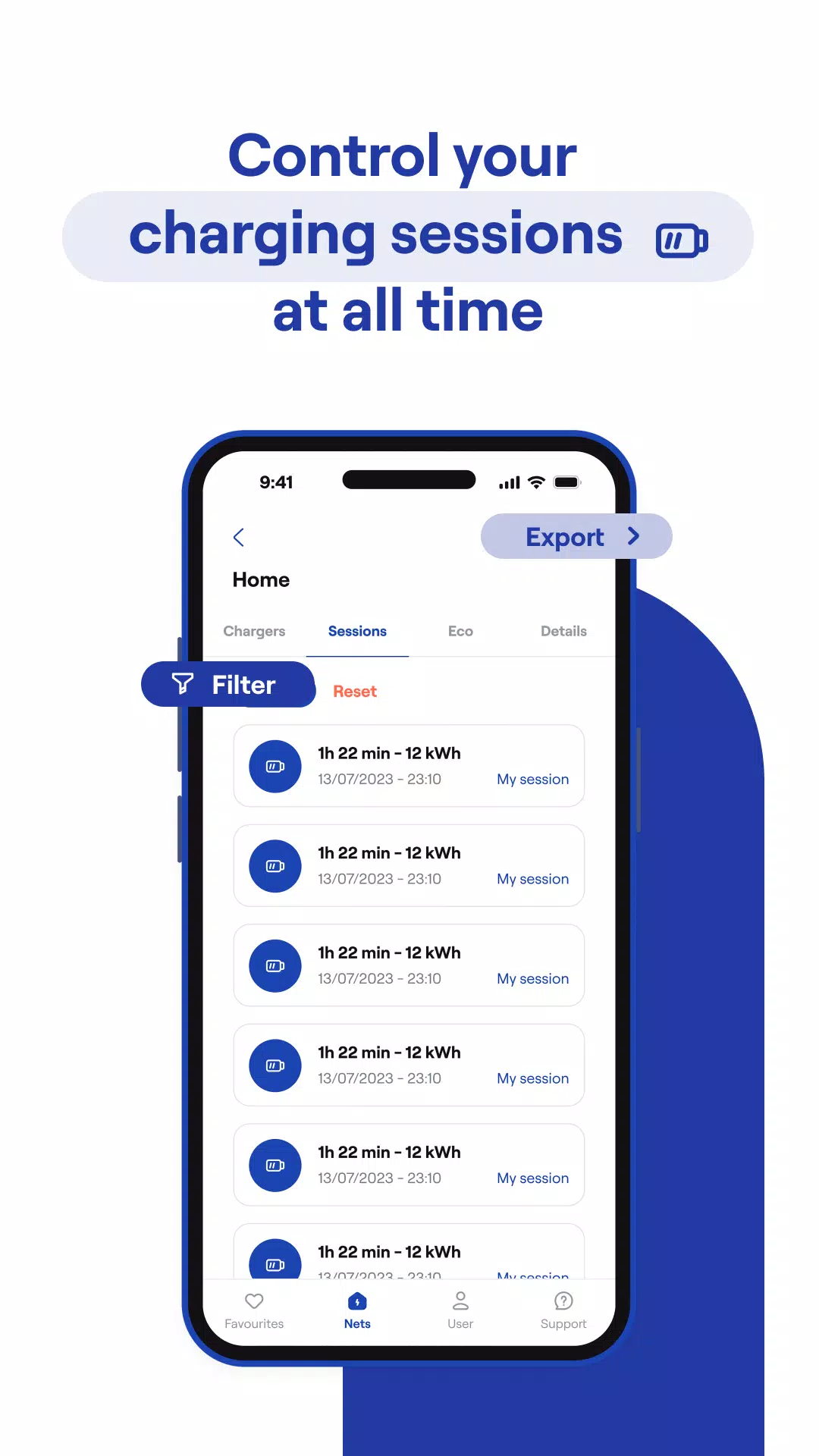Effortlessly manage your DazeTechnology wallbox using the official DAZE app. By scanning the QR code on your DazeBox C or DazeBox Home, you can quickly associate your wallbox with the app, unlocking a suite of enhanced features. From the app's home screen, you can conveniently manage all your associated wallboxes.
Customize your charging network by adding and organizing users. Grant specific permissions to control charging access or manage the network, tailoring it to your needs.
Optimize the structure of your charger network by grouping your wallboxes into Networks. This allows for efficient energy load management across your facility. For ease of use, set your most frequently used wallboxes as favorites for quick access.
Fine-tune your wallbox's performance by setting the maximum charging power in just a few steps. Alternatively, utilize Dynamic Power Management to ensure your car charges at the highest power available to your system.
Stay informed with comprehensive data on your charging sessions, including real-time power flows and details on which users have accessed your wallboxes.
Keep your system up to date with ease by updating your wallbox's firmware directly from the app's dedicated button.
Monitor your recharge sessions in detail, accessing all the necessary data on real-time power flows and user access to your wallboxes.
What's New in the Latest Version 7.0.1
Last updated on Oct 10, 2024
Minor bug fixes and improvements have been included in this update. Ensure you install or update to the latest version to experience these enhancements!