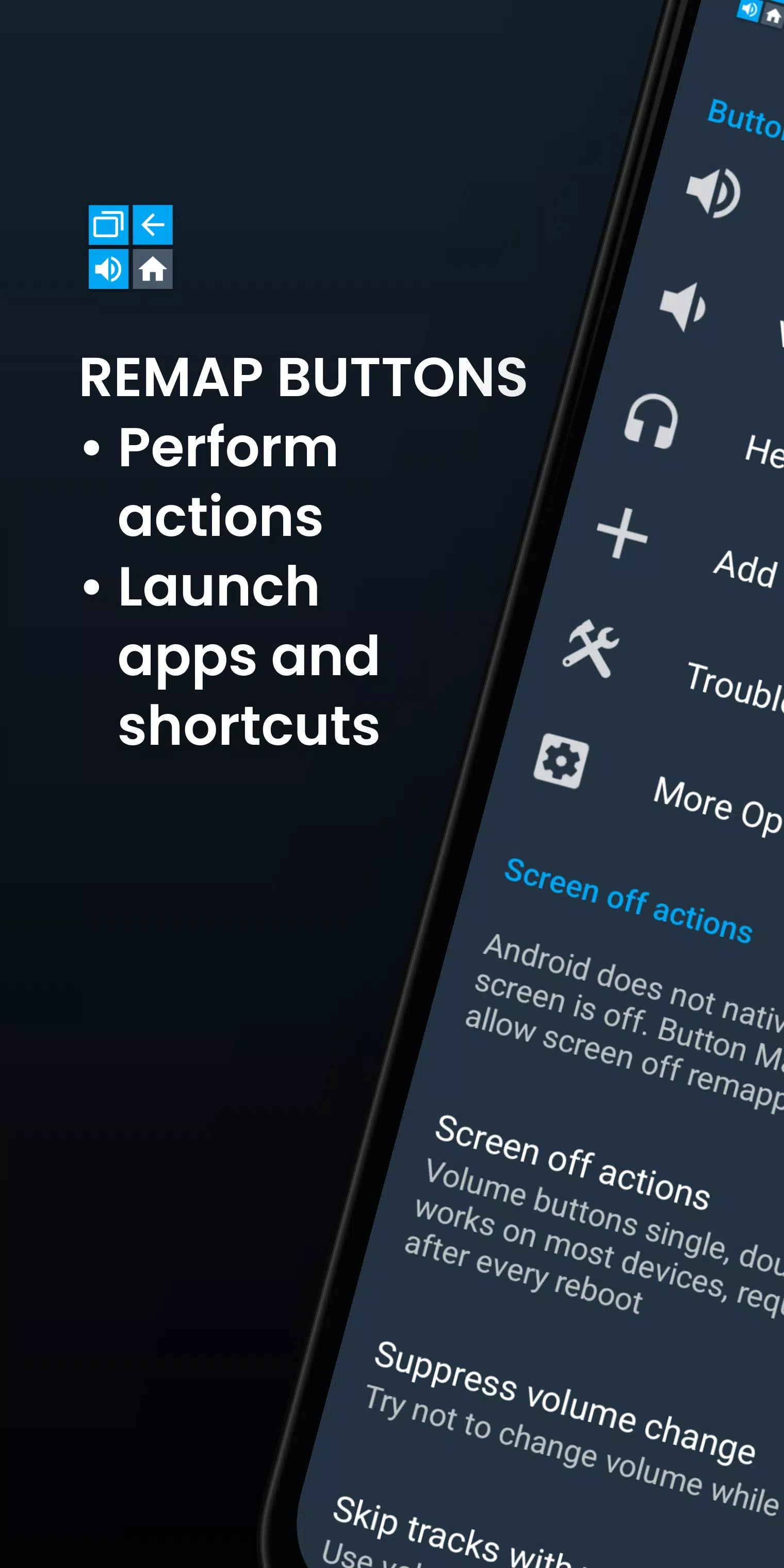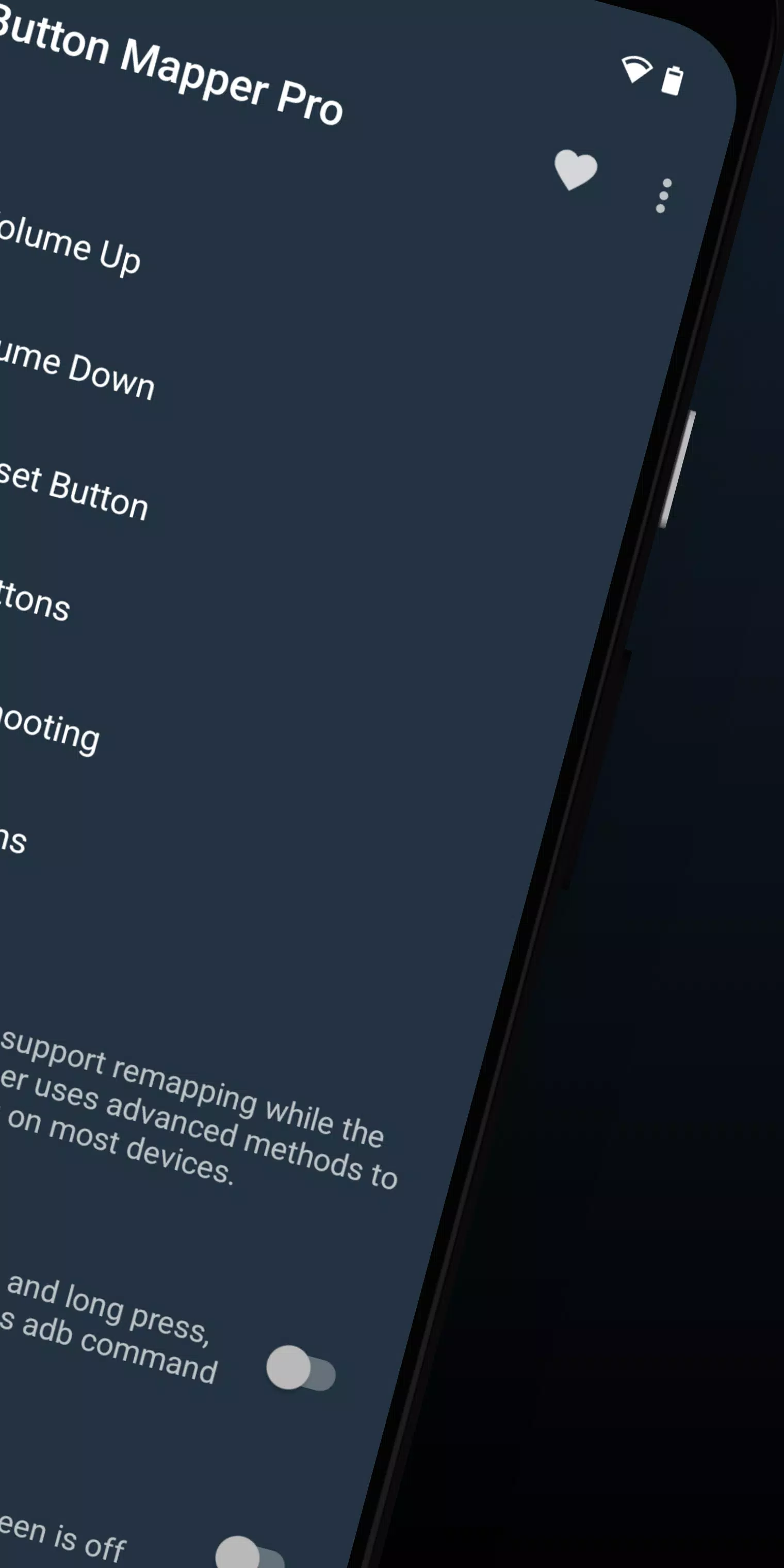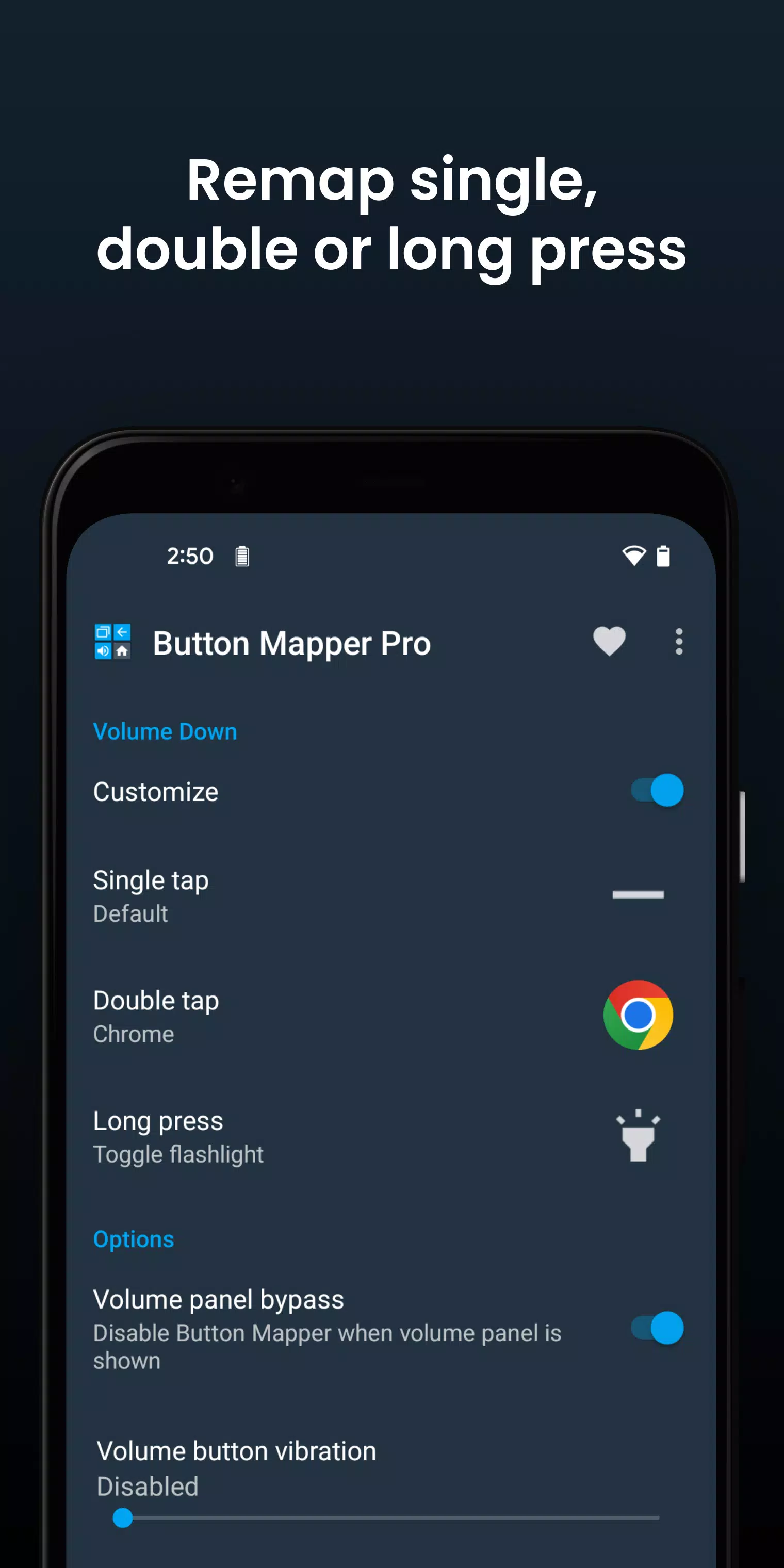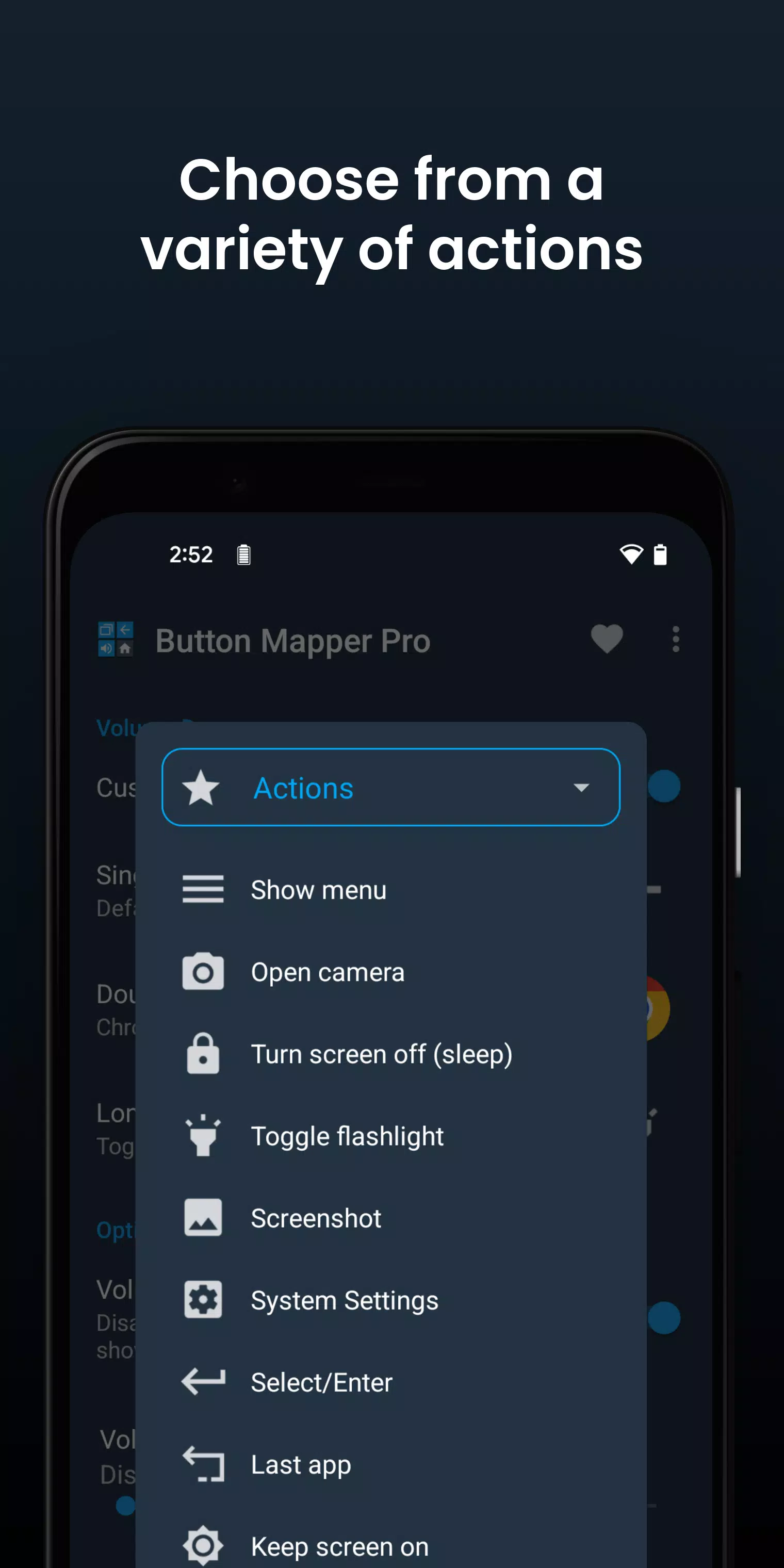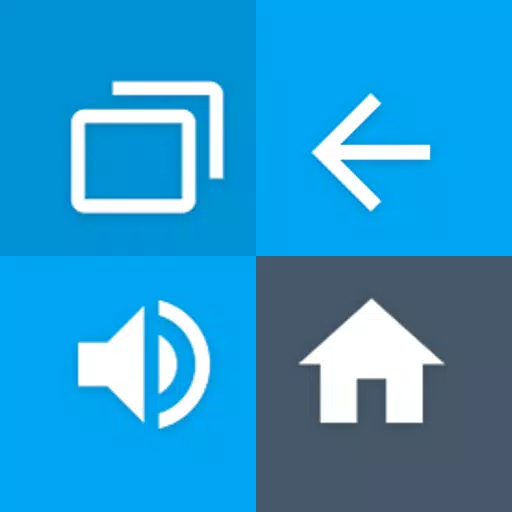
Button Mapper: Unleash the Power of Your Hardware Buttons
Tired of your phone's default button functions? Button Mapper lets you remap volume buttons and other hardware keys to launch apps, shortcuts, or custom actions with single, double, or long presses. Customize your device to perfectly fit your workflow!
This app supports a wide range of physical and capacitive buttons, including volume buttons, assist buttons, and capacitive home, back, and recent apps keys. It even works with many gamepads, remotes, and other peripherals. While root access isn't always required, some advanced features benefit from it or an adb command from your PC. Note that screen-off functionality requires root or an adb command.
What You Can Do:
Button Mapper offers extensive customization options, including:
- Launch any app or shortcut: Quickly access your favorites with a single press.
- Toggle flashlight: A long press for instant illumination.
- Control your TV remote: Remap buttons for seamless TV control.
- Broadcast custom intents, scripts, or commands: Automate tasks and actions.
- Camera control: Long press to open the camera and take a picture.
- Notification access: Double-tap for quick notification viewing.
- Swap back and recent apps keys: (Capacitive buttons only)
- Adjust screen brightness: Use volume buttons for brightness control.
- Toggle "Do Not Disturb" mode: Silence your phone easily.
- And much more!
Pro Version Perks:
Upgrade to the pro version for enhanced capabilities:
- Simulate keycodes (requires adb or root)
- Swap volume keys based on orientation
- Default to ring volume (Pie and later)
- Pocket detection
- Customizable themes
- Back and recents button modifications
- Haptic feedback customization
Supported Buttons & Actions:
Button Mapper supports a broad range of buttons and actions, including:
- Home, back, and recent apps/menu buttons
- Volume up/down
- Camera buttons
- Headset buttons
- Custom buttons on phones, headphones, gamepads, etc.
A vast array of actions can be mapped, from launching apps to controlling media playback, managing system settings, and more. Check the app for the complete list.
Additional Options & Troubleshooting:
The app offers numerous customization options, including adjusting press durations and disabling Button Mapper for specific apps. If you encounter issues, ensure the accessibility service is enabled and allowed to run in the background. Remember, Button Mapper does not work with on-screen buttons or the power button.
Privacy & Permissions:
Button Mapper uses accessibility services to detect button presses. This is solely for remapping purposes and does not track your typing or collect personal information. The Device Administrator permission is required for the "Turn screen off" action and can be uninstalled if needed.
Download Button Mapper today and take control of your hardware buttons!
Button Mapper: Remap your keys Screenshots
La aplicación funciona bien, pero a veces la conexión es lenta. Necesita mejorar la velocidad de conexión.
Génial ! J'ai enfin pu remapper mes boutons de volume pour lancer mes applications préférées. Fonctionne parfaitement !
Die App funktioniert, aber die Anleitung ist etwas kompliziert. Für Anfänger nicht so einfach zu bedienen.
这个应用太棒了!我重新映射了音量键来控制音乐播放器,非常方便!强烈推荐给想要自定义安卓体验的用户!
Buena aplicación, pero a veces se bloquea. La idea es genial, pero necesita algunas mejoras de estabilidad.