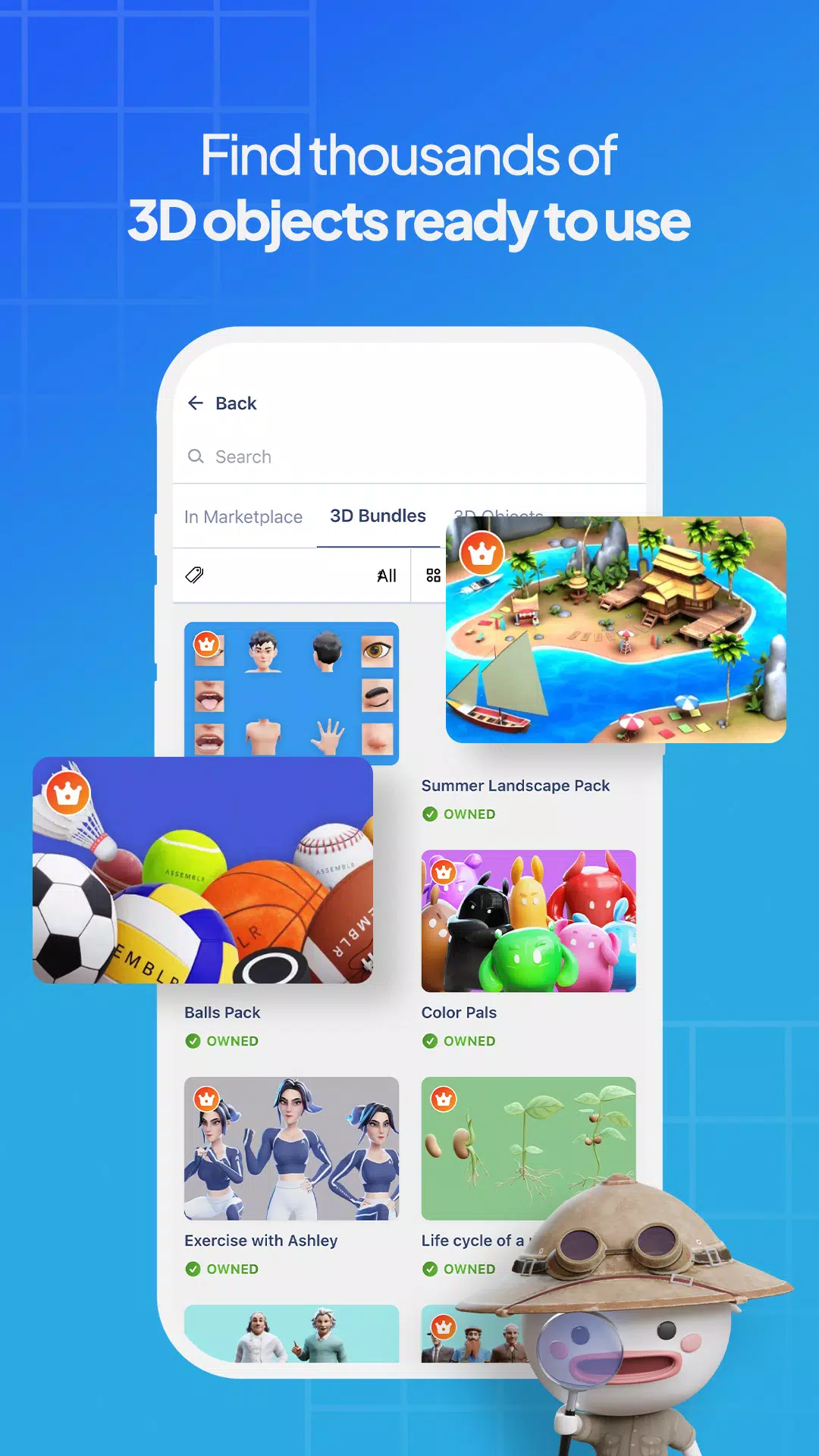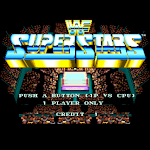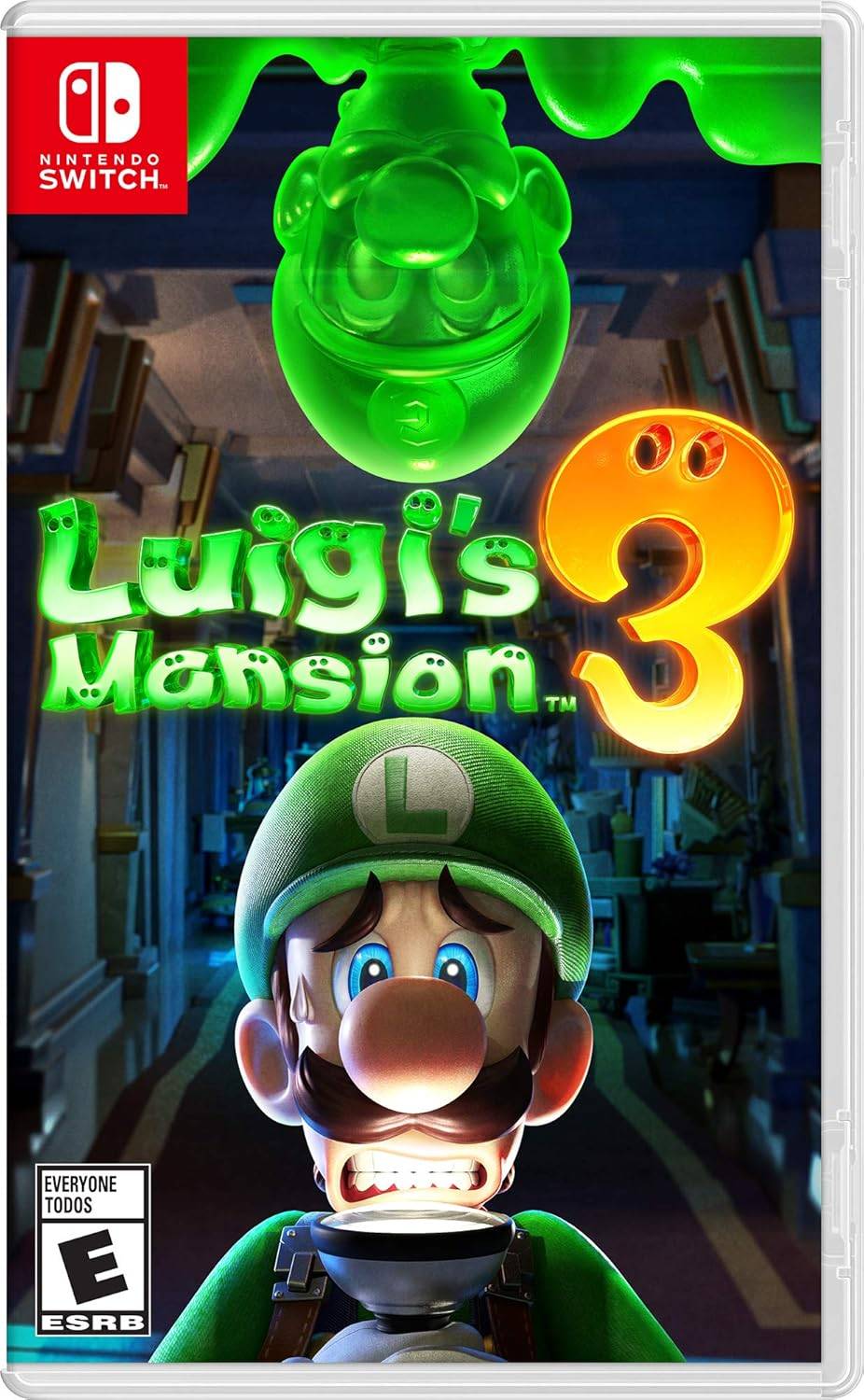Assemblr Studio is your ultimate augmented reality (AR) platform, crafted for users of all skill levels—no coding expertise needed. Our intuitive editor enables you to effortlessly drag and drop from a vast library of thousands of 3D objects, allowing you to craft breathtaking AR experiences in mere minutes. Whether you're looking to enhance marketing campaigns, enrich educational content, or bring creative projects to life, Assemblr Studio provides the tools to transform your ideas into reality with ease.
EASY FEATURES TO COMPLETE YOU
All-Around Editor
Transform your visions into tangible AR experiences using a comprehensive suite of tools. Incorporate 2D & 3D objects, 3D text, annotations, videos, images, or slides effortlessly through our user-friendly drag-and-drop interface.
Super Simple Editor
Craft your unique, yet stunning AR projects with ease, catering to any need. The process is streamlined to just three steps, taking you less than three minutes to complete.
Thousands of 2D & 3D Objects
Select from an extensive collection of pre-made 2D & 3D objects across various themes, suitable for all types of creations. These are available in both Free and Pro 3D Bundles.
Interactivity
Enhance your projects by adding animations, enabling you to elevate your creativity. Design interactive quizzes, mini-games, or let your imagination run wild!
Share Projects
Share your creations seamlessly via links, AR markers, or embed codes, tailored to your specific needs. You can even integrate your projects into Canva for broader reach and engagement.
ASSEMBLR PLANS: Unlock benefits to create better
- Gain exclusive access to all our 3D Pro packs.
- Upgrade your custom 3D storage & custom marker slots.
- Publish your creation privately.
GET CONNECTED!
For customer service assistance, please send an email to [email protected]. Connect with us on our various platforms where we value your feedback and suggestions:
- Website: assemblrworld.com
- Instagram: @assemblrworld
- Twitter: @assemblrworld
- YouTube: youtube.com/c/AssemblrWorld
- Facebook: facebook.com/assemblrworld
- TikTok: Assemblrworld