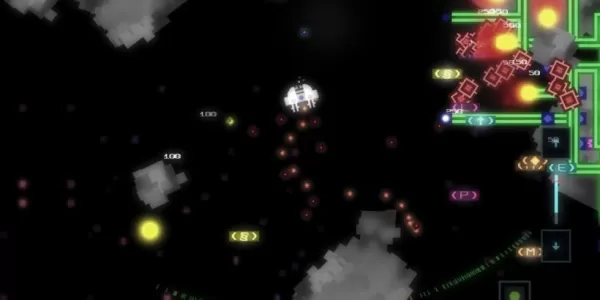Experience the Beauty of Waterfalls with Waterfall Photo Editor -Frames
Escape to the tranquility of waterfalls without leaving your home with the Waterfall Photo Editor -Frames app. This innovative app allows you to seamlessly blend your photos with breathtaking waterfall backgrounds, creating stunning visuals that will transport you to serene landscapes.
Capture the Moment, Enhance the View
Simply take a picture or choose one from your gallery, and then select a captivating waterfall backdrop. Waterfall Photo Editor -Frames empowers you to personalize your photos with a range of features:
- Crop Option: Precisely crop and remove unwanted elements from your photos.
- Auto Eraser: Effortlessly erase specific color objects from the background with a single tap.
- None Background or Single Color Background: Choose a clean white background or select a single color to enhance your photos.
- Change Background: Browse a collection of beautiful backgrounds or use your own gallery images.
- Add Stickers: Spice up your photos with fun face stickers and photo stickers.
- Add Text on Photo: Share your message or wishes by adding text to your photos.
Share Your Creations, Inspire Others
Once you've crafted your masterpiece, set it as your device's wallpaper or share it with friends and family on social media. Waterfall Photo Editor -Frames makes it easy to showcase your creativity and share the beauty of waterfalls with the world.
Download Waterfall Photo Editor -Frames Today!
Transform your photos into breathtaking works of art with the Waterfall Photo Editor -Frames app. Download it now and start exploring the wonders of waterfalls in your photos!