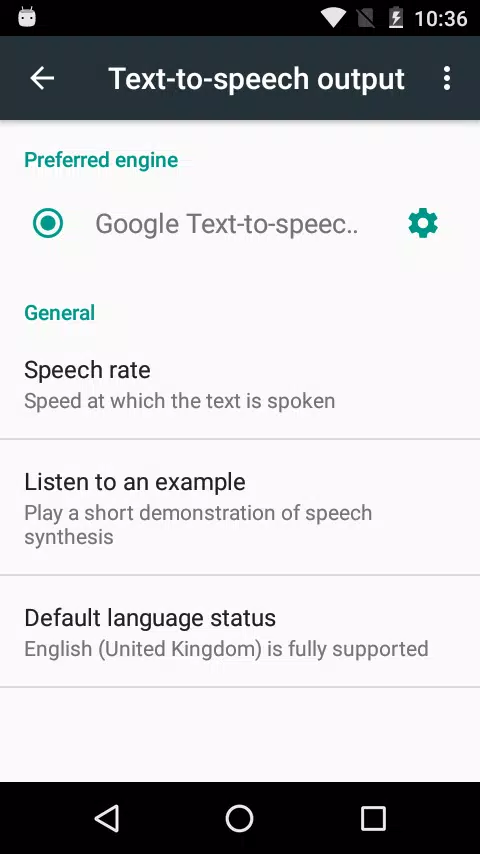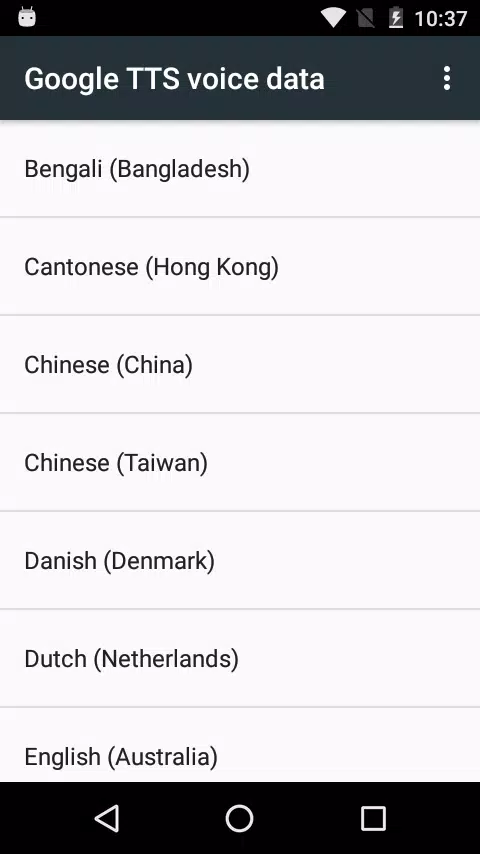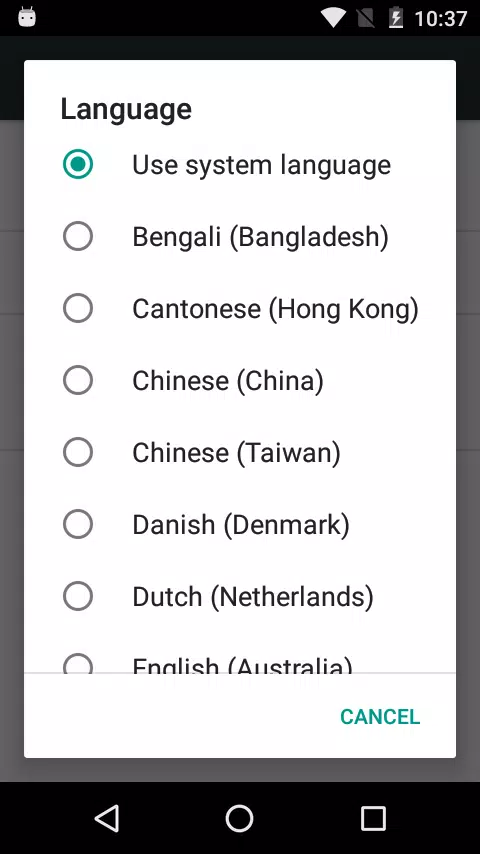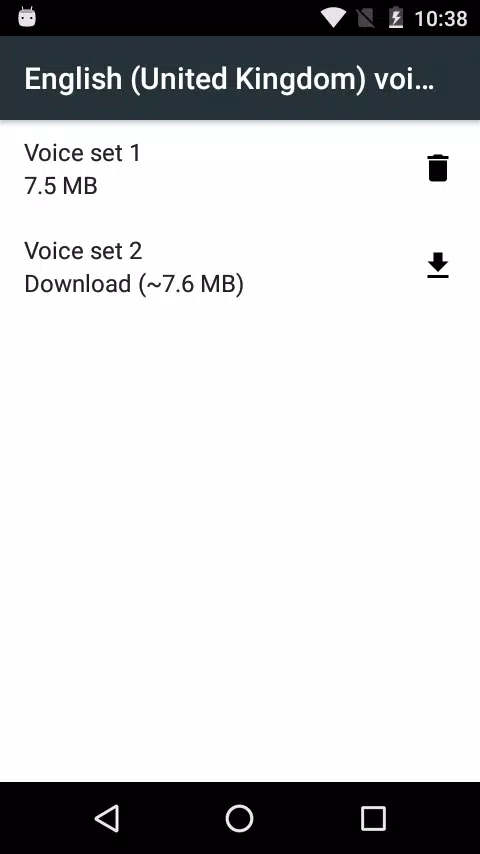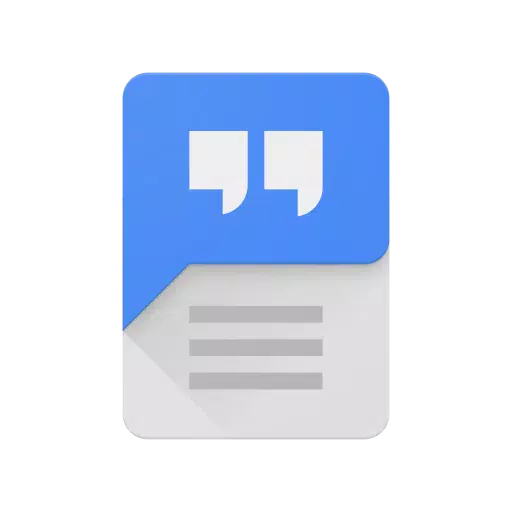
Google Speech Services: Your Android Device's Voice Assistant
Transform your Android device into a powerful text-to-speech and speech-to-text powerhouse with Google Speech Services. This app seamlessly integrates voice and text, offering a range of convenient features.
Key Features:
- Voice-to-Text Conversion: Effortlessly convert spoken words into text. Use this for quick messaging, note-taking, or searching.
- Text-to-Speech Conversion: Hear any on-screen text read aloud. Perfect for books, translations, or accessibility needs.
- Seamless App Integration: Google Speech Services powers voice input and text-to-speech in numerous apps, including Google Maps, the Recorder app, and many accessibility tools. This extends to language learning apps, search functions, and more, enhancing your overall Android experience.
How Google Speech Services Powers Your Apps:
Speech-to-Text: This feature is utilized by a wide array of apps:
- Navigation: Use your voice to search for locations in Google Maps.
- Recording & Transcription: Transcribe audio recordings directly on your device using the Recorder app.
- Accessibility: Control your phone with voice commands via apps like Voice Access.
- Communication: Dictate text messages or use voice search in various applications.
- Language Learning: Practice pronunciation and receive feedback in language learning apps.
Text-to-Speech: This feature enables:
- Audiobook Reading: Listen to your favorite books using Google Play Books' "Read Aloud" function.
- Translation Assistance: Hear pronunciations of translated words in Google Translate.
- Accessibility Support: Receive spoken feedback throughout your device using Talkback and similar apps.
Setting up Google Speech Services:
Speech-to-Text: Navigate to Settings > Apps & notifications > Default apps > Assist App and select "Speech Services by Google" as your preferred voice input.
Text-to-Speech: Go to Settings > Languages & input > Text-to-speech output and choose "Speech Services by Google" as your preferred engine.
Many Android devices already include Google Speech Services. However, you can update to the latest version for optimal performance.