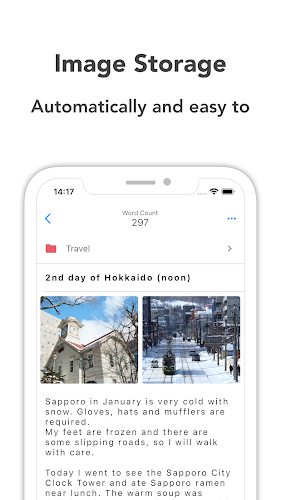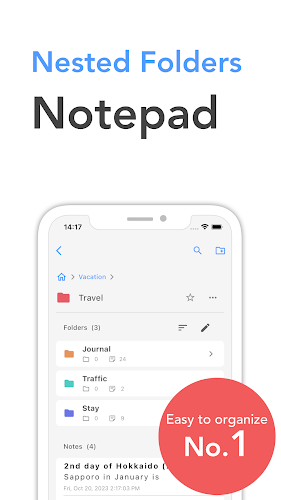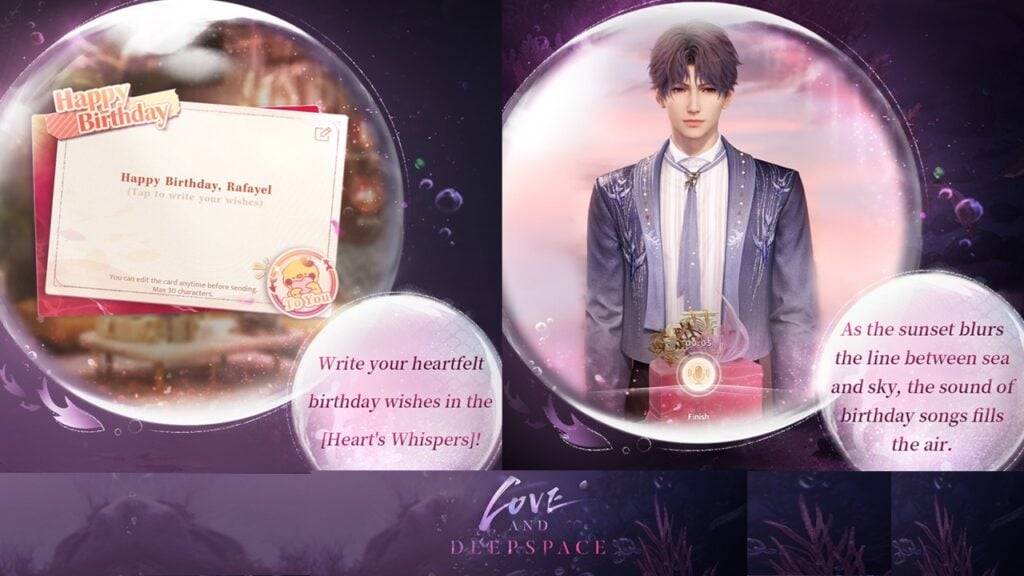Application Description
Nota: Your ultimate note-taking organizer. This app boasts an intuitive design and user-friendly interface, simplifying note creation and management. A key feature is its nested folder system, enabling highly organized note categorization. Attach images (up to 10 per note), savable as single images for easy sharing. Checkboxes streamline to-do lists, and a comprehensive note history allows easy version restoration or copying. Personalize your experience with customizable themes and text settings. A passcode lock ensures privacy, and automatic backups offer peace of mind. Premium unlocks ad-free use, unlimited folders, and up to 100 note histories. Get organized with Nota!
Key Features of Nota:
- Hierarchical Folders: Create folders within folders for superior organization.
- Image Integration: Add multiple images to a single note for visual context.
- Image Note Saving: Capture entire notes, including scrolling content, as a single image.
- Task Management: Utilize checkboxes for efficient to-do list management within notes.
- Version Control: Access and restore previous note versions with the integrated history feature.
- Enhanced Keyboard: Enjoy convenient top-keyboard controls for cursor movement, pasting, and select-all functionality.
Summary:
Nota's intuitive interface and robust features make it the ideal note-taking and memo organization solution. Effortlessly create and manage nested folders, attach images, and save notes as images. Leverage checkboxes for task management, and utilize the note history for seamless version control. The enhanced keyboard further streamlines the editing process. Upgrade to premium for an enhanced, ad-free experience. Download Nota today and revolutionize your note-taking workflow.
Simple Folder Notepad - Nota Screenshots
Reviews
Post Comments