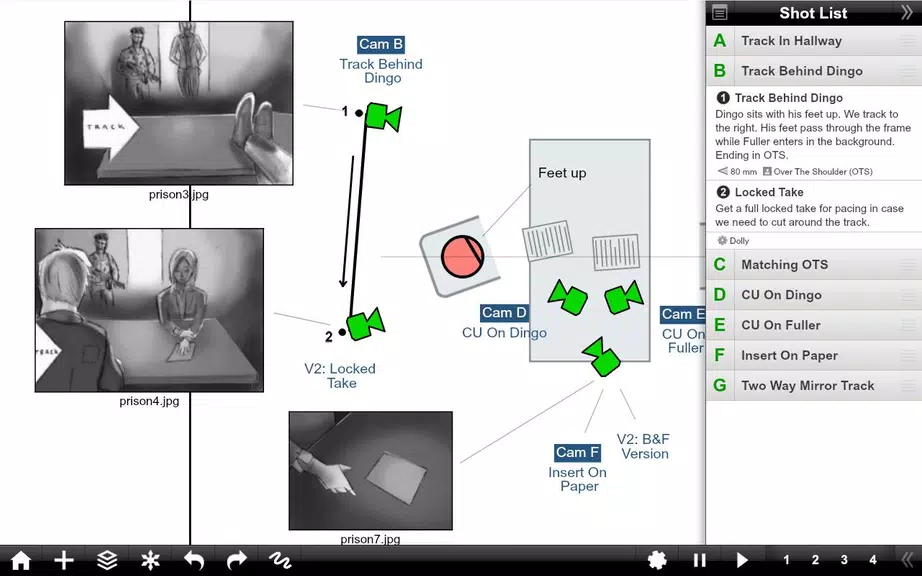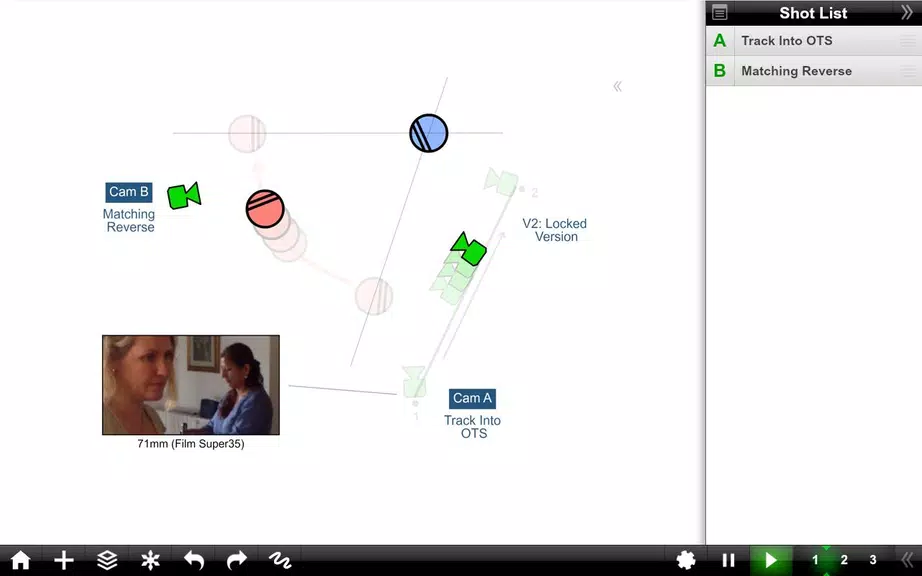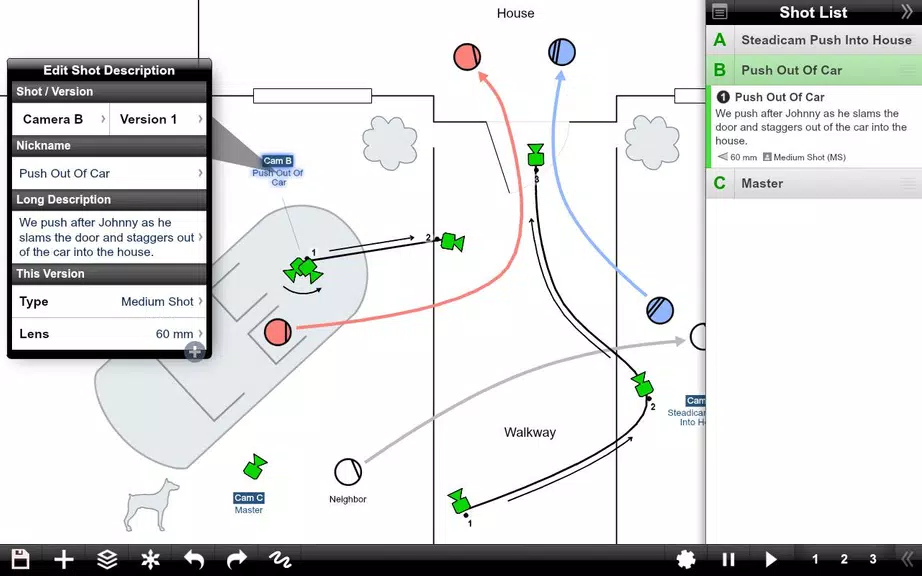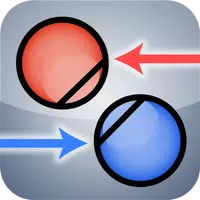
Key Features of Shot Designer:
-
Streamlined Camera Diagram Creation: Generate detailed camera diagrams in minutes. The app's automation significantly reduces workload.
-
Real-time Animation Visualization: Animate characters and cameras to dynamically preview scene flow and rhythm.
-
Integrated, Dynamic Shot List: The shot list automatically updates with diagram changes, simplifying shot organization and offering direct in-diagram editing for a smooth workflow.
-
Director's Viewfinder & Storyboard Integration: Utilize lens-accurate camera angles via the integrated viewfinder or import existing storyboards for enhanced shot planning.
Tips for Optimal Use:
-
Maximize Animation: Use the animation feature to refine character and camera movement, optimizing scene flow.
-
Harness the Shot List: Maintain organized shot tracking using the integrated shot list and its streamlined in-diagram editing.
-
Explore Camera Perspectives: Experiment with various camera angles and movements using the viewfinder and storyboard integration to achieve optimal visual results.
Final Thoughts:
Shot Designer is a revolutionary filmmaking tool, streamlining the creation of camera diagrams, shot lists, and storyboards. Its intuitive design and real-time animation significantly enhance the directorial process and facilitate seamless team collaboration. From experienced professionals to aspiring filmmakers, Shot Designer is an essential tool for effective shot planning and visualization. Download it today and transform your filmmaking workflow.