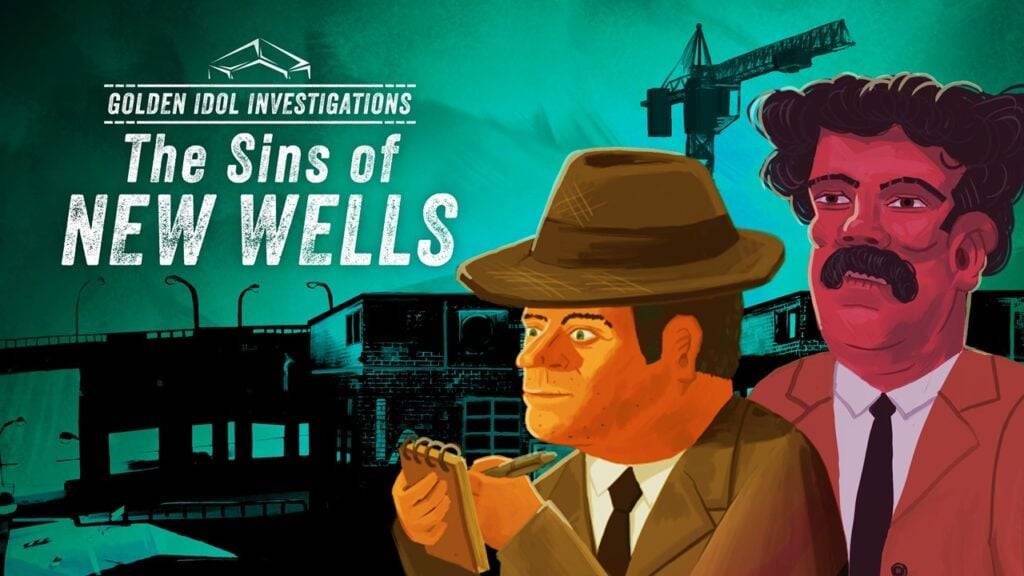Key Features of Rubric Scorer:
> Custom Rubric Creation: Easily design rubrics tailored to your specific needs, accommodating up to 20 rows and 10 columns.
> Versatile PDF Management: View, print, or email rubrics as PDFs for easy sharing and distribution.
> Effortless Touch Grading: Grade assignments quickly and efficiently using the app's intuitive touch interface.
> Enhanced Collaboration: Share rubrics with fellow teachers to foster collaboration and best practice sharing.
> Streamlined Feedback: Provide constructive feedback using pre-defined or custom comments, saving you valuable time.
> Premium Subscription Benefits: Unlock premium features including support for multiple classes and rubrics, bulk emailing of grades, combined PDF reports, quick comments, and comprehensive class statistics.
Final Thoughts:
The Rubric Scorer App is an invaluable asset for teachers seeking to optimize their assessment processes. Its user-friendly design, coupled with efficient grading and feedback mechanisms, significantly improves workflow. Upgrade your teaching experience today – download the Rubric Scorer App and experience the difference!