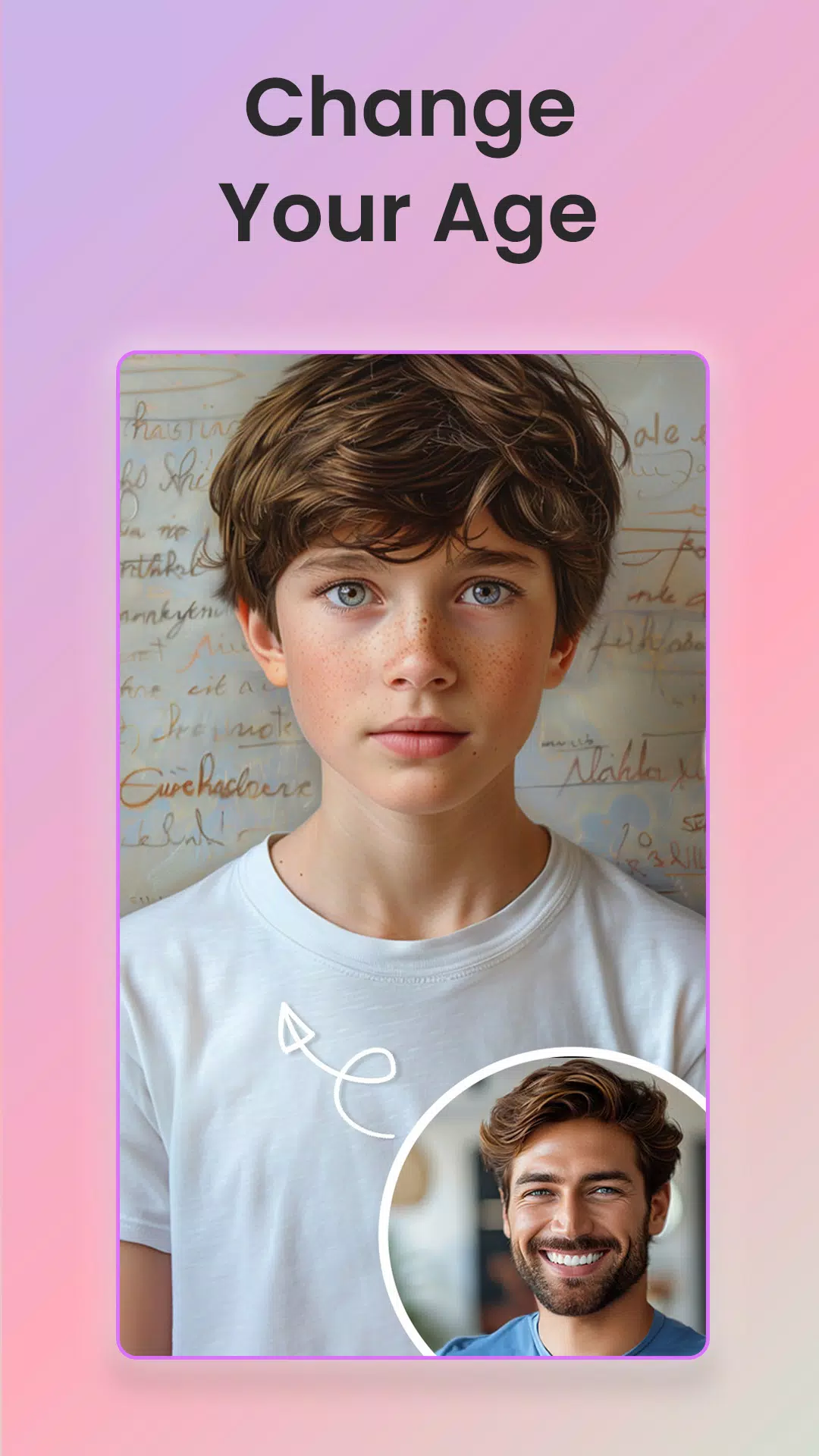ReShot: Create Professional AI Portraits & Cartoonify Your Photos with Cool Anime Filters
Transform your photos into stunning, studio-quality AI portraits and fun cartoon images with ReShot. Whether you need professional headshots for LinkedIn, job applications, or social media, or simply want to add a playful twist to your selfies, ReShot offers a quick and easy solution.
Professional AI Portraits: ReShot utilizes cutting-edge AI to upgrade your existing photos into professional-looking headshots in seconds. Simply upload a photo, select your desired style, and watch the transformation.
AI Filters: Unleash your creativity with our innovative AI Filters. Turn your portraits into charming cartoon versions, experimenting with various styles including anime, pop art, and neon. Cartoonify your memories with a fun twist in an instant!
Diverse AI Headshot Styles: ReShot offers a wide range of styles to suit every occasion:
- Professional Headshots: Project confidence and competence for professional profiles.
- Casual Portraits: Add personality to your social media or dating app photos.
- Educational Headshots: Enhance your scholarly image for academic profiles or school projects.
- Formal Style: Achieve elegant and sophisticated looks for formal events.
- Artistic Styles: Transform your photo into a visually striking work of art.
- Tech-Savvy Headshots: Reflect your tech background with a modern and stylish portrait.
- Travel-Inspired Headshots: Enhance your travel photos with AI-enhanced backgrounds and lighting.
- Cozy AI Headshots: Add a warm and homely touch to your photos.
- Opulent Style: Indulge in refined luxury and timeless charm.
Easy-to-Use Interface: ReShot's user-friendly design allows you to apply styles with just a few taps. It's your pocket-sized photo studio for instant professional results.
Stop settling for ordinary photos! Download ReShot today and generate stunning AI portraits. We welcome your feedback – contact us at [email protected] with any suggestions.