Minecraft offers an array of transportation options, but none quite as exhilarating as the Elytra, the game's premier gliding tool. This exceptional item opens up vast new areas for exploration, allowing players to soar over landscapes and execute impressive aerial maneuvers. Whether you're a seasoned adventurer or a newcomer to the game, mastering the Elytra can significantly enhance your Minecraft experience.
In this comprehensive guide, we'll walk you through everything you need to know about Elytra: from how to obtain them in various game modes to mastering their use, repair, and upgrade techniques. Let's dive into the world of aerial exploration in Minecraft.
Basic Information
Elytra, resembling wings when deployed and a cloak when folded, is a rare and unique item that significantly speeds up world exploration. When paired with fireworks, it becomes an even more powerful tool for swift travel. Elytra can only be found naturally in the End dimension, specifically within Ships near End Cities, post-Ender Dragon defeat.
 Image: ensigame.com
Image: ensigame.com
How to Get Elytra in Minecraft in Survival Mode
Preparing for Battle
Before embarking on your quest for Elytra, thorough preparation is key. Equip yourself with Diamond or Netherite armor, ideally enchanted for better protection. Arm yourself with an enchanted sword and bow; enchantments like Infinity for the bow will allow you to engage the Ender Dragon from a safe distance. Stock up on arrows or a crossbow loaded with fireworks for effective combat. Potions of regeneration, strength, and slow falling will aid in healing, boosting damage, and cushioning falls. Carry golden apples for emergency healing and blocks to reach the End Crystals. To avoid Endermen aggression, wear a carved pumpkin on your head.
 Image: gamebanana.com
Image: gamebanana.com
Activating the Portal to the End
To reach the End, you'll need to activate the portal with 12 Eyes of Ender. Crafting these requires Blaze Powder, obtained from Blaze Rods dropped by Blazes in Nether Fortresses, and Ender Pearls, which are trickier to gather as they're dropped by Endermen. Once you have the materials, arrange them in the crafting grid to create the Eyes of Ender.
 Image: ensigame.com
Image: ensigame.com
Finding the Stronghold
Use the Eyes of Ender to locate the Stronghold by throwing them and following their trajectory. Once you're close, dig down to find the ancient labyrinth filled with hostile mobs. Inside, locate the portal room and insert the Eyes of Ender into the frame to activate the portal to the End.
 Image: peminecraft.com
Image: peminecraft.com
Battle with the Dragon
Upon entering the End, you'll face the Ender Dragon. Prioritize destroying the End Crystals to prevent the dragon from regenerating. Use your bow to attack from a distance or your sword when the dragon lands. After defeating the dragon, a portal to the End Gateway will appear. Throw an Ender Pearl into it to teleport to the outer islands, where you'll find End Cities and potentially, an End Ship containing the Elytra.
 Image: peminecraft.com
Image: peminecraft.com
Inside the Ship
Navigate to the End Ship, deal with the Shulkers, and locate the Item Frame on the wall. Break it to claim your Elytra and check the chests for additional loot.
 Image: youtube.com
Image: youtube.com
 Image: reddit.com
Image: reddit.com
Creative Mode
For those who prefer a less challenging approach, obtaining Elytra in Creative Mode is straightforward. Simply open your inventory, search for "Elytra," and add it to your inventory for instant access.
 Image: ensigame.com
Image: ensigame.com
Commands
If you're looking for an even quicker method, use the command **/give @s minecraft:elytra** in the chat window, provided cheats are enabled. This will instantly add Elytra to your inventory.
How to Fly with Elytra
To use Elytra, equip them in the chest armor slot, climb to a high point, jump off, and press the Space key to start gliding. Control your flight using the W, A, S, D keys:
- W – Move forward
- A – Turn left
- S – Slow down or descend
- D – Turn right
Fireworks Boost
For a speed boost, craft Fireworks using Paper and Gunpowder. Hold them in your hand and press the action button to propel yourself forward.
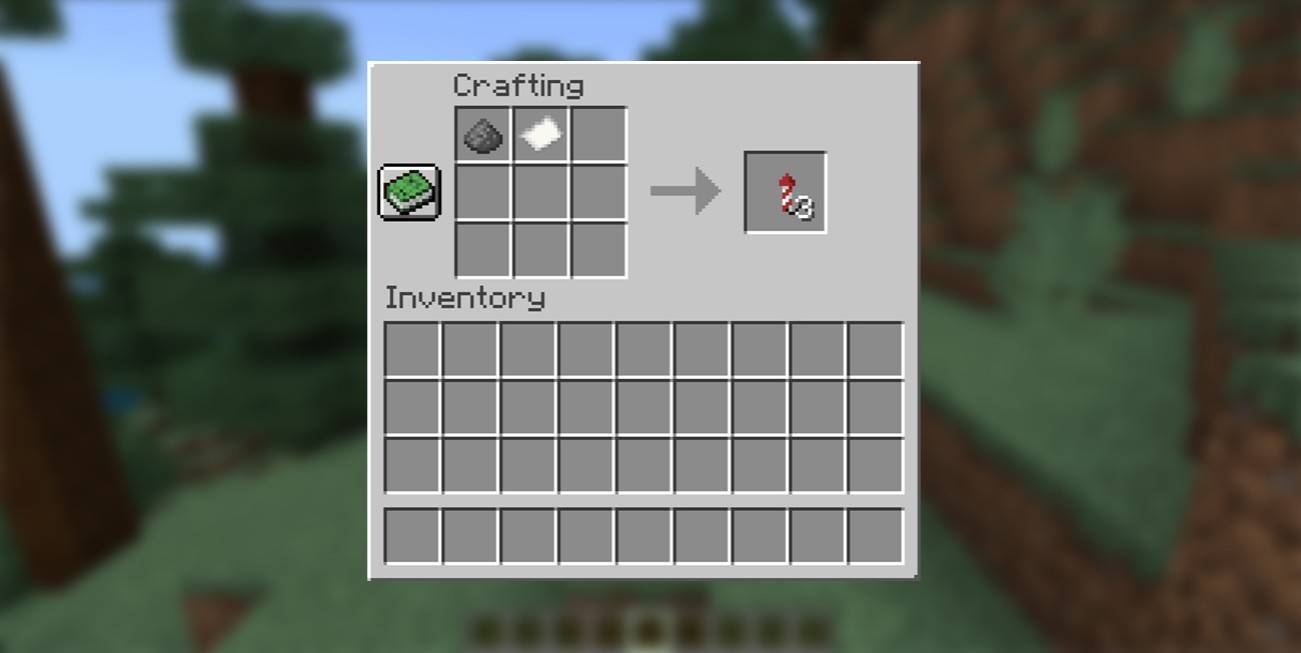 Image: ensigame.com
Image: ensigame.com
How to Upgrade and Repair Elytra
Using Anvil
To extend the durability of your Elytra, use the Unbreaking enchantment. Combine the Elytra with an Enchanted Book in an Anvil. For repairs, place the Elytra and leather in the Anvil's slots to restore its condition.
 Image: ensigame.com
Image: ensigame.com
 Image: ensigame.com
Image: ensigame.com
Using the Mending Enchantment
For automatic repairs, apply the Mending enchantment to your Elytra using an Enchanted Book found in chests, through fishing, or via trading. Once enchanted, the Elytra will repair itself as you collect experience points.
 Image: ensigame.com
Image: ensigame.com
Elytra in Minecraft not only revolutionizes travel but also adds a thrilling dimension to gameplay. With practice, you'll master the skies, exploring the vast cubic world with newfound freedom and excitement.
















