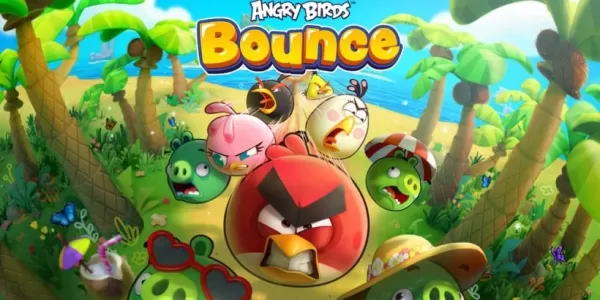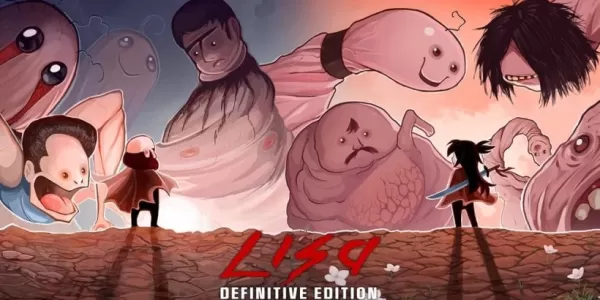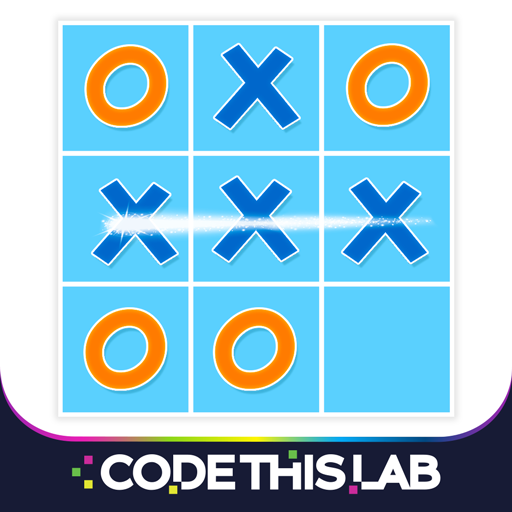Dive into the adorable world of Hello Kitty Island Adventure, a charming life-simulation game reminiscent of Animal Crossing. Build your island paradise, but be aware that not every task can be completed in a single day. Let's explore the daily and weekly reset times.
Daily Resets in Hello Kitty Island Adventure

| **Time Zone** | **Reset Time** |
| PST | 11 AM |
| MST | 12 AM |
| CST | 1 AM |
| EST | 2 AM |
| GMT | 7 AM |
| CET | 8 AM |
| JST | 4 PM |
| AEDT | 6 PM |
The daily reset in Hello Kitty Island Adventure occurs at the same time globally. This daily refresh brings exciting changes: daily quests reset, offering new tasks and rewards; resources respawn across your island, providing opportunities for gathering; and your daily gift-giving limit to NPCs resets, allowing you to further cultivate friendships. Remember, you can only give three gifts per NPC per day.
Weekly Resets in Hello Kitty Island Adventure
| **Time Zone** | **Reset Time** |
| PST | Sunday at 11 AM |
| MST | Monday at 12 AM |
| CST | Monday at 1 AM |
| EST | Monday at 2 AM |
| GMT | Monday at 7 AM |
| CET | Monday at 8 AM |
| JST | Monday at 4 PM |
| AEDT | Monday at 6 PM |
Weekly resets function similarly to daily resets, but occur once a week. Along with the daily reset elements, a fresh set of weekly quests—more involved than the daily tasks—becomes available on Sunday or Monday, depending on your time zone. These quests often include finding Tophat Gudetama for Pochacco, with his location and rewards varying each week.
Time Travel in Hello Kitty Island Adventure (Nintendo Switch)
For players seeking to accelerate progress, time travel is an option on the Nintendo Switch:
- Access Switch settings (gear icon).
- Navigate to System Settings > System > Date and Time.
- Disable "Synchronize Clock to the Internet."
- Set your desired date and time.
- Launch Hello Kitty Island Adventure.
Caution: Time traveling may cause issues, including multiplayer malfunctions and event disruptions. Proceed with caution!
Hello Kitty Island Adventure is available now on PC and Nintendo Switch.