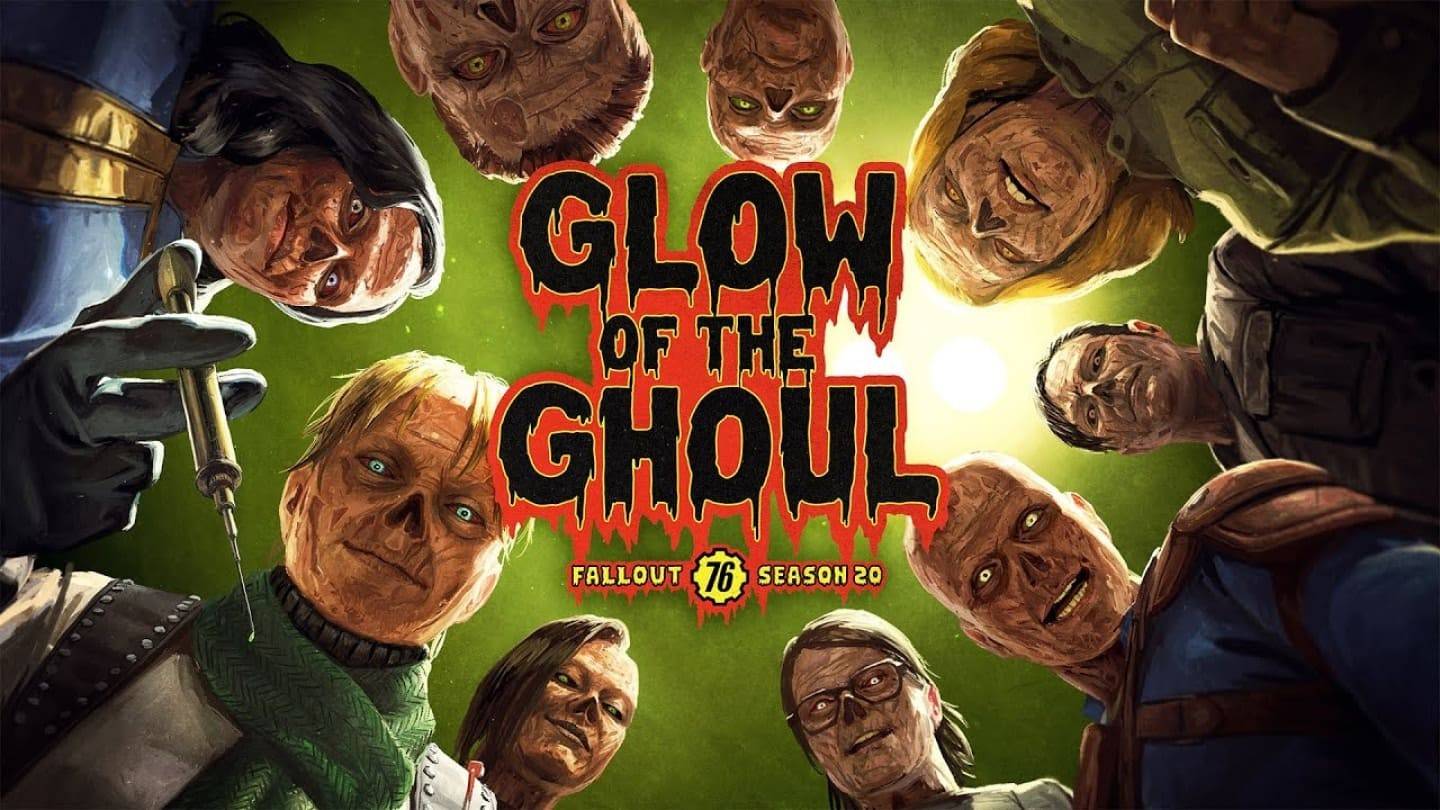MLUSB Mounter: A Comprehensive File Management App for Android
MLUSB Mounter revolutionizes file management on Android devices, enabling effortless access and organization of files stored on both internal storage and external USB devices, including memory cards, hard disks, and card readers. Its intuitive interface empowers users to seamlessly transfer files between their device and USB storage, providing a convenient and efficient solution for data management.
Key Features:
- File Accessibility: Access files from both your Android device and USB peripherals, consolidating file management into a single, user-friendly platform.
- Backup and Transfer: Effortlessly backup files from your device to USB storage or transfer files from USB devices to your device, ensuring data security and accessibility.
- Versatile File System Support: Supports a wide range of file systems, including NTFS, exFAT, FAT32, FAT16, and exFAT, with NTFS write support available through additional extensions.
- Comprehensive File Operations: Perform essential file operations such as copying, moving, deleting, and renaming, streamlining file organization and management.
- WebDAV Client Functionality: Access WebDAV devices and servers, enabling file management on web servers via the HTTP protocol.
- Disk Management Without a PC: Utilize the MLUSB Disk Utility to manage USB devices without the need for a computer, including disk formatting, erasing, and checking.
Conclusion:
MLUSB Mounter is the ultimate file management solution for Android users, providing seamless access, transfer, and organization of files across various storage devices. Its comprehensive feature set, including WebDAV client functionality and disk management capabilities, makes it an indispensable tool for efficient file handling. Download MLUSB Mounter today to streamline your file management and backup processes.