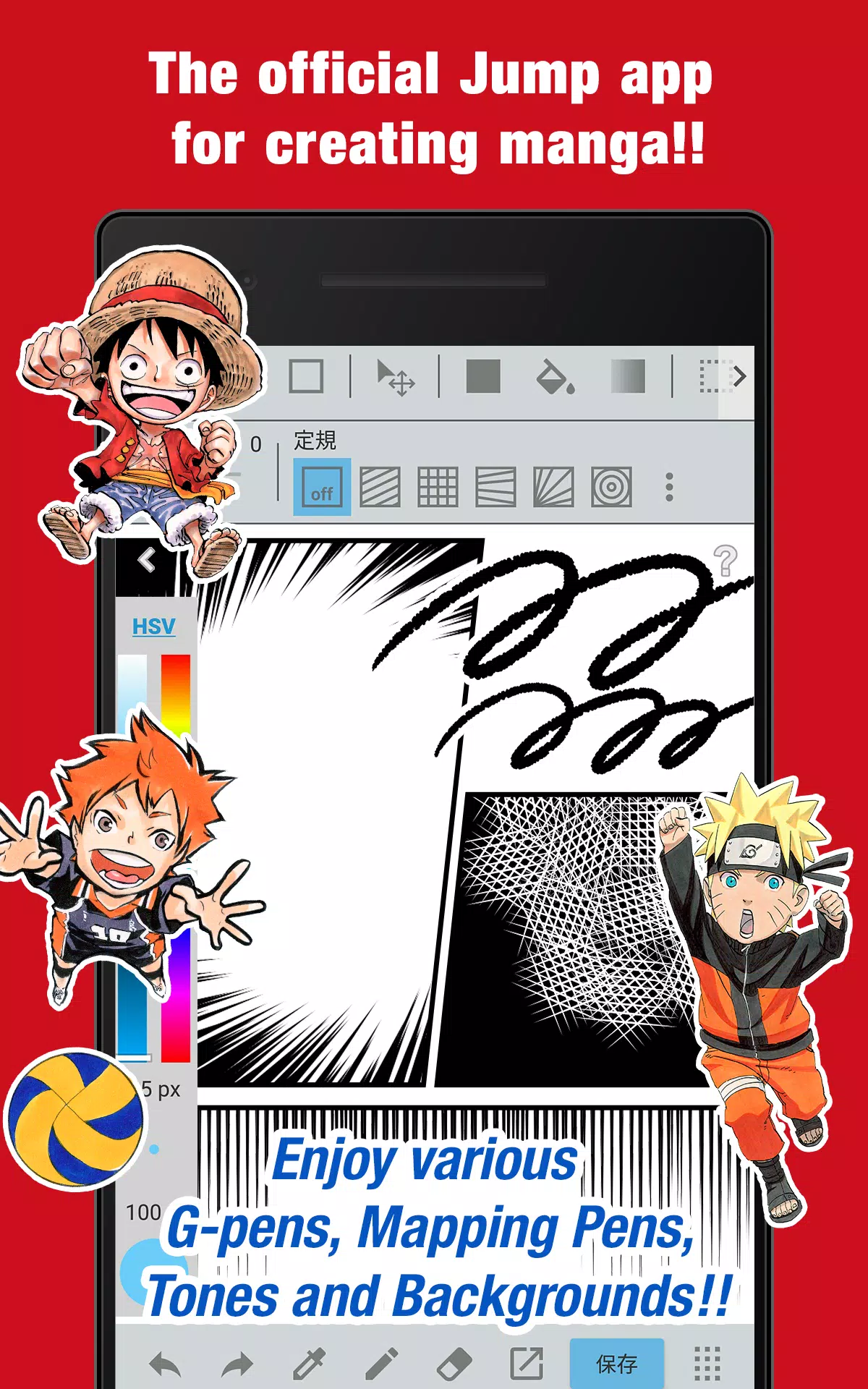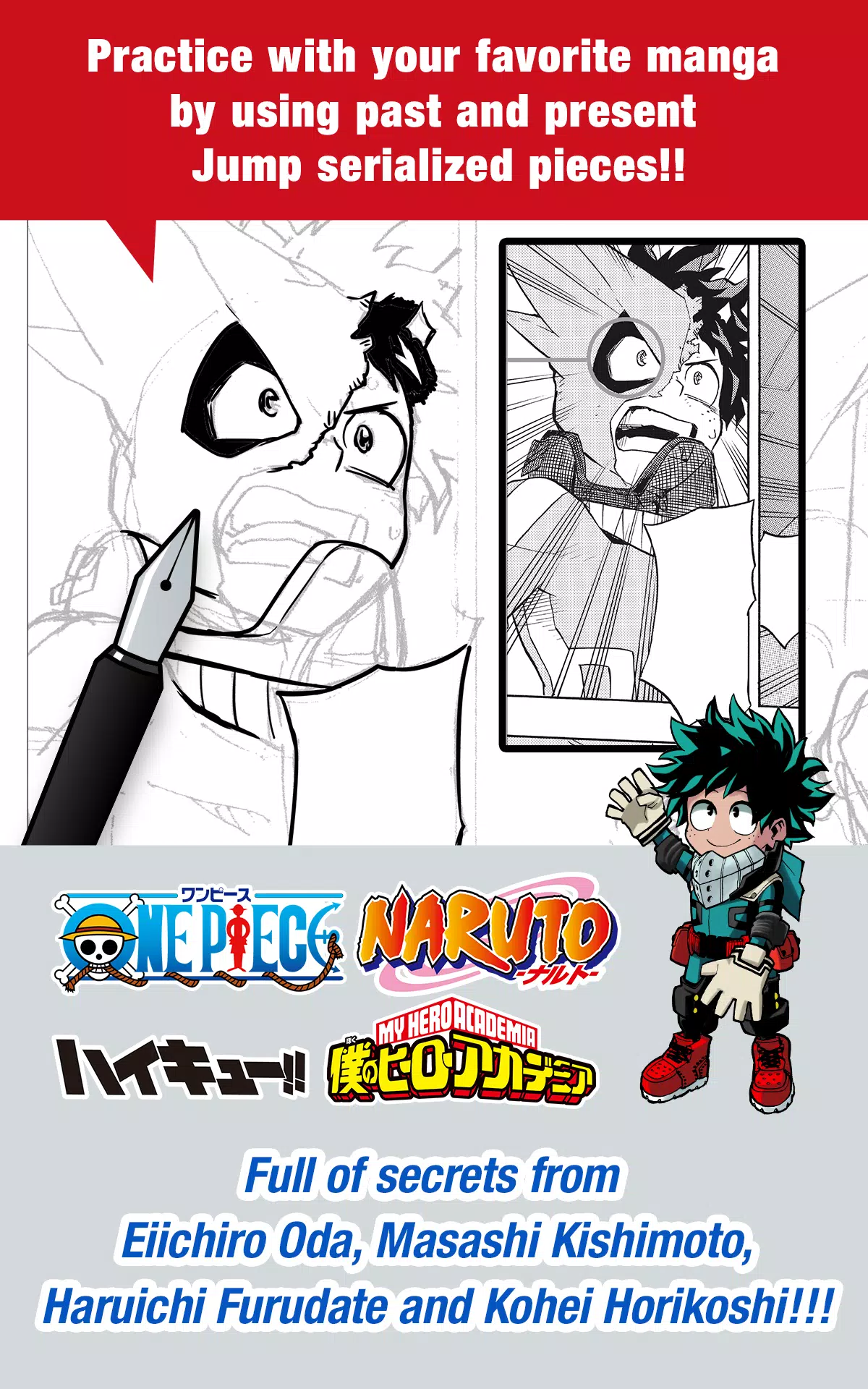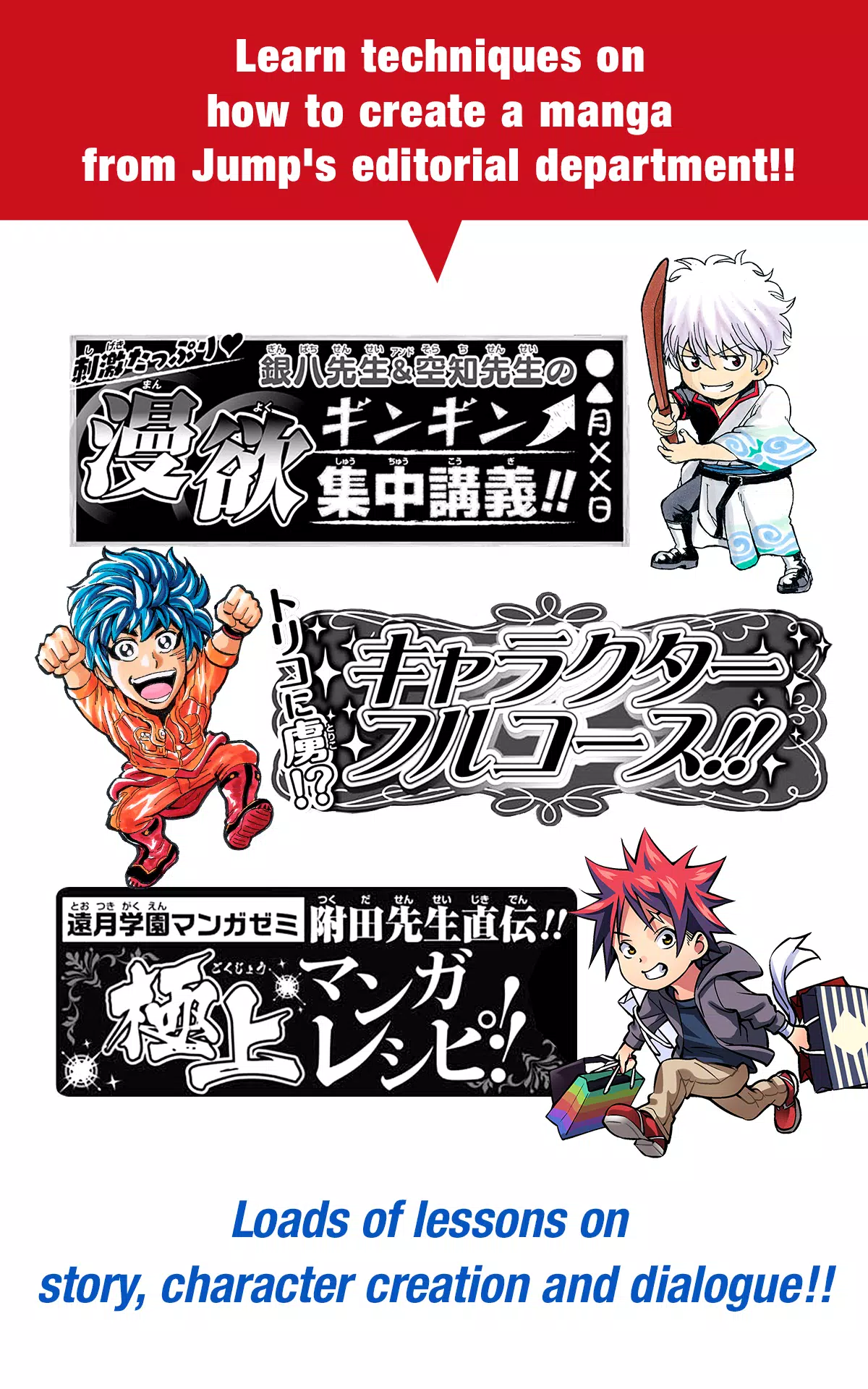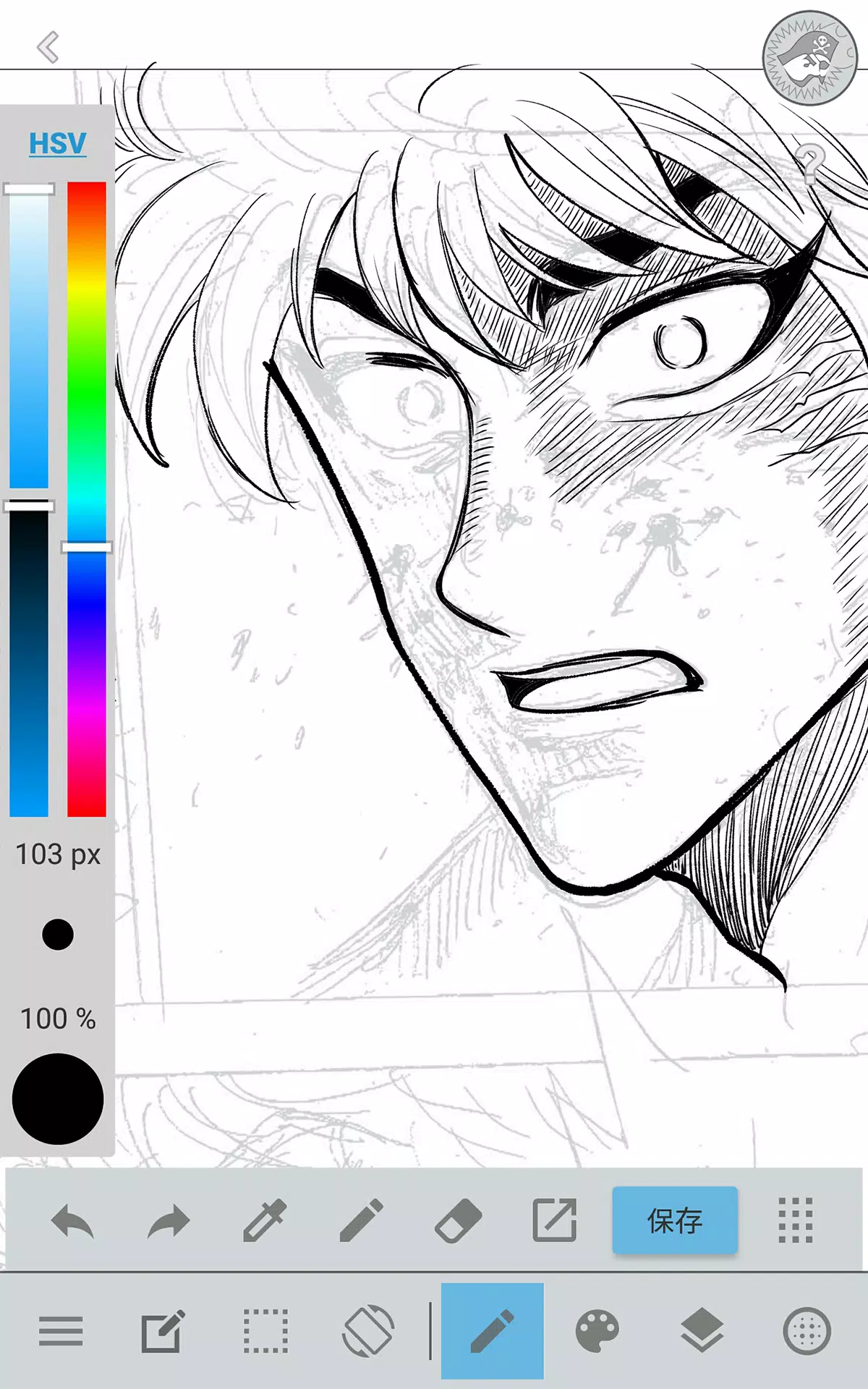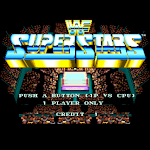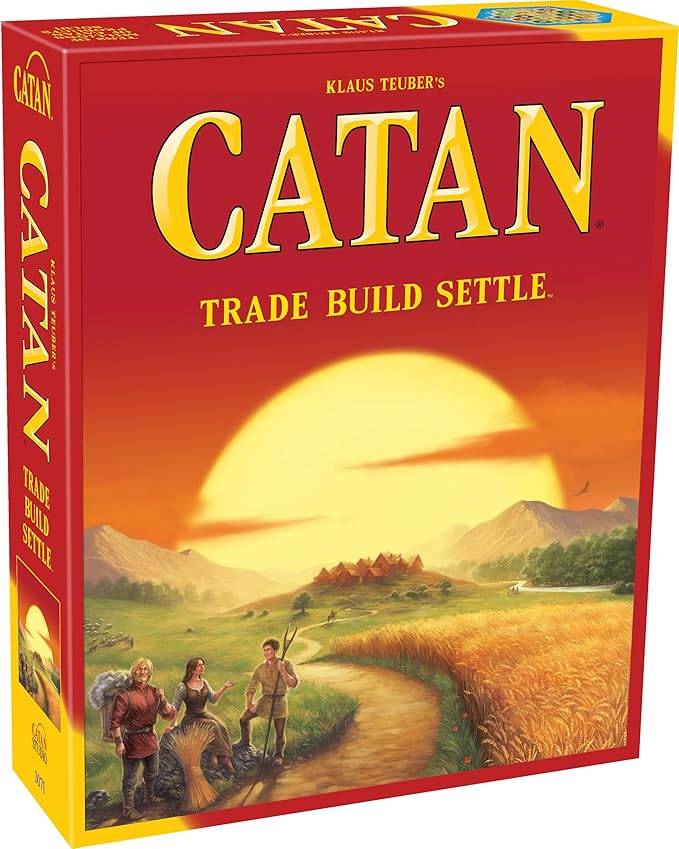Experience the official Jump manga creation app! Packed with secrets from renowned Jump authors!
This completely free app lets you create official Weekly Shonen Jump manga and illustrations! G-pens, mapping pens, tones, and backgrounds are all included at no cost!
Learn from the Masters:
Practice your skills using works from past and present Jump serialized manga. Discover the techniques and secrets of celebrated authors such as Eiichiro Oda (One Piece) and Kohei Horikoshi (My Hero Academia). Benefit from expert lessons on storytelling, character development, and dialogue crafting, directly from the Jump editorial department! Plus, enter Jump contests directly through the app!
What is JUMP PAINT?
JUMP PAINT, a collaboration between MediBang Paint (12 million downloads) and Weekly Shonen Jump, is the ultimate app for creating manga and illustrations. Designed for creators of all levels, it provides a powerful yet intuitive environment for drawing anytime, anywhere.
Key Features:
-
Unmatched Portability: Access nearly all the features of a desktop painting program on your mobile device. The streamlined interface is optimized for iPhone, with one-touch UI control and easy brush size/color adjustments.
-
Extensive Painting Tools: Utilize 90 free brushes, including pen, pencil, watercolor, blur, smudge, G-pen, mapping pen, rotation symmetry, edge pens, and many more. Force Fade In/Out ensures crisp lines, even when using fingers. Custom brush creation is also supported.
-
Rich Resources: Access 800 free tones and backgrounds, including pre-made clouds, buildings, and vehicles. Add tones with a single tap.
-
Advanced Layering: Utilize layers with blending modes to maintain organizational control over your artwork.
-
Professional Fonts: Choose from 50 industry-standard comic fonts to enhance the mood and personality of your characters.
-
Intuitive Comic Creation: Easily create and customize comic panels with simple drag-and-drop functionality.
-
User-Friendly Design: Enjoy customizable shortcuts, a beginner-friendly interface, and one-touch full-screen mode. Perspective guides, line stabilization tools, and photo reference capabilities are also included.
-
Cloud Integration: Securely backup, manage, and transfer your work using cloud storage. Sync your settings with the PC version of JUMP PAINT. Collaborate with friends on projects.
-
Automatic Recovery: Rest assured that your work is automatically backed up in case of unexpected device crashes.
Important Note: A MediBang account is required to utilize the app's cloud features (https://medibang.com/).