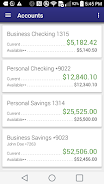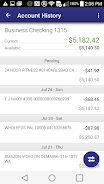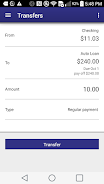Key Features of the Member One FCU Mobile App:
- Account Overview: Quickly review account balances and recent transactions directly from your mobile device. Keep tabs on your finances with ease.
- Funds Transfers: Transfer money between your accounts with just a few simple taps. Manage your funds seamlessly, without the hassle of branch visits.
- Bill Payment: Set up and manage bill payments within the app, ensuring you never miss a due date. Simplify bill paying with a few quick taps.
- Check Imaging: Access digital copies of your cleared checks directly through the app. Eliminate the need to search through paper statements.
- ATM/Branch Locator: Use the integrated locator to find the nearest surcharge-free ATM or Member One FCU branch. Conveniently locate nearby banking services.
- Wear OS Compatibility: Now available on Wear OS, allowing you to monitor key account information from your smartwatch. Stay connected to your finances wherever you are.
In short, the Member One FCU Mobile Banking app provides comprehensive and secure mobile banking. From account management and bill pay to ATM location and Wear OS support, it simplifies your financial life. Download now and experience the convenience!