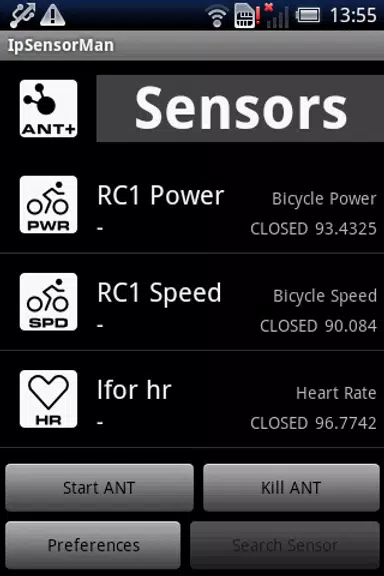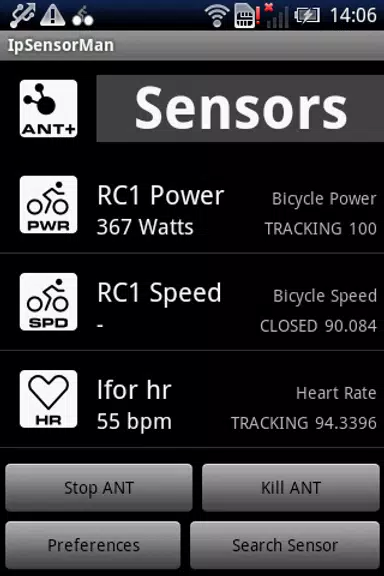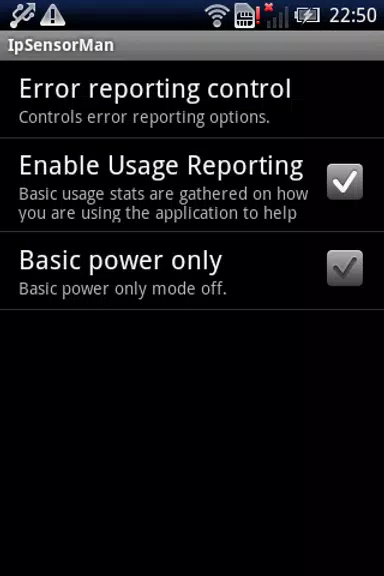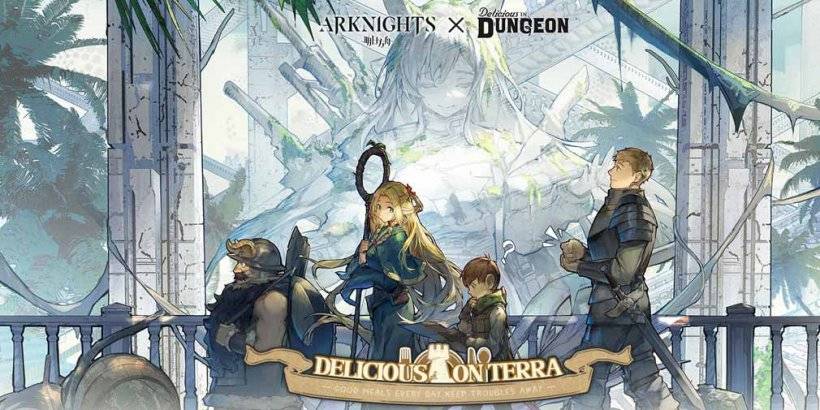IpSensorMan is the go-to app for anyone looking to streamline their interaction with a variety of sports sensors. Designed to make sensor communication effortless, this app connects seamlessly to devices via ANT+, Bluetooth, or Bluetooth Low Energy interfaces. This feature allows multiple client apps to access the sensor data at the same time, enhancing the efficiency of your fitness tracking. IpSensorMan boasts a broad spectrum of ANT+ certified device profiles, from heart rate monitors to bicycle speed and power meters, ensuring comprehensive coverage for all your athletic monitoring needs. Beyond the basics, the app also supports advanced features such as running dynamics, bike radar, and fitness equipment control, making it an all-in-one solution for fitness enthusiasts.
Features of IpSensorMan:
> Effortlessly manages communication with sporting sensors using ANT+, Bluetooth, or Bluetooth Low Energy interfaces.
> Enables multiple client apps to simultaneously access sensor data, enhancing connectivity.
> Simplifies interaction with various standard sensors, making it user-friendly for client apps.
> Broadcasts streamlined sensor data to registered applications for seamless integration.
> Certified with ANT+ standards, supporting device profiles like heart rate and bike power data.
> Extends functionality with features like running dynamics, bike radar, and muscle oxygen monitoring.
Conclusion:
IpSensorMan stands out as a versatile tool that simplifies the process of communicating with a wide range of sporting sensors. It provides straightforward access to sensor data for multiple client apps, supported by an extensive array of device profiles and functionalities. Whether you're a fitness enthusiast or a competitive athlete, IpSensorMan is an invaluable resource for tracking and enhancing your performance. Download the app today to elevate your sporting experience!