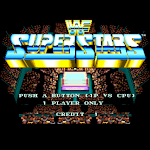Application Description
Effortlessly create stunning presentations and collaborate in real-time with Google Slides. This online presentation maker allows you to craft compelling slides, edit existing presentations, and seamlessly collaborate with others.
Google Slides boasts several key features:
- Seamless Collaboration and Sharing: Instantly share and collaborate on presentations, quickly starting new projects.
- Offline Access: Continue working even without an internet connection (requires enabling the Offline Access feature).
- Enhanced Communication: Add comments, action items, and emojis for richer collaboration.
- Remote Control: Control your presentation remotely from mobile devices.
- Automatic Saving: Rest assured your work is automatically saved.
- Intuitive Design Tools: Explore suggested layouts and effortlessly create visually appealing slides.
- Integrated Video Conferencing: Start video meetings directly from your slideshow.
Google Slides is integrated within the Google Workspace suite. A Google Workspace subscription unlocks additional powerful features:
- Granular Access Control: Precisely manage who can view, edit, and comment on your presentations.
- Extensive Templates and Resources: Access a wealth of templates, and easily incorporate videos, images, and transitions.
- Cross-Platform Compatibility: Enjoy a consistent experience across PC, Mac, mobile, and tablet devices.
Google Slides Screenshots
Reviews
Post Comments