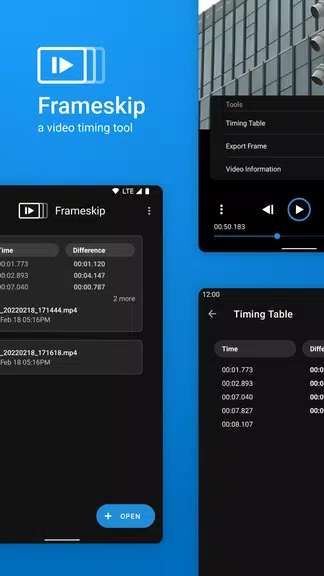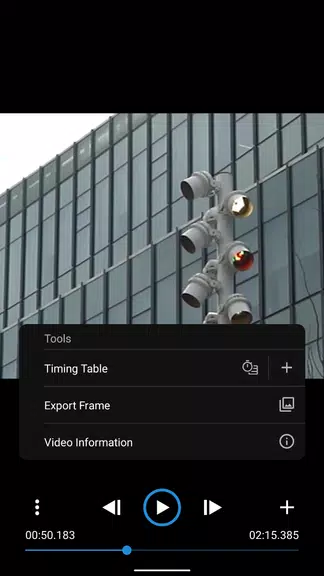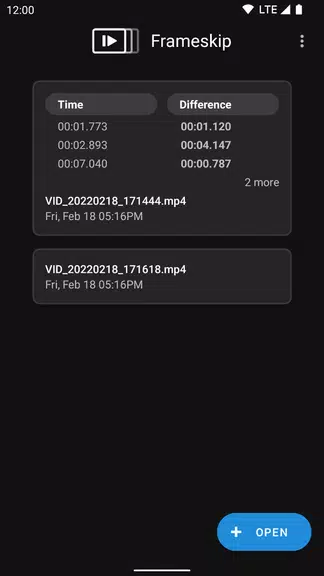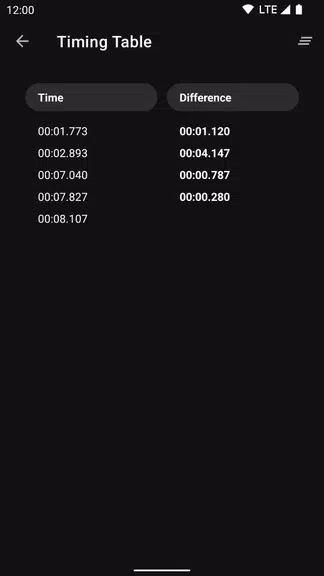Features of Frameskip - Video Timing Tool:
Variable Playback Speeds: With Frameskip, you have the flexibility to adjust the speed of video playback, allowing you to view each frame at your preferred pace, whether fast or slow.
Save Times into a Table: Organize your analysis by saving different timestamps into a table. This feature makes it straightforward to revisit specific moments in your video, enhancing your review process.
See Seconds Elapsed Between Saved Timestamps: Easily compute the time differences between your saved timestamps. This functionality is key for detailed video analysis, helping you understand the intervals between frames.
Save a Frame as an Image: With a simple click, capture and save any frame as an image. This feature is perfect for preserving and sharing crucial video moments.
Smooth Frame-by-Frame Playback: Experience seamless navigation through each frame of your video, ensuring a smooth and precise analysis every time.
Video Properties and Information: Gain access to comprehensive video properties and information directly within the app. This data is vital for a deeper understanding of the content you are analyzing.
About the App
Frameskip - Video Timing Tool is a user-friendly application designed to enhance your video timing and analysis experience. It offers a range of useful features including variable playback speeds, the ability to save frames, and access to detailed video information. With no ads or In-App Purchases, Frameskip is a freely accessible tool perfect for anyone looking to analyze videos frame-by-frame. Download Frameskip now and transform your video viewing and analysis capabilities!