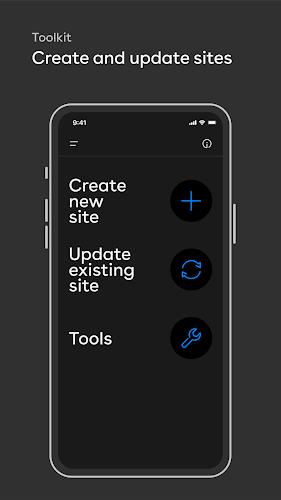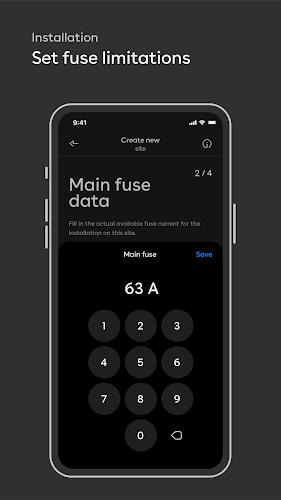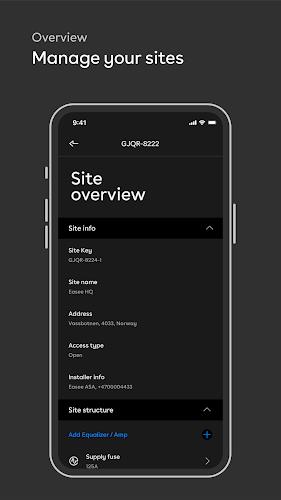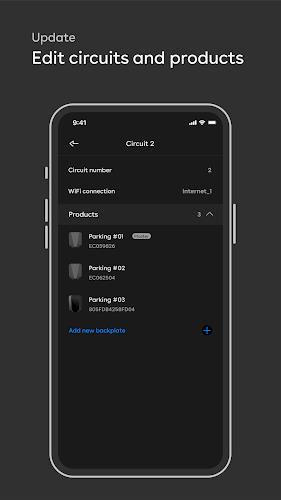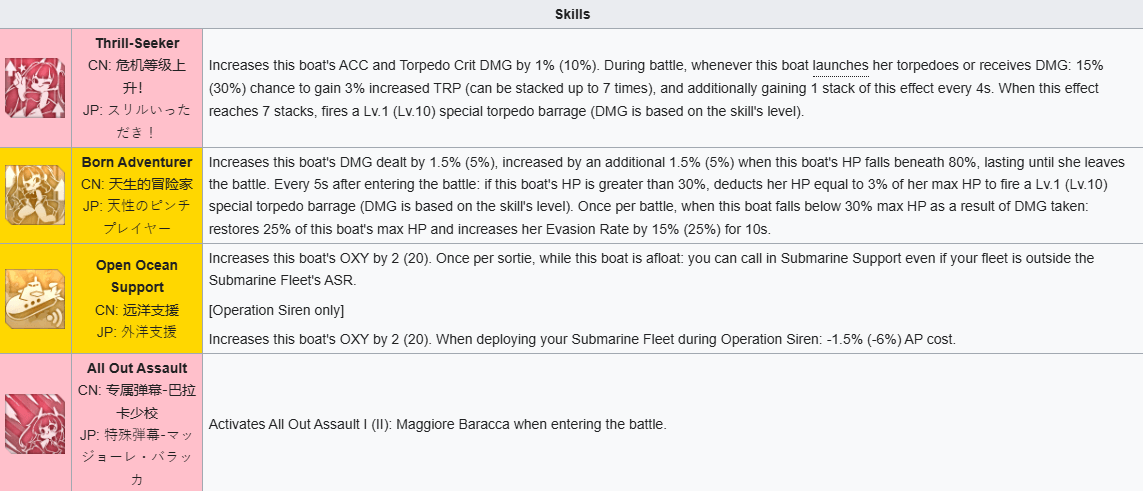The Easee Installer app: Secure, efficient, and user-friendly. This app is designed for approved installers only, ensuring the correct setup and configuration of Easee charging products. This strict access control guarantees precise installations every time.
Even if you're not yet an Easee Partner, applying for registration is simple and can be done directly within the app. Installation is streamlined, requiring only a compatible NFC-enabled phone. Create new charging sites or update existing ones with ease. The app even supports complete Easee Ready installations without a Chargeberry.
Transferring site data is effortless. Simply hold your phone near the backplate, and the app handles the rest. And for ultimate convenience, the app functions offline. While an internet connection is needed for data synchronization, you can work in areas with no connectivity, with data automatically uploading once online.
Key Features of the Easee Installer App:
- Unmatched Security: Access is restricted to approved installers only, guaranteeing accurate installations.
- Effortless Installation: Quickly set up Easee charging sites using your NFC-enabled phone.
- Comprehensive Site Management: Configure and manage all your accessible charging sites in one central location.
- Streamlined Data Transfer: Seamlessly transfer site data via NFC.
- Chargeberry-Free Installation: Install complete Easee Ready systems without needing a Chargeberry.
- Offline Capability: Work anywhere, even without internet access; data syncs automatically upon reconnection.
In Summary:
The Easee Installer app simplifies and secures the entire Easee product installation and configuration process. Its user-friendly design, convenient features, and offline functionality make it an indispensable tool for any approved installer. Download the Easee Installer app today!