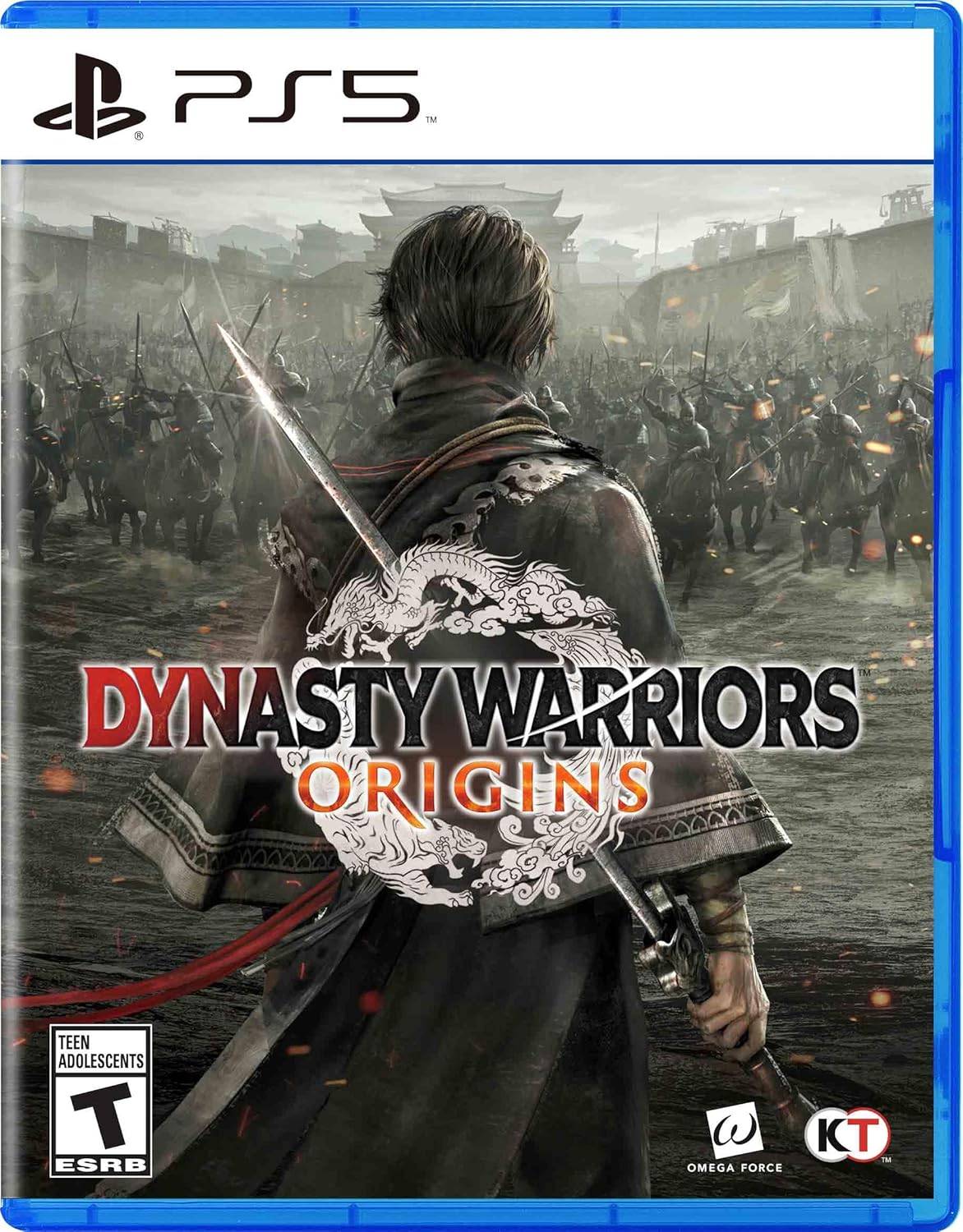Application Description
Collage Maker: Your Go-To Photo Collage App
Create stunning photo collages effortlessly with Collage Maker! This user-friendly app lets you craft beautiful designs in just a few clicks. Choose from over 700 layouts and enhance your photos with a built-in editor offering filters, cropping, rotation, brightness adjustments, and more.
Key Features:
- Simplicity: Intuitive interface for quick and easy collage creation.
- Extensive Layouts: 700+ layouts cater to single images and multiple photos. Customize border radius, spacing, and photo size for a perfect fit.
- Powerful Photo Editing: Enhance your photos with filters, cropping tools, rotation, brightness control, and other editing options.
- Creative Personalization: Add up to 20 photos and personalize with stickers, emojis, backgrounds, and hundreds of stylish fonts. Add hand-drawn doodles for a unique touch.
- Text & Doodles: Express yourself with a wide selection of artistic fonts and the ability to add hand-drawn doodles directly onto your collage. Customize font color, shadows, and backgrounds.
- Seamless Backgrounds and Text Options: Create professional-looking collages with seamless backgrounds and add text directly to images.
- Social Media Ready: Create collages perfectly sized for various social media platforms like Instagram (1:1 and 16:9 ratios), eliminating the need for cropping. Ideal for Insta-stories, Picstitch, and scrapbook projects.
Collage Maker is the perfect tool for creating impressive photo collages for any occasion. Download and start creating today!
Collage Maker | Photo Collage Screenshots
Reviews
Post Comments