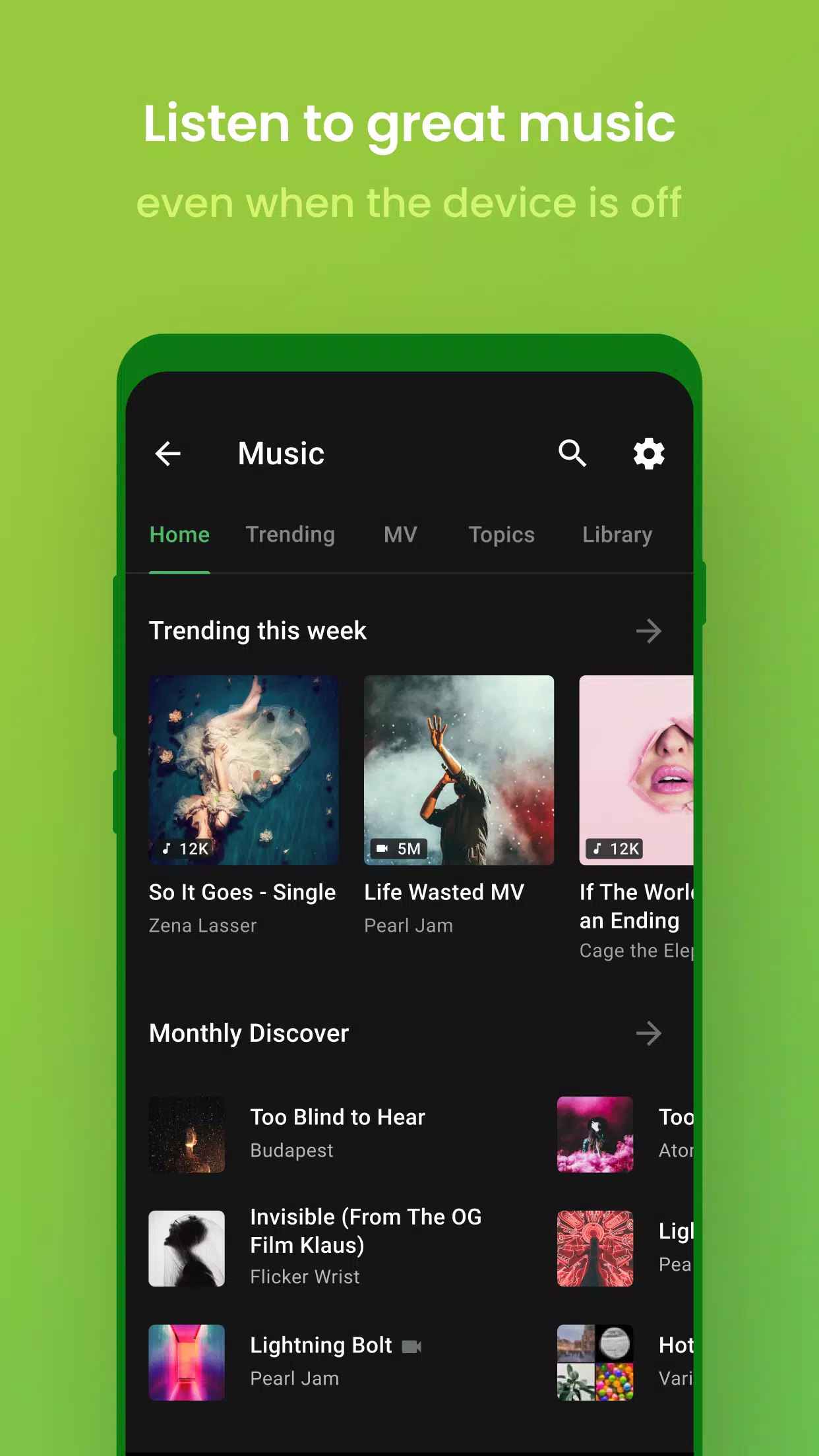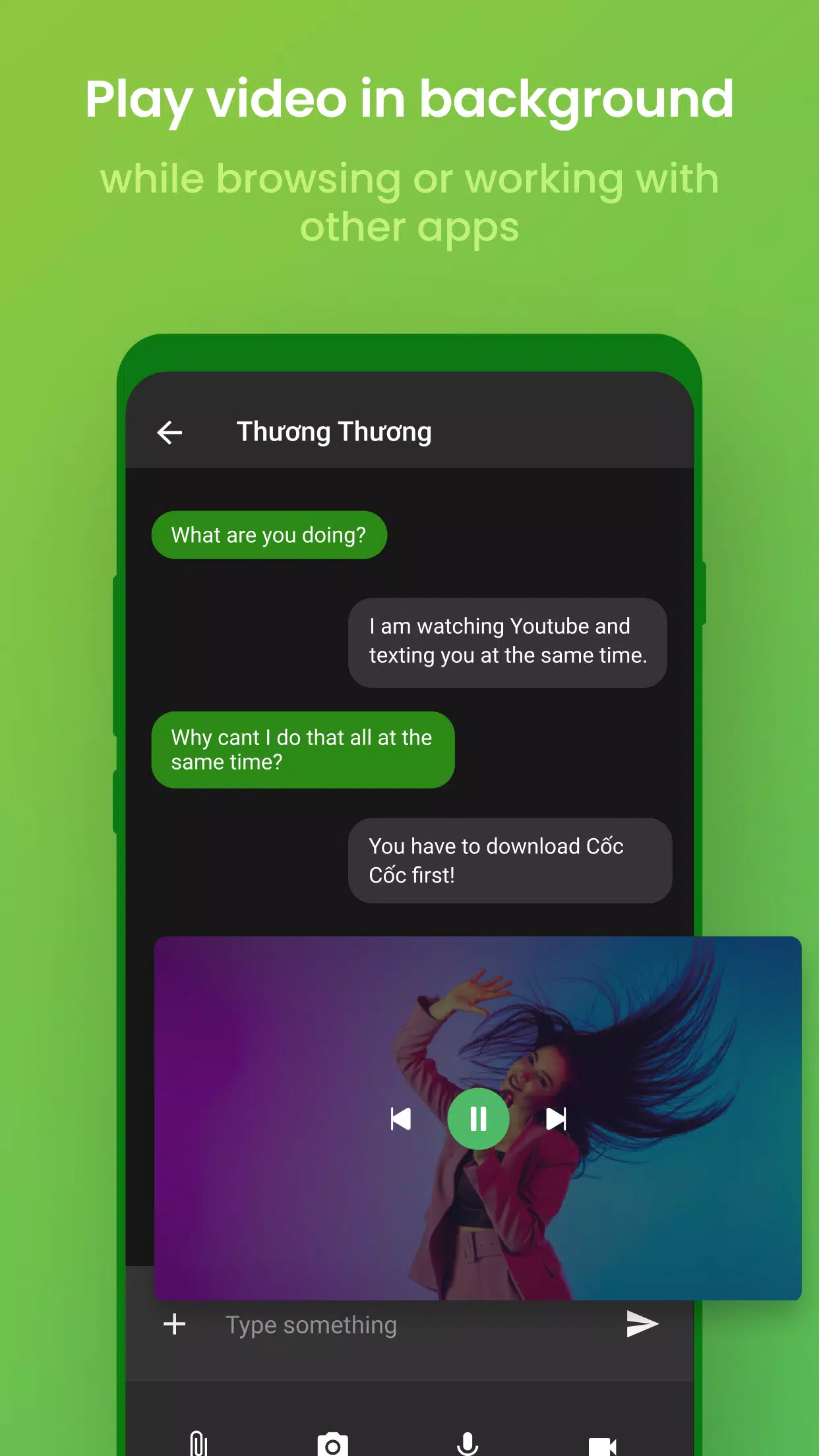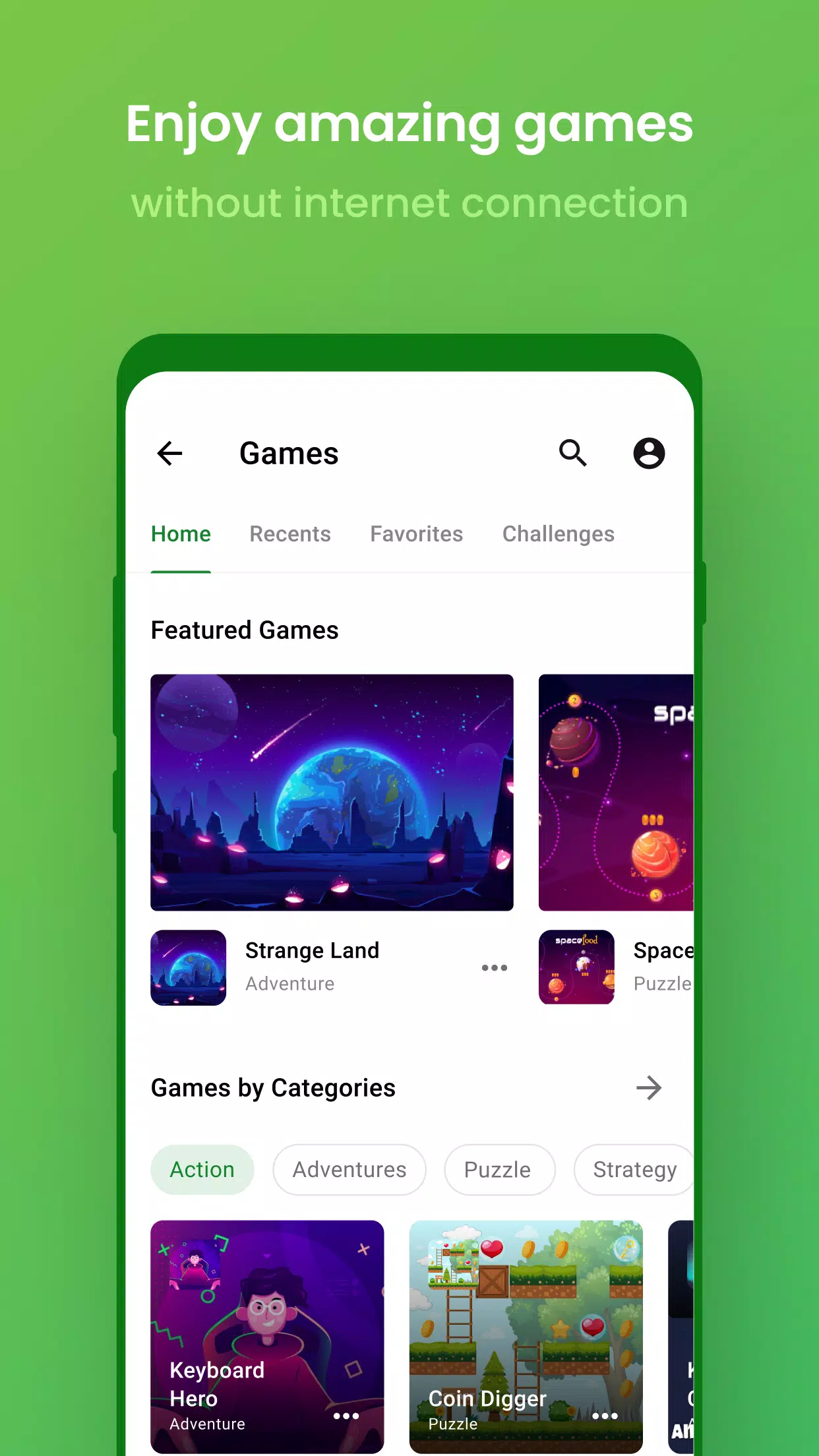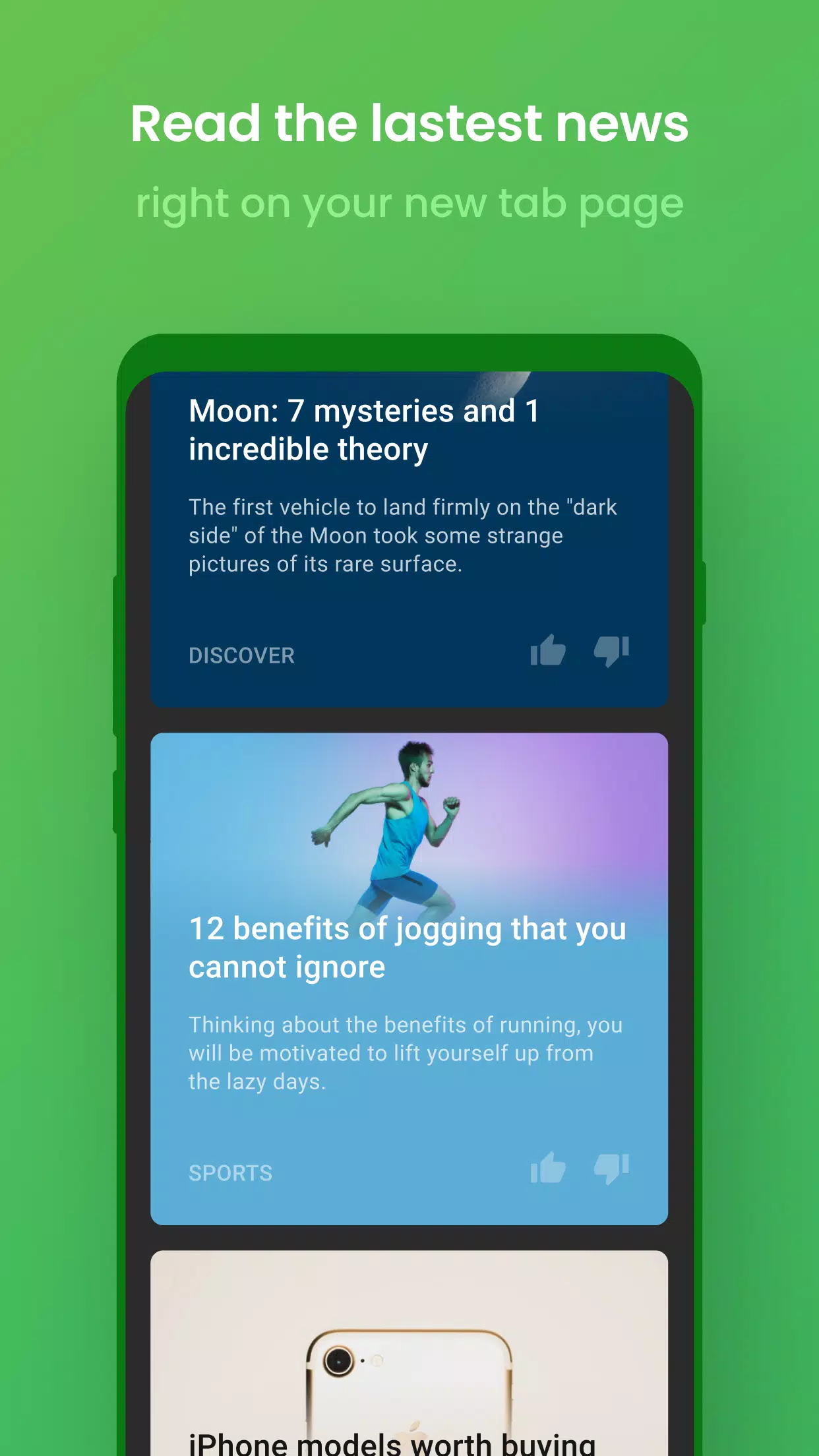Application Description
Experience lightning-fast and secure mobile browsing with Co Co!
Co Co is a superior browser boasting a built-in video ad blocker, a smart AI chatbot, and a wealth of engaging information and entertainment features.
Unrivaled Ad Blocking Power
- Adlock Plus Integration: Enjoy ad-free browsing, eliminating malicious and disruptive ads.
- Superior to Adblock Plus: Effectively blocks video-interrupting ads, pop-ups, and auto-redirects.
Limitless Entertainment
- Blazing-Fast Downloads: Download files up to 8 times faster than other browsers.
- Immersive Cinema Mode: Watch videos in fullscreen with customizable settings: adjust volume, brightness, seek using gestures (or disable gestures), control playback speed, aspect ratio, subtitles, and set a sleep timer.
- Picture-in-Picture (PiP): Continue watching videos while using other apps.
- Background Audio Playback: Listen to music even with the screen off, while using social media, chatting, or gaming.
- Connect to Your TV: Easily connect to Co Co TV browser via a single QR code scan. Stream websites and links directly to your TV for a seamless viewing experience.
Intelligent AI Chat Assistant
Our AI Chat GPT-3.5 powered assistant streamlines your tasks. From brainstorming and content creation to translation and itinerary planning, Co Co's AI is your versatile helper.
Extensive Browser Utilities
- Versatile Search: Access over 20 specialized search engines for news, entertainment, and education; utilize voice search and a QR code scanner.
- AI Search Summarization: Get concise, relevant answers quickly by automatically summarizing information from multiple sources for how-to queries.
- Enhanced Security: Lock the Co Co app with PIN, Touch ID, or Face ID.
- Dark Mode: Reduce eye strain and conserve battery with a customizable dark theme.
- Seamless Synchronization: Access your bookmarks, passwords, and history across all your devices.
- Rewarding Engagement: Earn Cốc Cốc Points for daily browsing and redeem them for gifts or participate in rewarding games.
Make Co Co your default browser! Instructions are available within the app, or navigate to Settings > Apps > Co Co > Set as default browser.
Choose Co Co. Choose Entertainment.
Download Co Co Mobile today!
Connect with Us:
- Website: https://www.coccoc.com/
- YouTube: https://www.youtube.com/@CocCocCom
- Facebook: https://facebook.com/CocCocTrinhDuyet/
- Blog: http://blog.coccoc.com/
- Community: https://facebook.com/groups/CocCocGroup/
Co Co Beta: Browse securely Screenshots
Reviews
Post Comments