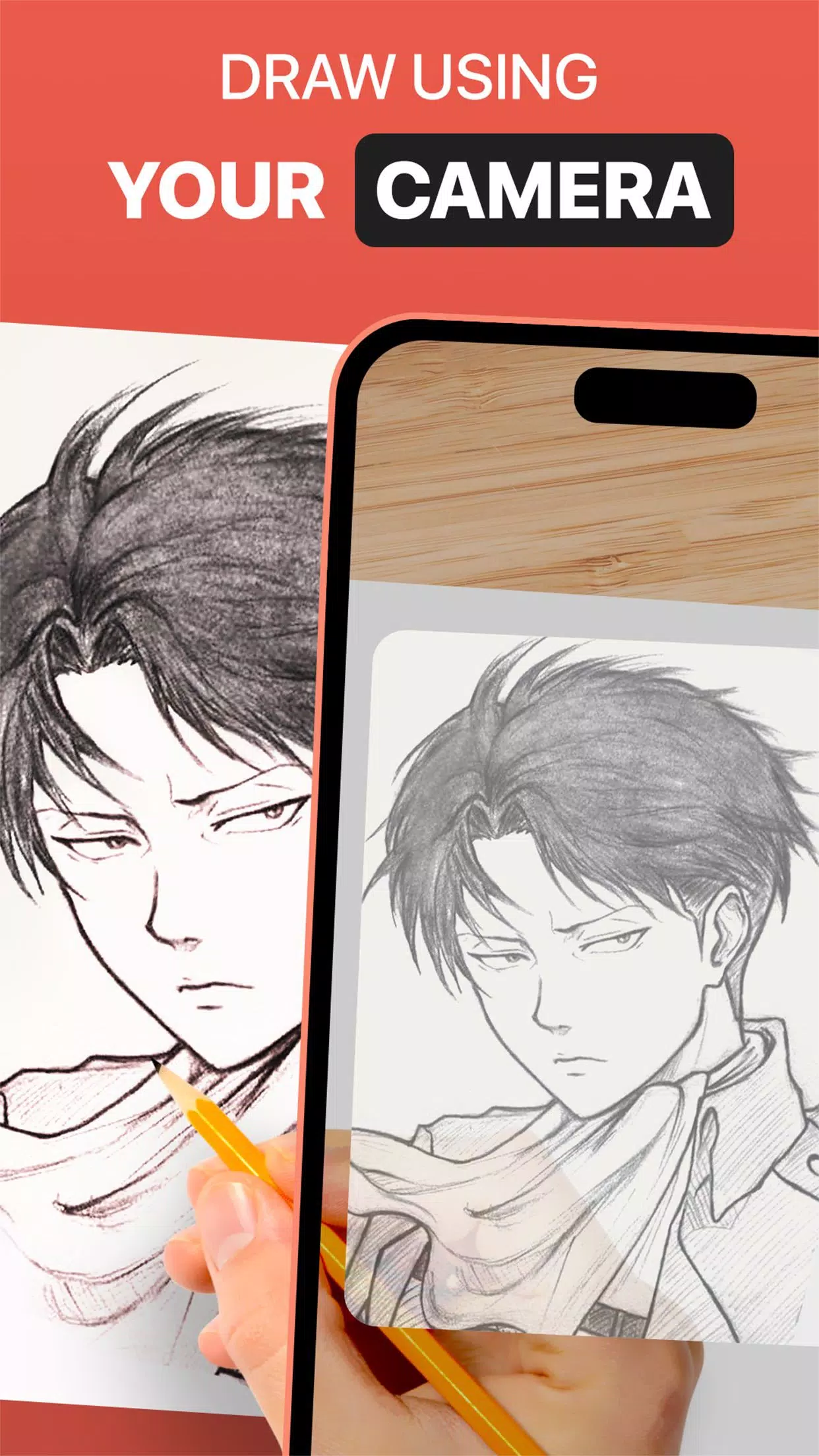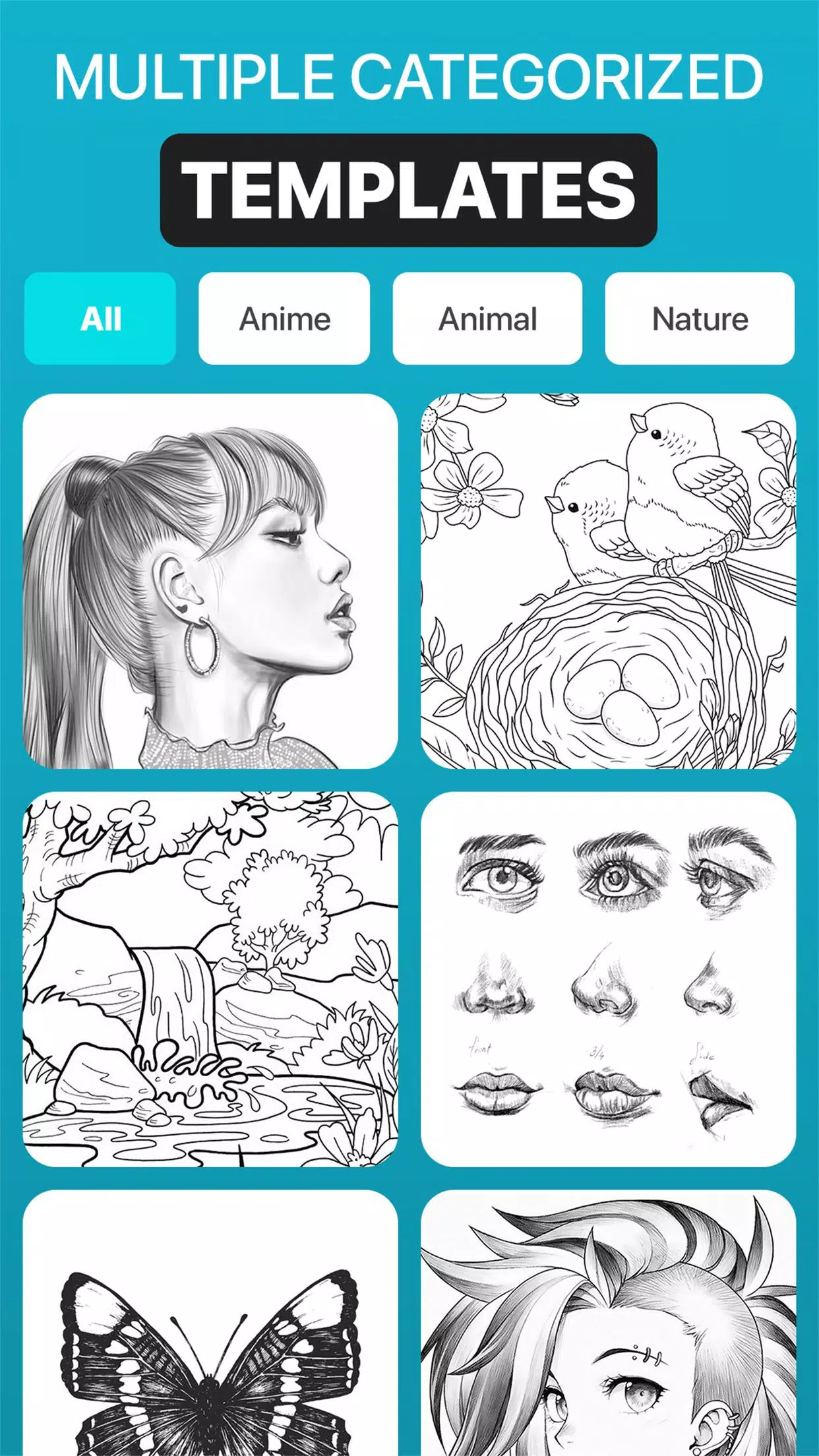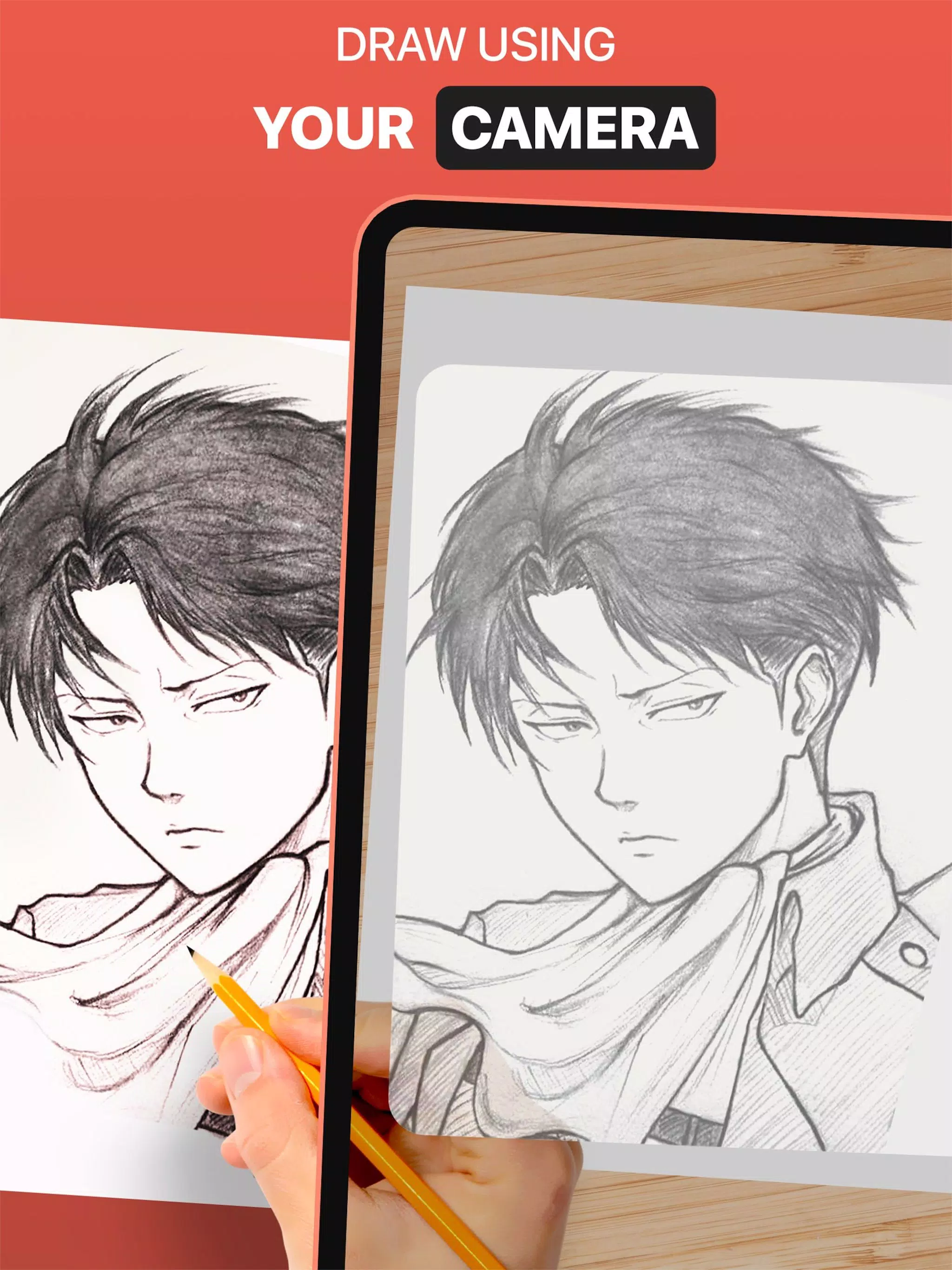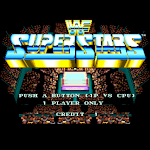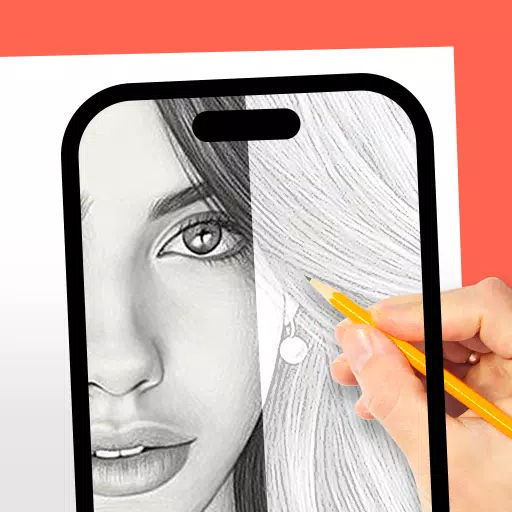
Discover the Magic of AR Drawing with DrawingAR App
Are you looking to enhance your drawing skills with a touch of technology? The DrawingAR app is your perfect companion, utilizing augmented reality (AR) to transform your drawing experience. Whether you're an artist, designer, or just someone who loves to create, this app makes tracing and drawing more accessible and enjoyable.
Features of DrawingAR App:
Image Import: Easily import images or sketches from your device's photo library or snap a new photo with the built-in camera. Use these as references for your tracing projects on paper.
Image Overlay: The app overlays your selected image onto your device's screen with adjustable opacity. This allows you to see both the original image and your tracing paper simultaneously, ensuring a seamless tracing experience.
Inbuilt Browser: No need to switch apps. The DrawingAR app includes an inbuilt browser where you can search and import easy sketches or images directly within the app.
Transparency Adjustment: Customize the visibility of the overlaid image by adjusting its transparency. This feature helps you trace with precision by controlling how much of the original image you see.
Record Video or Images: Capture your tracing journey with the dedicated recording button. Record a video or take snapshots of your work-in-progress or finished pieces. The app supports time-lapse recording, which you can find in your device's 'Drawing AR' folder.
Capture Images of Trace Draw: Take photos of your traced drawings during or after the process. These images are saved directly to your device's gallery for easy access and sharing.
Simple Drawing UI: The app features a user-friendly interface with intuitive trace elements, making it easy to manage and use for all skill levels.
How to Use the DrawingAR App:
Download & Open: Start by downloading the DrawingAR app and opening it on your mobile device.
Select Image: Import or choose the image you wish to trace from your gallery or the app's browser.
Prepare Your Space: Set up your paper or sketch pad in a well-lit area for the best visibility.
Adjust Overlay: Position the image overlay on your device's screen and adjust its settings to your preference.
Start Tracing: Begin tracing the image on your paper, following the details projected by the app.
The DrawingAR app is a versatile tool that brings a new dimension to drawing and sketching. It's perfect for anyone looking to explore their creativity with the aid of modern technology. Whether you're tracing intricate designs or simple sketches, this app makes the process fun and engaging.