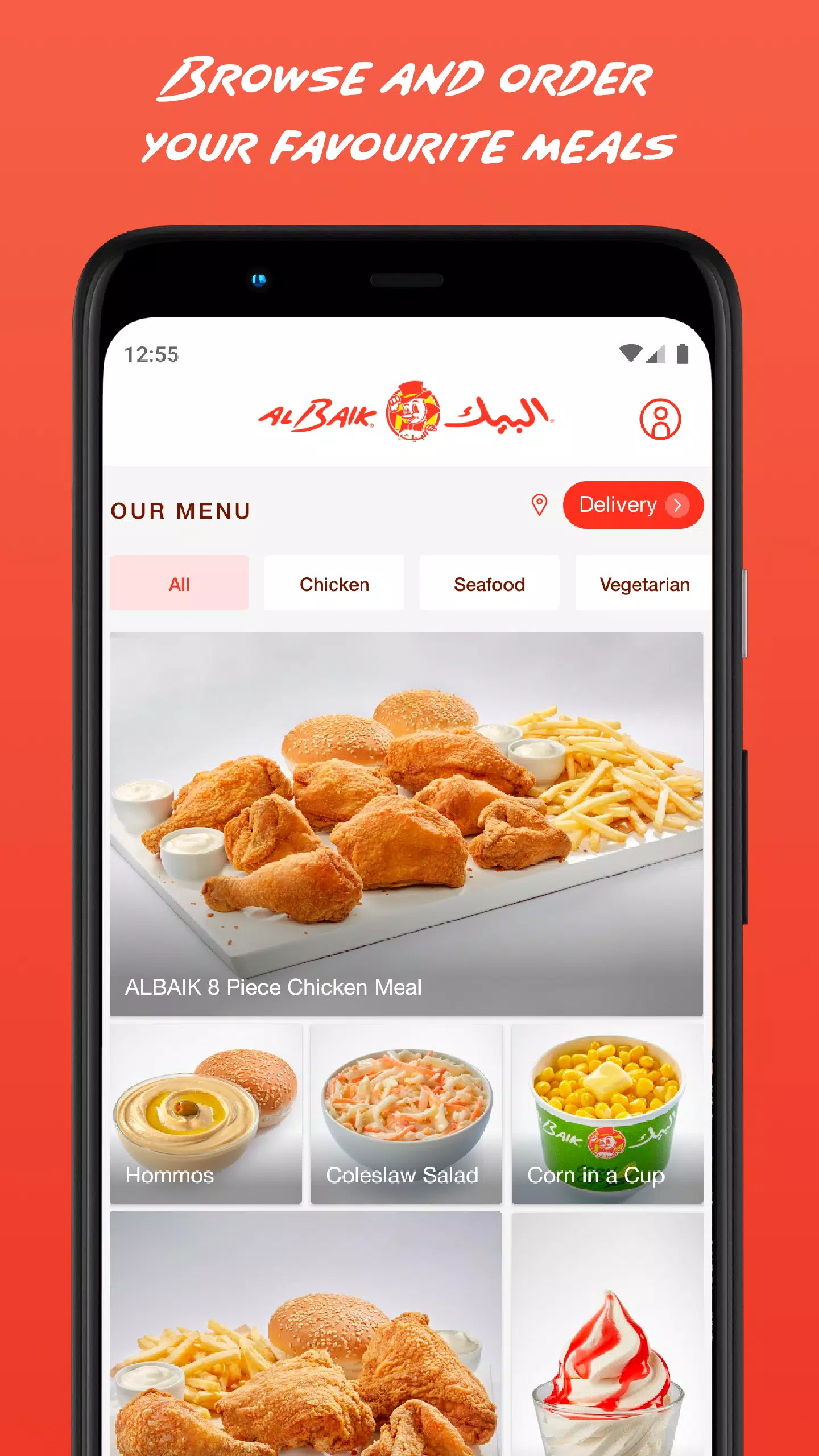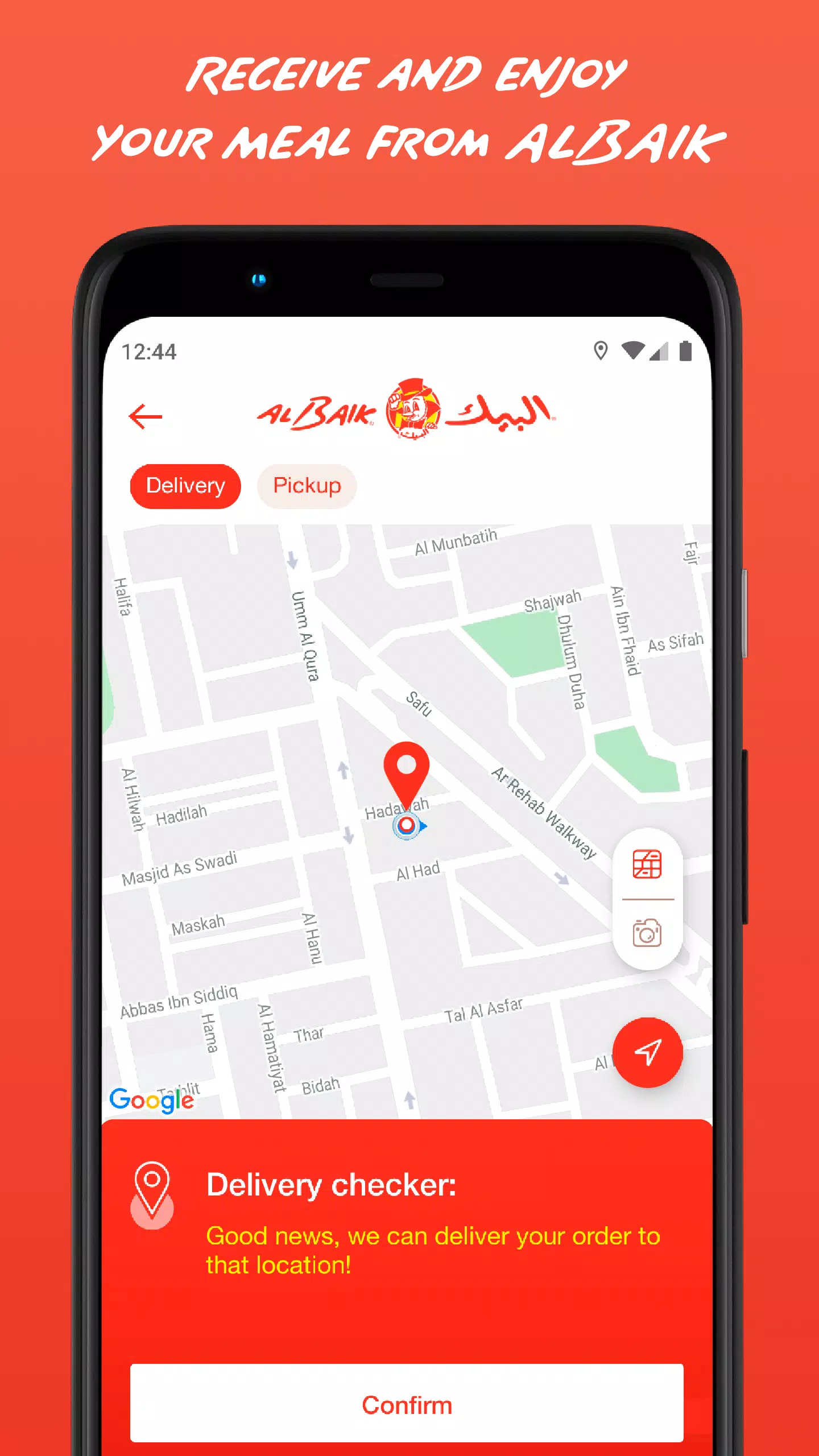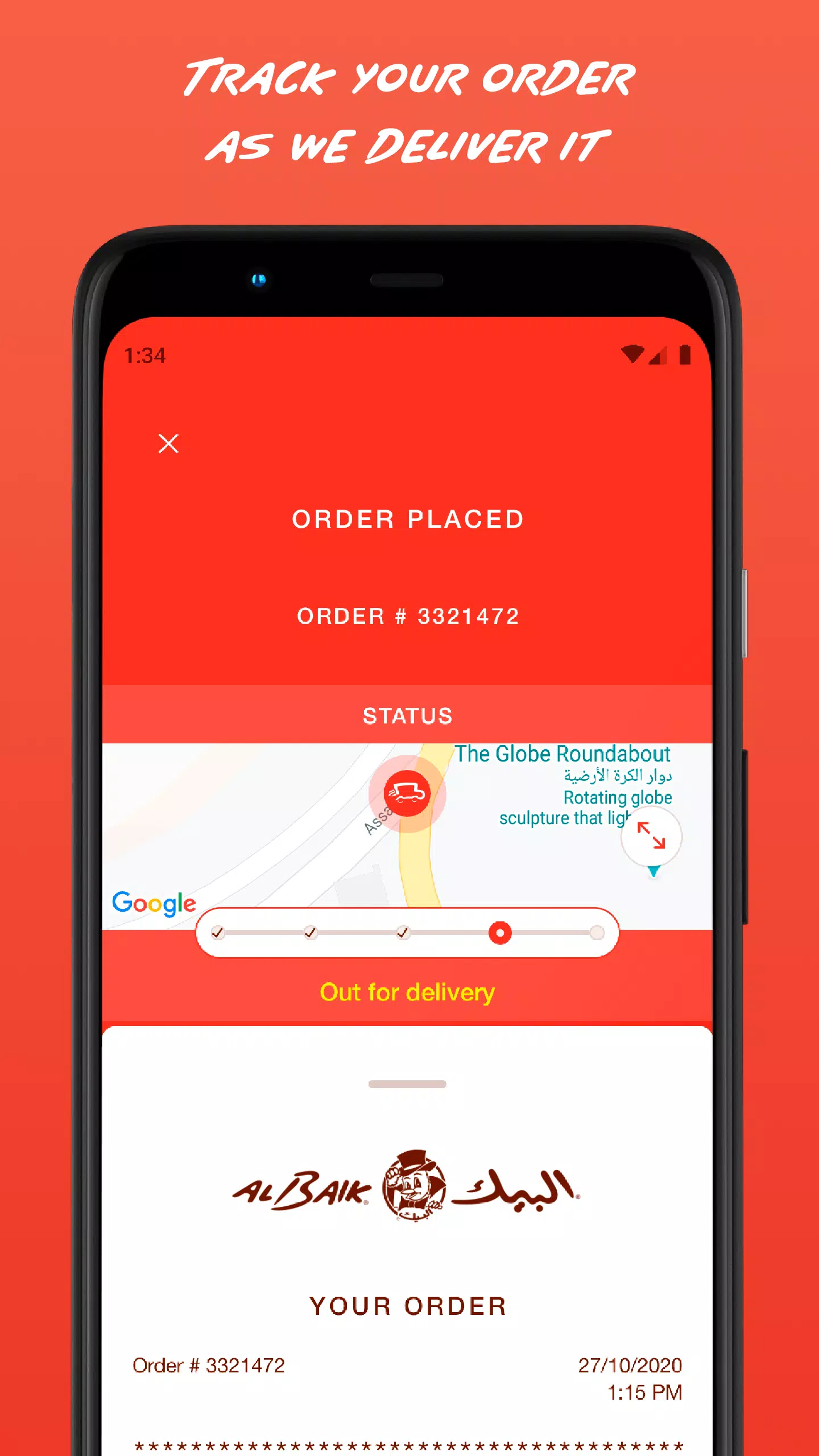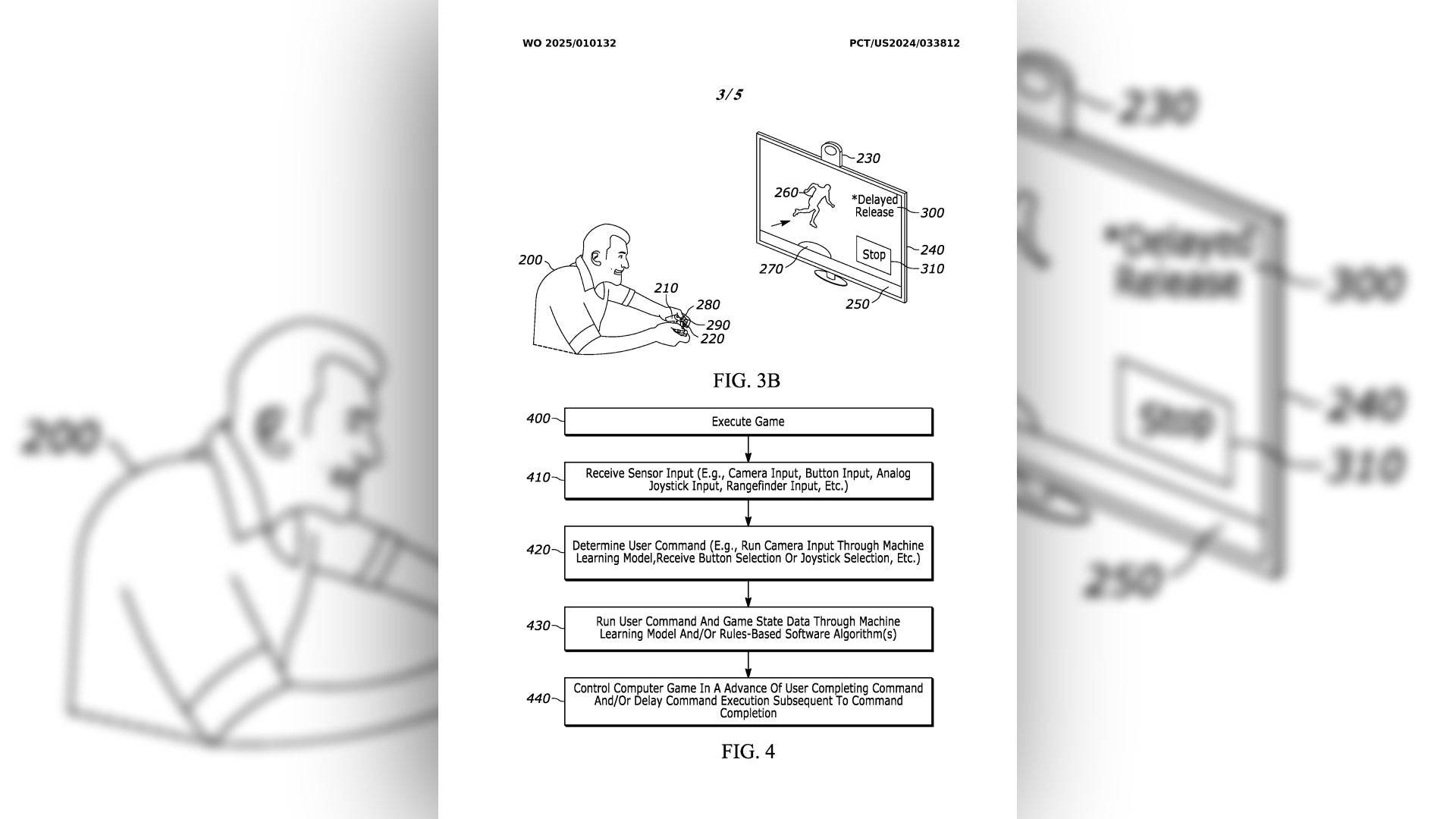Application Description
Enjoy your favorite meal with the updated ALBAIK app!
Download the app and follow these simple steps:
- Select your delivery location on the app's map.
- Browse food categories, choose your meal, specify "Regular" or "Spicy", and select the quantity.
- Click the red "Confirm Order" button.
- Sign in to your account or create a new one.
- Enter your credit card information (ensure your name matches the card) to complete the payment.
- Receive real-time order updates via push notifications.
What's New in Version 6.78?
Last updated October 15, 2024
This update includes minor bug fixes and performance improvements. Update to the latest version for the best experience!
ALBAIK Screenshots
Reviews
Post Comments
Post Comments
-
1、Rate
-
2、Comment
-
3、Name
-
4、Email
Trending Games
Trending apps
Latest Articles
More
Fortnite: Guide to All Oni Masks and Acquisition
Apr 17,2025
"Mistria Animal Festival: Comprehensive Guide"
Apr 17,2025